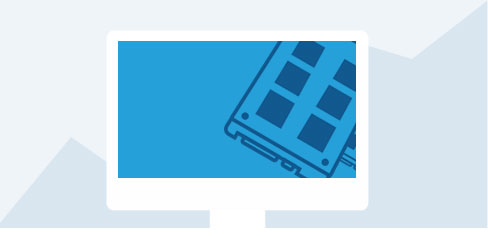
Tutorials
There are many aspects of your VPS hosting experience that require some knowledge of how to complete certain tasks. If you are not experienced or have never received any training, you could find yourself in need of some guidance. It is not recommended to make significant changes to your virtual private server account without knowing what you're doing, so we have provided a number of user-created tutorials for common tasks from our community. These tutorials offer step-by-step walkthroughs of important processes, breaking them down into stages that can help you get what you want out of your VPS.
What sort of tutorials are available?
We have around 100 tutorials in this section, mainly aimed at configuring servers and other applications that will help get the most out of your websites. Every customer has their own requirements, and our servers are extremely agile and versatile. We have endeavoured to capture a broad range of tutorials that will assist with the most common tasks for users with a variety of needs.
For example, we walk you through the setup and configuration of FreeRadius and MySQL on Ubuntu, or setting up master-to-master replication between 2 MariaDB servers. A degree of technical knowledge is likely to be necessary for users to understand what the different applications are and what they want from them. If you have a good idea of the configuration you want, our tutorials can walk you through the setup to get it working.
If you run into difficulties or the tutorial you need is not there, please don't hesitate to get in touch and ask for help from one of our specialists.
Navigating this page
The first thing to do when seeking a tutorial is to type your query into the search field. This will open a list of available VPS tutorials that relate to your search query. If you don't see the tutorial you're looking for in the results, you could try browsing the full list of tutorials. If you scroll down the page, you will see that you can filter them by the newest or the most popular tutorials - this might make it easier to find what you're looking for. As we've said, there are currently around 100 tutorials available, so it may take some time to search this way.
As the tutorials are user-created, there is a 'comments' section included with each one. This section can provide additional solutions to issues that may arise as you follow the tutorial. It is also an opportunity to ask the creator questions if you need to. Ours is a rich and vibrant community of users of all levels of expertise, so don't feel shy about taking part.

Writing tutorials
If you have an account with VPSServer.com and would like to share your expertise on any aspect of VPS hosting with the community, you could write a tutorial yourself. These tutorials are required to meet certain quality control criteria and will be checked by our moderators before being approved. Writing a tutorial is a great way to be an active member of the community and your knowledge could be invaluable to other virtual private server users.
We welcome the input of knowledgeable VPS users willing to contribute a tutorial for this section. If you think you can be of assistance, please submit your tutorial.
Getting help with VPSServer.com
We actively encourage a community of VPS users who support each other. In addition to this 'Tutorials' page, you can try our Questions & Answers section. Here, you will find an extensive list of questions asked and answered by users. These cover a broad range of topics with solutions to very specific problems of all sizes. Navigation of that page is very similar to this one and we urge you to head over there if you can't find the guidance you need on this page. You can even write new questions yourself and get answers from other members of the community.
As always, if you are unable to find the assistance you need anywhere in the community pages, we are here to help. We have provided a comprehensive FAQ section where you will find answers to the most common questions about our service. You can also contact us at any time to get help from one of our specialists. Your experience of our service is extremely important to us so please don't hesitate to get in touch if you need our help.