Generate a CSR (Certificate Signing Request) inside cPanel
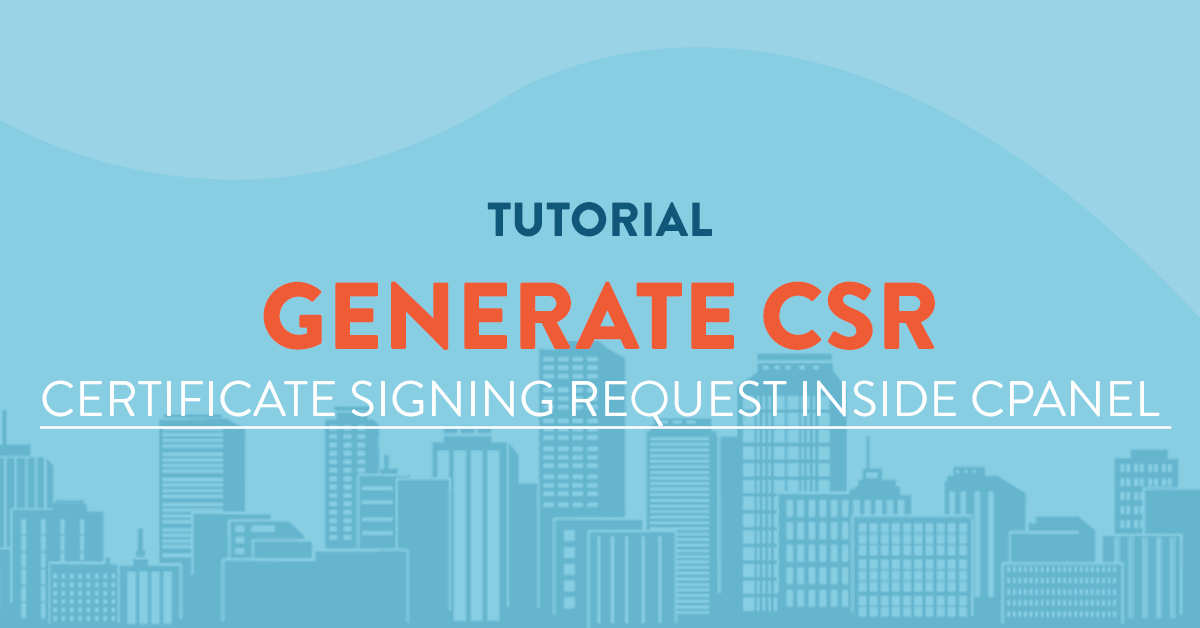
Introduction
SSL Certificates are small data files that digitally bind a cryptographic key to an organizationâs details. When installed on a web server, it activates the padlock and the https protocol and allows secure connections from a web server to a browser. Typically, SSL is used to secure credit card transactions, data transfer and logins, and more recently is becoming the norm when securing browsing of social media sites.
Why SSL? The primary reason why SSL is used is to keep sensitive information sent across the Internet encrypted so that only the intended recipient can understand it. This is important because the information you send on the Internet is passed from computer to computer to get to the destination server. Any computer in between you and the server can see your credit card numbers, usernames and passwords, and other sensitive information if it is not encrypted with an SSL certificate. When an SSL certificate is used, the information becomes unreadable to everyone except for the server you are sending the information to. This protects it from hackers and identity thieves.
In the tutorial below we will show you how you can generate a CSR certificate from inside your WHM/CPanel.
What is CSR? Is a certificate signing request (also CSR or certification request) is a message sent from an applicant to a certificate authority in order to apply for a digital identity certificate (SSL Certificate).
Prerequisites
Make sure that the below requirements are ready before we start our tutorial.
- You have WHM/Cpanel installed on your server. (If not yet you can follow this guide).
- You have access to your Cpanel account.
- You have SSL verification medium such as your admin email address. eg. admin@mydomain.tld
- You have the required access rights.
Fill up the required information
Information about you and your service is important in generating a CSR. Without this information, the Certificate Authority (usually the one who provides universally valid SSL certificate.) will not be able to recognize you or your service. It will not know who to send the verification email to and who will own the SSL certificate.
First, login to your cpanel server at http://mydomain/cpanel or http://mydomain.com:2082. For a list of WHM/Cpanel ports please see below.
2082 cPanel TCP inbound
2083 cPanel SSL TCP inbound
2086 WHM TCP inbound
2087 WHM SSL TCP inbound
2089 cPanel license TCP outbound
2095 Webmail TCP inbound
2096 Webmail SSL TCP inbound
Then go to Security > SSL/TLS. After that, click on "Generate, view, or delete SSL certificate signing requests."
You will then be redirected on another page where you can type your information. Fill up the form and click "Generate".


ON the next page you will now be able to see your CSR. Copy the "Encoded Certificate Signing Request" and submit it to your Certificate authority for verification.

Thats all. You can now submit your CSR to any authorized certificate provider.
Related Tutorials
How to Write Tutorials by Markdown and Earn MoneyInstalling LAMP (Linux Apache MySQL and PHP) Stack on CentOS 7 64bit
Setup and Configuration of FreeRadius + MySql on Ubuntu 14.04 64bit
Install and Configure CSF (ConfigServer Firewall) on Centos7 64bit
Generate a CSR (Certificate Signing Request) inside cPanel






