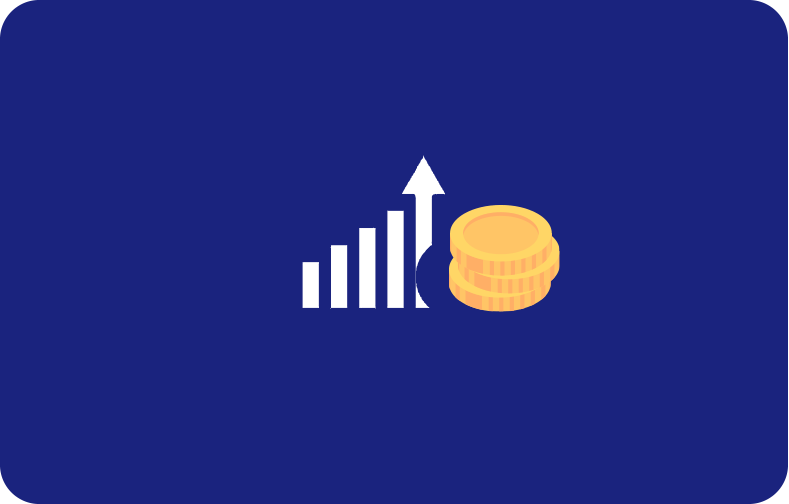Benefits of using VPS hosting services
Affordable Web Hosting Services

With us, you will get budget-friendly and the best VPS hosting solutions; you can customize your server environment and have more control over your hosting environment compared to shared hosting. It can be quite beneficial for websites with high-traffic or resource-intensive applications.
Improves Overall Performance of the Website
The best VPS provides dedicated resources such as CPU, RAM, and disk space. This ensures that your website has access to the resources it needs without competing with other websites hosted on the same server as shared hosting. This results in better performance and faster page load times.
With a VPS, you have root access to your server, allowing you to install and configure software and settings as needed. This level of control means you can optimize your server environment for your website's specific needs, leading to better performance.
Since a VPS is isolated from other virtual environments on the same physical server, the chances of security breaches or performance issues affecting your website are reduced. This can lead to more stable performance and faster load times.
A VPS is easily scalable, allowing you to increase or decrease resources as your website grows or experiences traffic fluctuations. This means your website can maintain optimal performance even as your needs change.
VPS hosting providers typically offer better uptime guarantees than shared hosting providers. This means that your website is more likely to be available and functioning at peak performance without interruptions.
A VPS allows you to choose your preferred operating system (e.g., Linux or Windows), which can help you optimize your server environment for your website's specific needs.
To maximize the performance benefits of VPS hosting, it's essential to select a reputable hosting provider with a robust infrastructure, fast network connections, and solid customer support. Additionally, regular monitoring, optimization, and maintenance of your VPS are necessary to ensure it continues to provide the best possible performance for your website.
Simple Licensing
Getting a VPS license is not difficult, as it usually refers to the software licenses you might need to run on your virtual private server (VPS). When choosing the best VPS hosting plan, it's essential to consider the costs and requirements of any necessary licenses. There are two main types of licenses to consider when setting up a reliable VPS hosting provider:
Operating System License
When you sign up for the best VPS hosting provider, you often have the option to choose an operating system (OS) for your server. Linux-based distributions like CentOS, Ubuntu, and Debian are open-source and free. However, if you choose a Windows-based VPS, you may need to acquire a license for the Windows Server OS. In most cases, you get a plan which will include the cost of the Windows Server license in the best VPS hosting plan, making it easy to obtain.
Control Panel License
A control panel is a web-based interface that helps manage your server and hosting environment. Some famous control panels include Plesk, cPanel, and DirectAdmin. Obtaining a control panel license is typically straightforward, as you can buy it directly from the control panel's vendor or through your hosting provider.
Fully managed vps plans
A fully managed VPS service allows you to take care of various administrative tasks and focus on running your website and business without worrying about server management.
A few fully managed VPS services that users can get are:
-
Server setup and configuration
-
Installation of software and updates
-
Ongoing server monitoring and maintenance
-
Security management, including firewall configuration and malware scanning
-
Regular backups and disaster recovery
-
Performance optimization
-
Technical support and troubleshooting
Managed vps hosting services usually come at a higher cost than the other unmanaged vps hosting plans. Still, they can be a valuable investment for those who lack the technical expertise or time to manage their server. Managed vps plans typically provide root access to your server and leave server management responsibilities to you, offering more flexibility and potentially lower costs.


 A Virtual Private Server (VPS) can help quickly increase website loading time by providing greater control over server resources and better optimization. Multiple websites share server resources such as CPU, RAM, and disk space in a shared hosting environment. This can lead to slower website loading during high traffic or resource usage periods.
A Virtual Private Server (VPS) can help quickly increase website loading time by providing greater control over server resources and better optimization. Multiple websites share server resources such as CPU, RAM, and disk space in a shared hosting environment. This can lead to slower website loading during high traffic or resource usage periods. We provide our clients with full root access that allows users to manage and configure their server environment according to their needs. You can customize the server environment to suit their specific requirements. From installing software or applications to choosing the desired operating system and configuration of server settings, there are plenty of tasks that you can perform with the help of our best VPS hosting plan.
We provide our clients with full root access that allows users to manage and configure their server environment according to their needs. You can customize the server environment to suit their specific requirements. From installing software or applications to choosing the desired operating system and configuration of server settings, there are plenty of tasks that you can perform with the help of our best VPS hosting plan.
 We are the best VPS hosting providers offering the following services:
We are the best VPS hosting providers offering the following services: