Top Docker and Docker Desktop Alternatives

Docker has long reigned as the go-to solution for packaging, distributing, and managing applications seamlessly across diverse environments. However, as technology evolves and users' needs diversify, a myriad of other Docker alternatives to containers and alternatives to run containers has emerged, each offering unique features and advantages.
This article explores the evolving landscape of containerization, presenting a comprehensive overview of alternatives to Docker that cater to specific use cases and preferences. From performance optimizations to streamlined workflows, these alternatives promise innovation and efficiency in the world of container orchestration.
Join us on a journey through the diverse ecosystem of containerization tools as we explore the strengths and capabilities of several Docker alternatives that may just reshape the way we approach container deployment and management.
Whether you're a seasoned developer or a newcomer to containerization, understanding these alternatives opens the door to a richer and more tailored container experience.
Is Docker Still Relevant?
In the ever-evolving landscape of containerization, the question of Docker's relevance looms large. While Docker has been a trailblazer in simplifying application deployment, recent developments in the container ecosystem pose challenges to its monopoly app container itself.
Newer container orchestration tools, like Kubernetes, have gained traction for their robust scalability and management capabilities, making developers question whether Docker remains the optimal container engine of choice.
Despite the rising competition among container engines, Docker's user-friendly interface and widespread adoption ensure its continued relevance for smaller projects and individual developers. Its simplicity and quick setup remain unparalleled for rapid application deployment.
However, as enterprises demand more sophisticated container solutions, alternatives with enhanced features and performance are gaining prominence.
The debate over Docker's relevance underscores the dynamic nature of technology. While it might not be the sole frontrunner in every scenario, Docker's legacy and adaptability may still secure its foothold in specific use cases.
As we explore other Docker alternatives, understanding its current standing is crucial for making informed decisions in the rapidly evolving containerization landscape.
What Are The Best Docker Alternatives?
In the world of containerization, several robust alternatives to Docker have emerged, each offering unique features and advantages. Explore the following curated list to find the best Docker alternatives that align with your specific development and deployment requirements.
1. Containerd
Containerd, developed under the umbrella of the Cloud Native Computing Foundation (CNCF), is a container engine that stands out as a core component of container runtimes. Renowned for its simplicity and efficiency, Containerd streamlines container execution and image distribution.
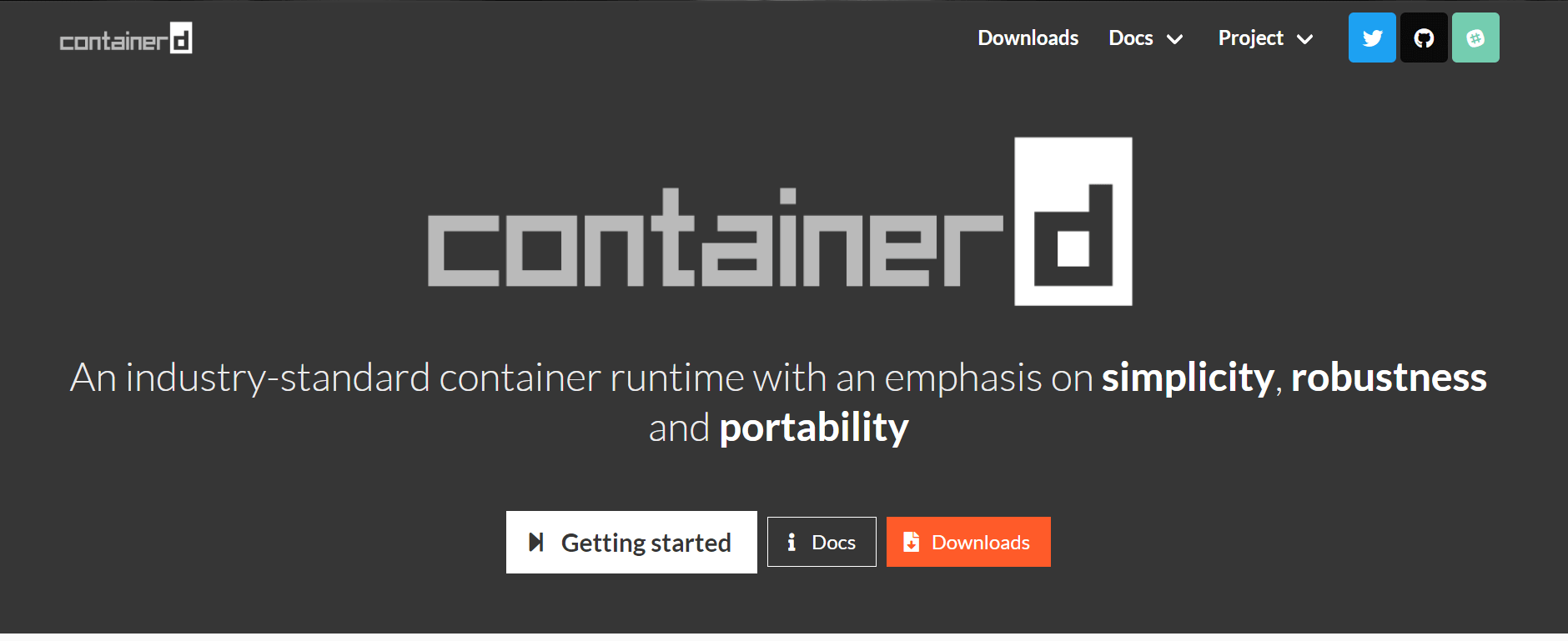
Focusing on essential container functionality provides a lightweight alternative to Docker while seamlessly integrating with other container orchestration tools like Kubernetes. Its modular architecture and adherence to industry standards make Containerd a robust choice for those seeking a more modular and extensible container runtime.
2. LXD
LXD, an extension of the LXC (Linux Containers) project, offers a unique approach to system container management. Positioned as a lightweight hypervisor, LXD combines the advantages of both virtual machines and containers, delivering a secure and efficient environment. LXD ensures resource isolation and swift deployment, ideal for scenarios requiring full-system virtualization.
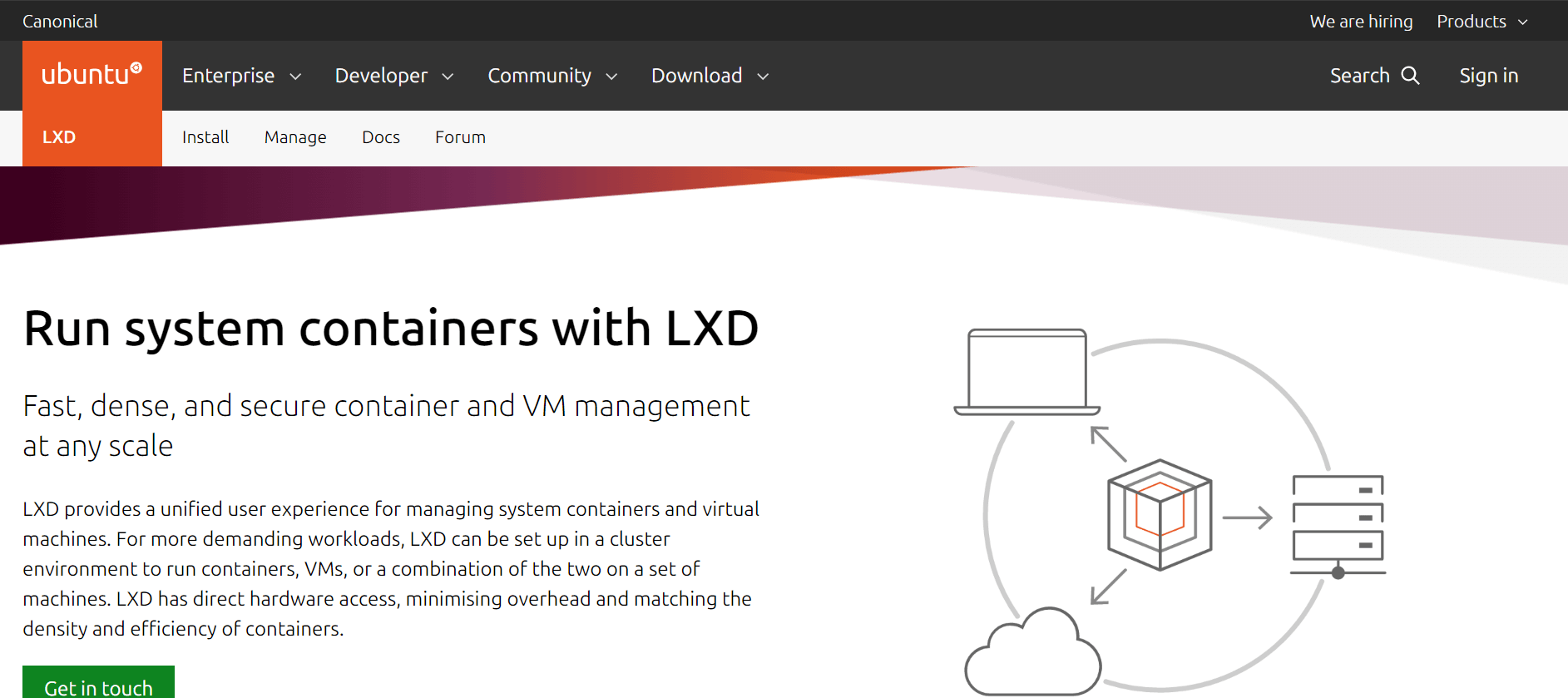
With a focus on user experience and straightforward setup, LXD emerges as a compelling Docker alternative, particularly for users seeking the best of both worlds – the efficiency of containers and the isolation of traditional virtual machines and operating systems.
3. Vagrant
While Vagrant operates at a slightly different level than Docker, it serves as a powerful alternative for managing development environments. Vagrant simplifies creating and provisioning reproducible virtualized environments, ensuring consistency across diverse platforms.
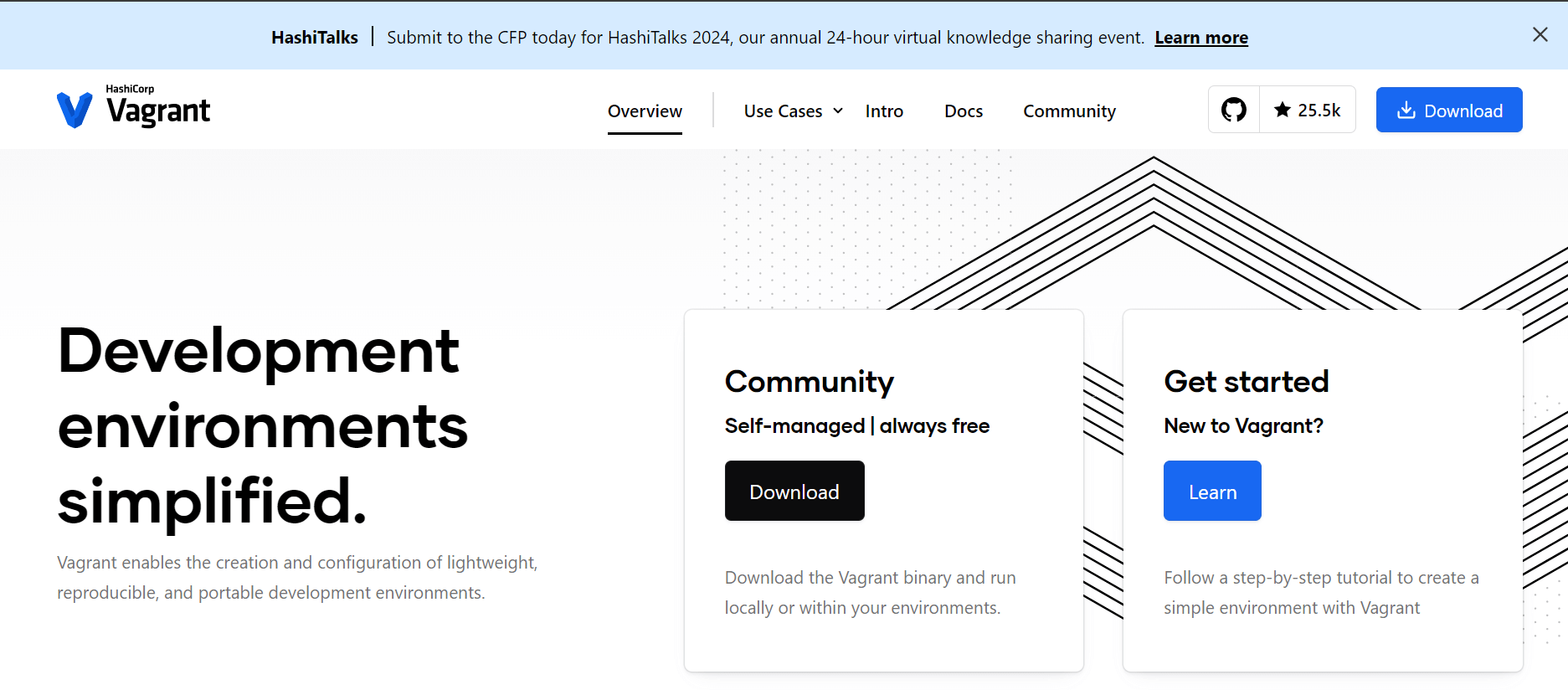
Developers can encapsulate project dependencies, configurations, and software stacks, providing a seamless experience when sharing or deploying applications.
Although not a direct replacement for Docker, Vagrant excels in scenarios where robust development environments are paramount. Its flexibility, compatibility, and ease of use make Vagrant a valuable choice for those prioritizing consistency and reliability in their development workflows.
4. Buildah
Buildah stands out as a command-line utility dedicated to constructing OCI (Open Container Initiative) images and managing containers themselves, frequently paired with Podman—an alternative to Docker.
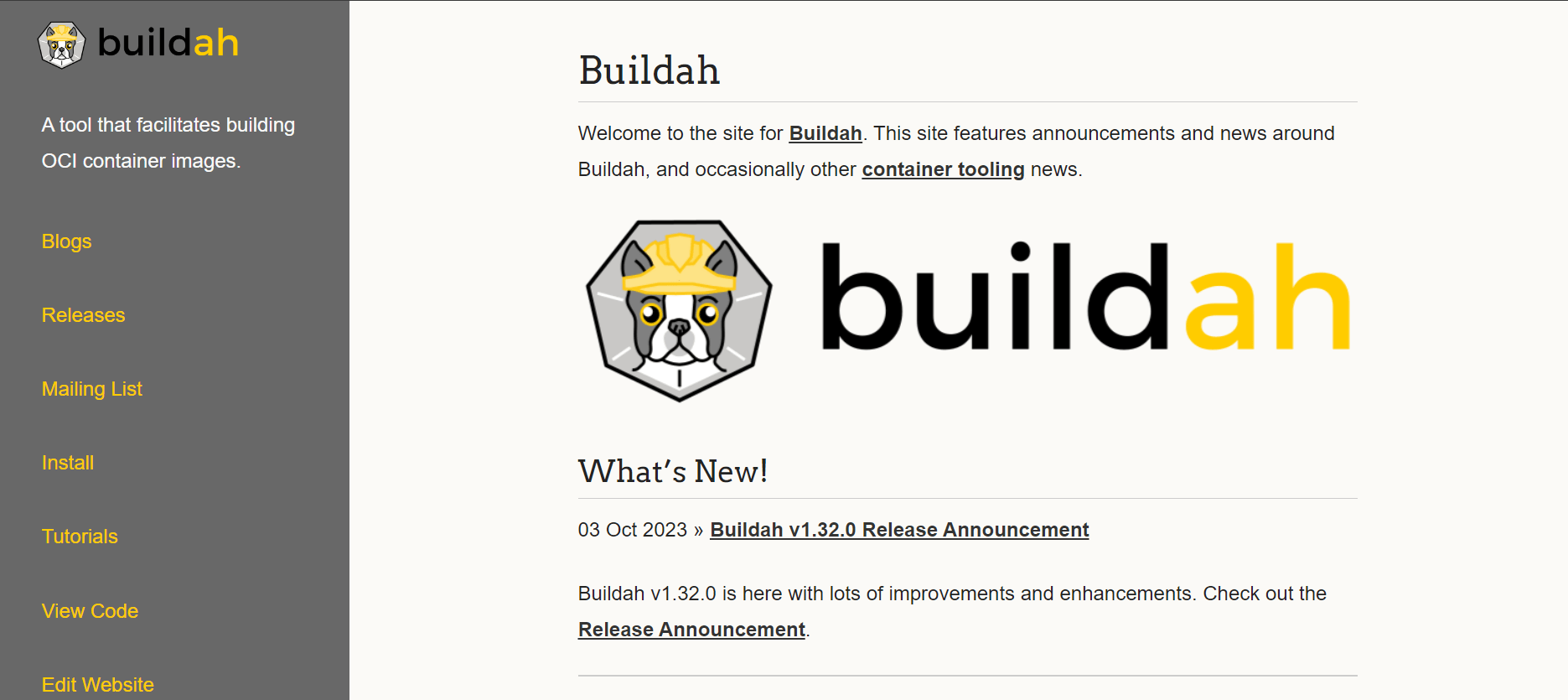
Facilitating the creation, modification, and sharing of container images, Buildah proves invaluable for developers aiming to tailor their container images and configurations to their specific needs. Its compatibility extends to OCI-compliant container runtimes like Containers and Podman, ensuring adaptability and longevity in containerization solutions.
As a versatile tool in the container ecosystem, Buildah empowers developers to make docker images that seamlessly integrate the docker platform with various runtimes, offering a robust and forward-looking approach to crafting and managing docker container images.
5. Podman
Podman, recognized for its simplicity and daemonless architecture running containers, emerges as a compelling and open-source alternative to Docker for running containers.
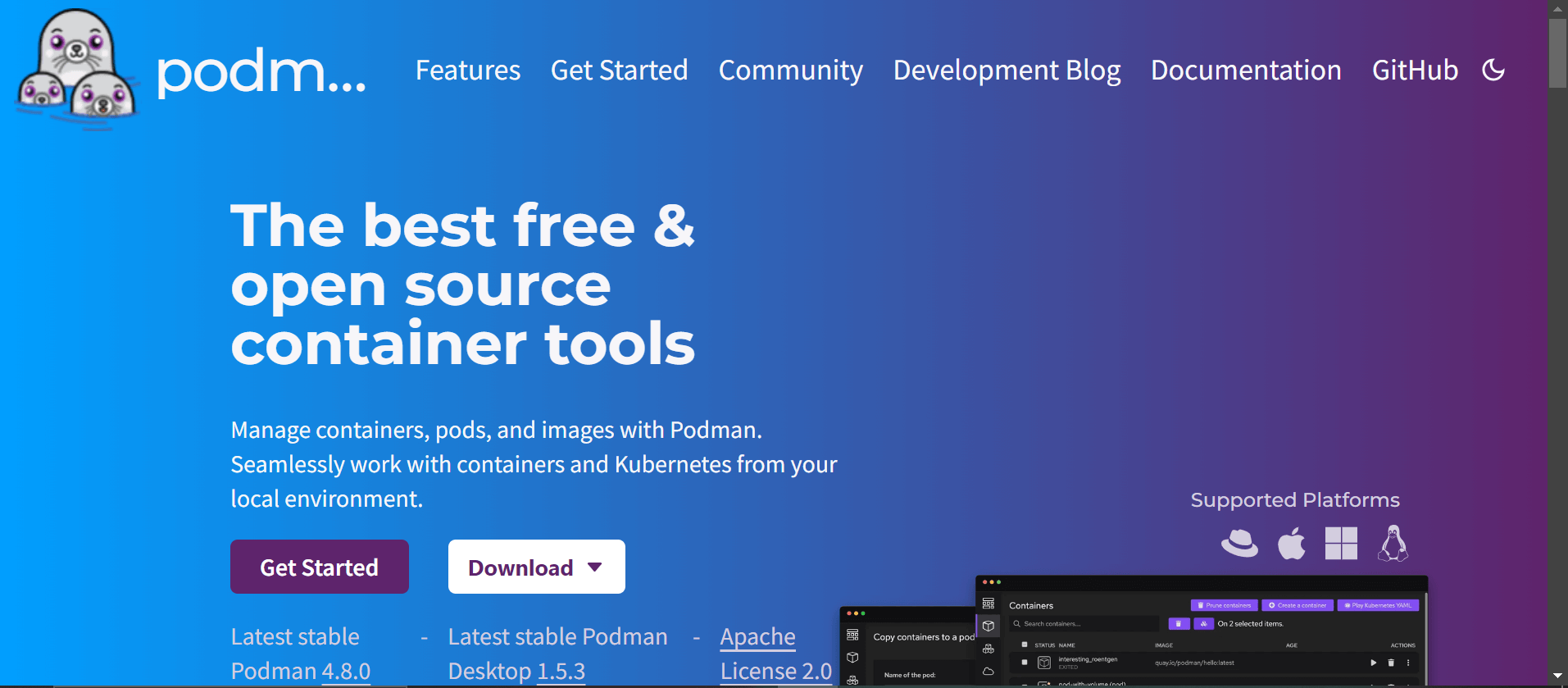
With a focus on secure and parallel container management, Podman provides a user-friendly interface to manage docker containers while avoiding the need for a central daemon process. This feature enhances security and facilitates seamless integration of build container images with systems, enabling users to manage containers as part of their host operating system and services.
Podman's compatibility with Dockerfiles and Kubernetes, along with its rootless capabilities, positions it as a versatile choice for those prioritizing security, ease of use, and compatibility in their container workflows.
6. ZeroVM
ZeroVM, an intriguing Docker alternative, takes a unique approach by offering lightweight, fast, and secure execution environments for applications. Operating on the premise of a "sub-second cold start," ZeroVM excels in scenarios where rapid scalability and low latency are critical. It achieves this by minimizing the overhead associated with traditional virtualization.
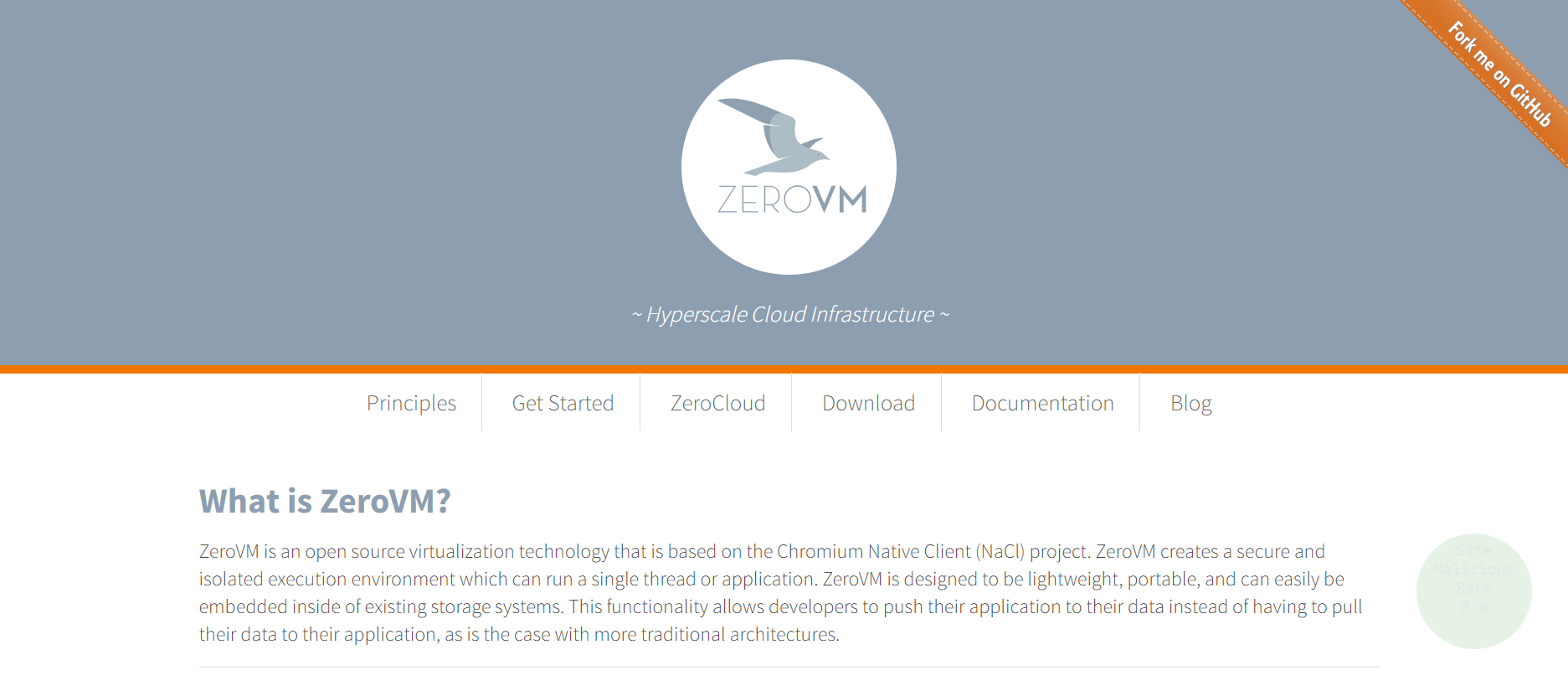
ZeroVM ensures resource efficiency as an isolation solution for virtual machines and runs containers, making it suitable for edge computing and scenarios where minimizing infrastructure footprint is paramount.
While not as widely adopted as some alternatives, ZeroVM's innovative approach positions it as a noteworthy contender for specific use cases that demand lightning-fast container execution and reduced resource overhead.
7. Rkt
Rkt, pronounced "rocket," distinguishes itself as a lightweight container runtime developed by CoreOS. Offering a security-focused and composable architecture, Rkt provides an alternative to Docker, emphasizing simplicity and modularity.
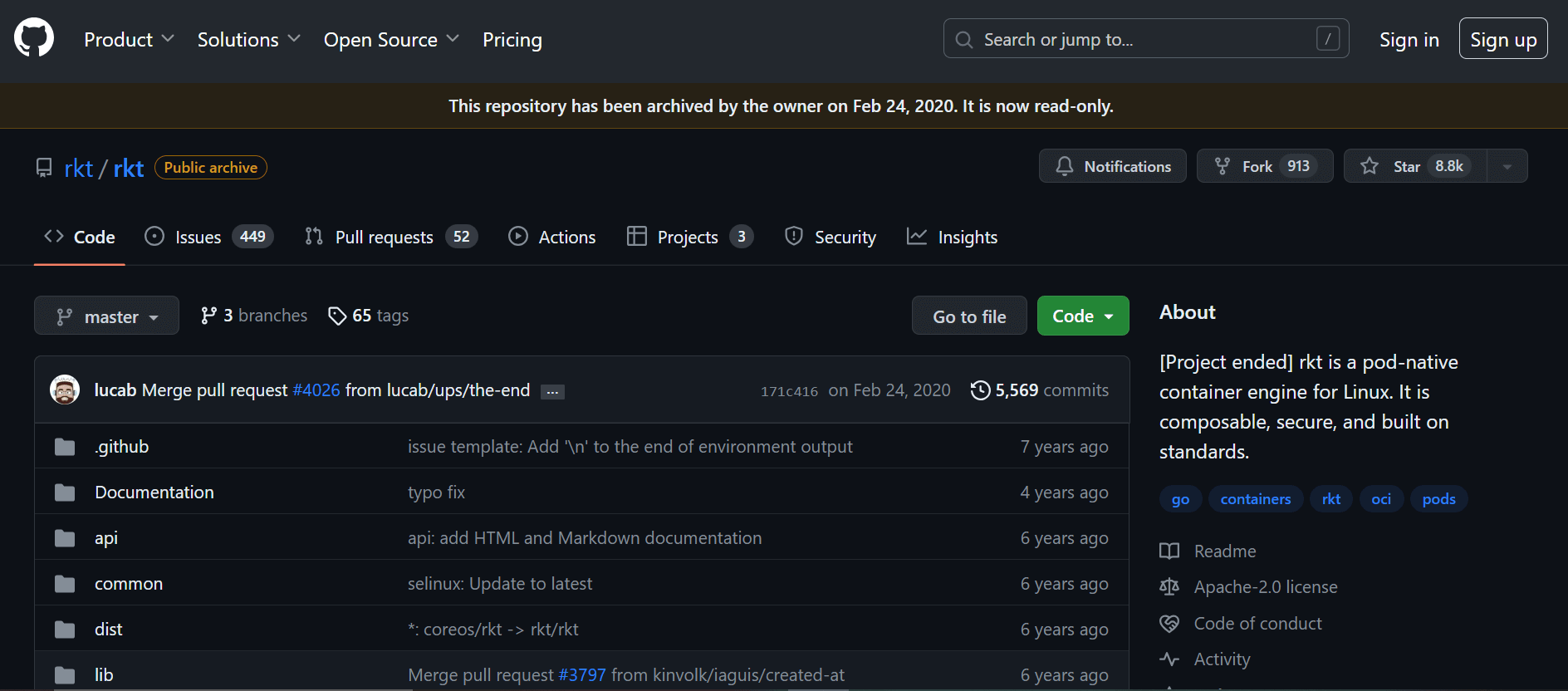
Notable for its "pods" concept, Rkt promotes clear separation between processes, enhancing security and resource isolation. While not as widely adopted as Docker, Rkt's focus on security container portability and streamlined design makes it an appealing choice for users prioritizing these aspects in their containerized environments.
8. BuildKit
BuildKit, an advanced toolkit for building container images, takes a modular and extensible approach to container image building. Developed by Docker, it stands out as a versatile alternative to its parent platform. With features like parallel execution and efficient caching, BuildKit optimizes the container image-building process.
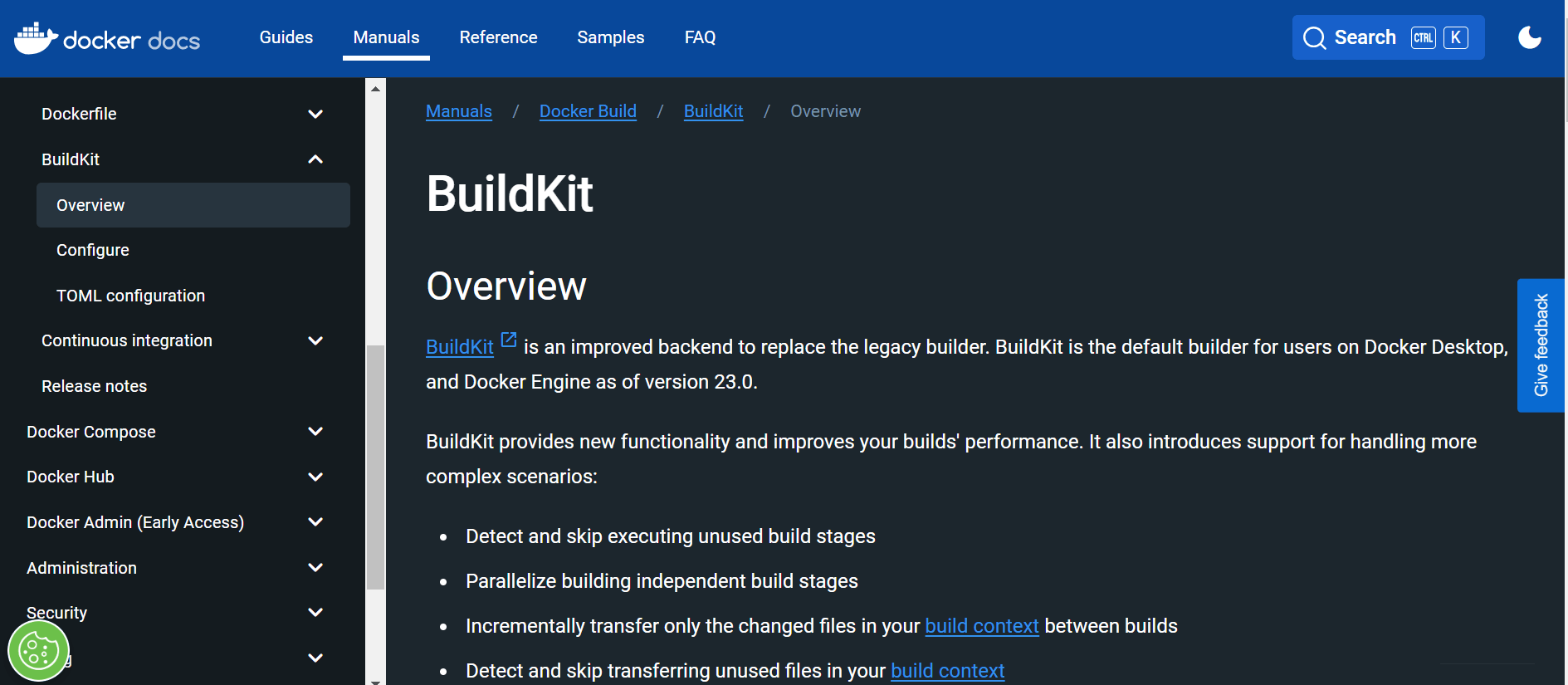
It integrates seamlessly with Docker and other top container platforms and runtimes, offering a performance boost in creating and customizing container images. As a powerful and extensible tool, BuildKit caters to developers seeking enhanced speed, flexibility, and reliability in their containerization workflows.
9. Microsoft Azure Container Registry
Microsoft Azure Container Registry (ACR) emerges as a fully managed, enterprise-grade registry service for storing and managing container images. While not a full standalone tool to manage container images at runtime, ACR complements container orchestration tools like Kubernetes and Docker, providing reliable image storage, security, and deployment solutions.
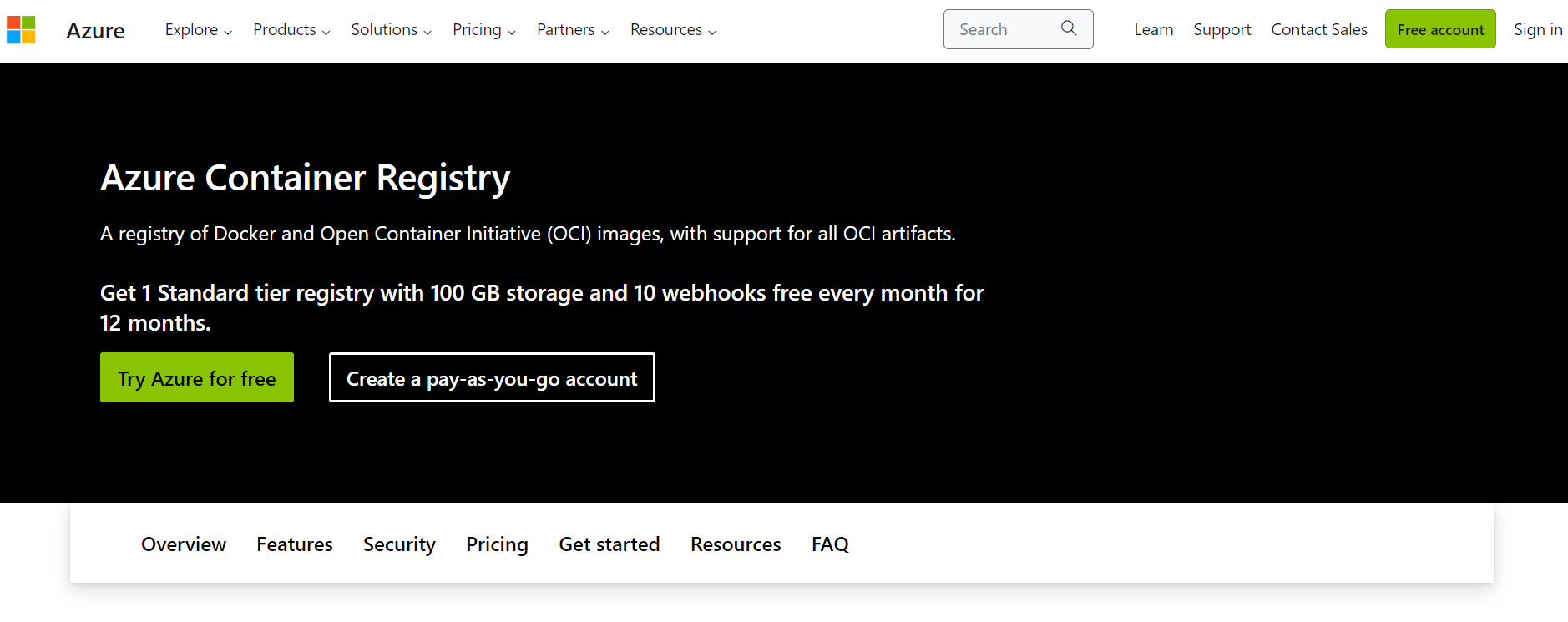
With features such as geo-replication for global distribution and integration with Azure DevOps, ACR streamlines the container deployment pipeline on the Microsoft Azure cloud.
As organizations increasingly adopt Azure for their cloud infrastructure application and container runtime engine, ACR stands as a pertinent alternative, seamlessly integrating with Azure services and offering a comprehensive solution for containerized application deployment.
10. RunC
RunC, a lightweight and universal container runtime, plays a pivotal role in the container ecosystem. Developed by the Open Container Initiative (OCI), RunC serves as the underlying technology for many container runtimes, including Docker.
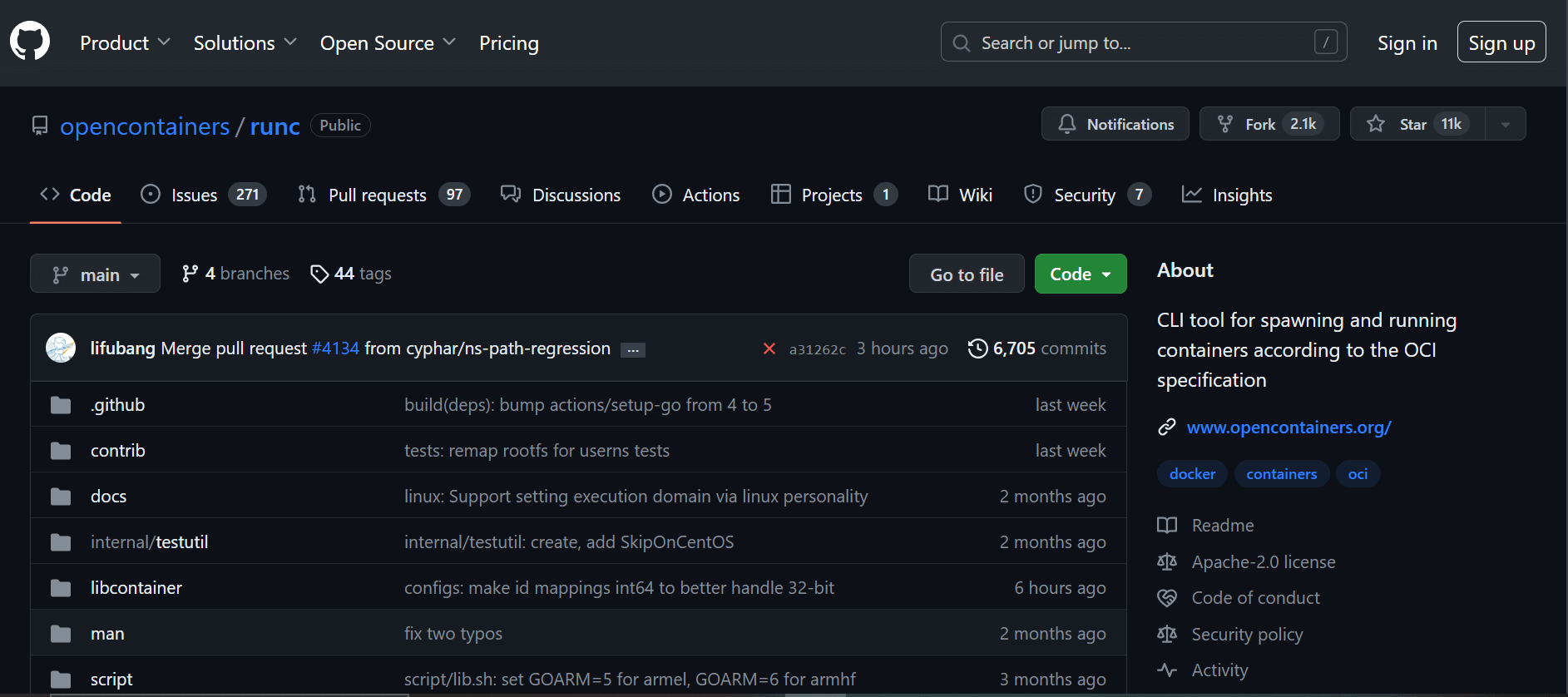
Operating as a command-line tool, RunC focuses on simplicity and adherence to industry standards. Its lightweight nature and compatibility with OCI specifications make it an attractive choice for those seeking a standardized and modular approach to containerization.
RunC stands out for its portability and seamless integration with various container orchestrators as an essential building block in the container landscape.
11. Kaniko
Kaniko, an open-source tool initiated by Google, redefines container image building with its unique approach. Unlike traditional Docker engine builders, Kaniko executes builds within an existing container, eliminating the need for privileged access or a Docker daemon.
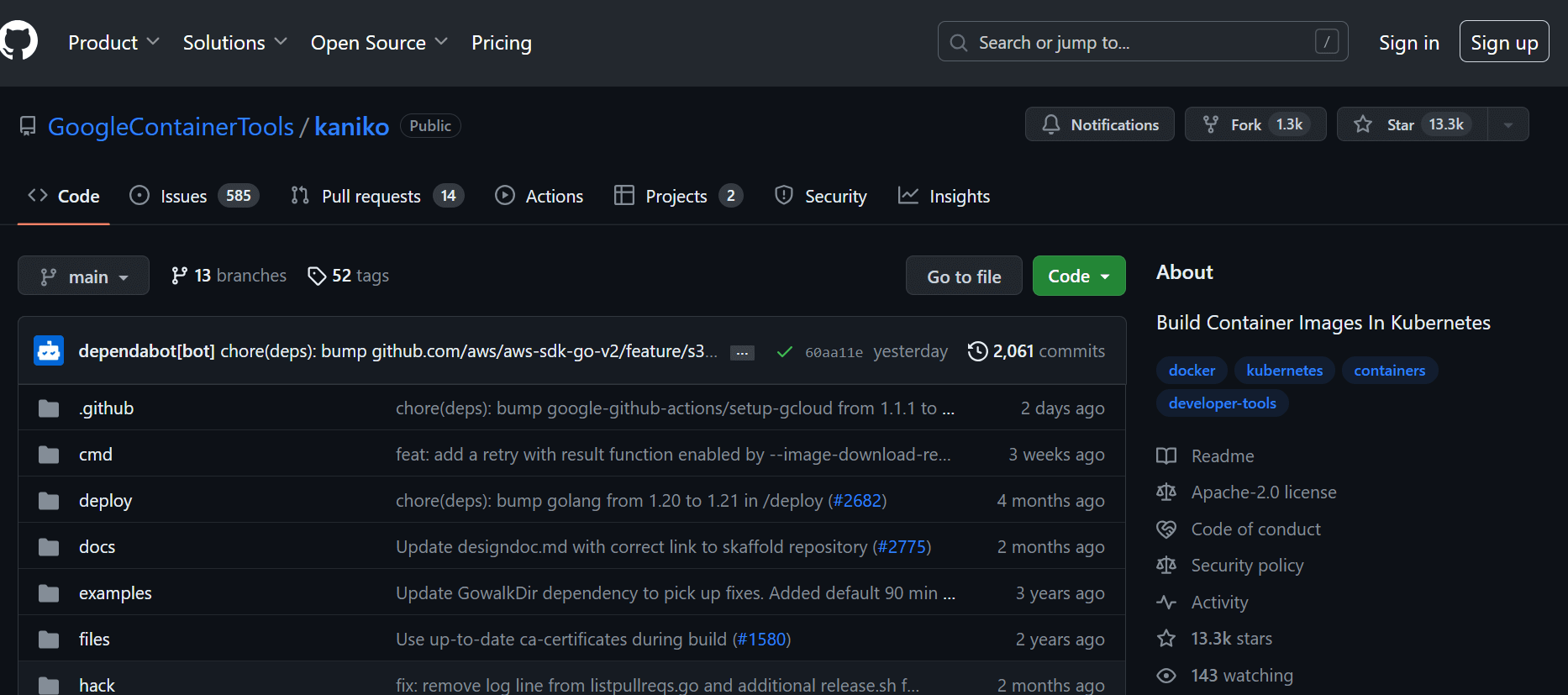
This containerized build process enhances security and reproducibility. Kaniko is particularly valuable in environments where running a Docker daemon is impractical or prohibited.
By offering a novel perspective on image building, Kaniko addresses security concerns and streamlines the containerization of image layers and workflow. This makes it a noteworthy alternative for users seeking efficiency and enhanced control over the image-building process.
When do you really need a Docker Desktop?
Docker Desktop serves as an invaluable tool in specific scenarios, catering to distinct needs within the software development and deployment landscape. Here are instances where opting for Docker Desktop proves particularly advantageous:
1. Local Development Environments
Docker Desktop shines when building and testing applications in local development environments. Its ease of use and quick setup make it an ideal choice for developers aiming to replicate production environments on their local machines. With Docker Desktop, developers can ensure consistency across various stages of development and minimize the "it works on my machine" dilemma.
2. Learning and Prototyping
For individuals exploring containerization concepts or prototyping applications, Docker Desktop provides a user-friendly entry point. Its intuitive interface and extensive documentation make it accessible for beginners, allowing them to grasp containerization principles without delving into complex configurations.
3. Small to Medium-Sized Projects
In scenarios where the project scale is moderate and resource demands are reasonable, Docker Desktop offers a straightforward solution. It strikes a balance between simplicity and functionality, making it well-suited for smaller projects where the overhead of more robust containerization tools may be unnecessary.
4. Quick Deployment and Iteration
Docker Desktop's agility is advantageous for rapid application deployment and iteration cycles. It facilitates the swift creation, deployment, and scaling of containerized applications, making it a go-to choice for development workflows that prioritize speed and efficiency.
5. Cross-Platform Development
Docker Desktop's ability to run on Windows, macOS, and Linux makes it a preferred choice for cross-platform development teams. It ensures a consistent containerized environment across diverse operating systems, fostering collaboration and compatibility in teams with varied development environments.
6. Educational and Training Purposes
In educational settings or training programs, Docker Desktop serves as an excellent educational tool. Its user-friendly interface, coupled with the widespread adoption of Docker in the industry, provides students and learners with a practical introduction to containerization concepts and practices.
What To Consider Before You Choose the Right Docker Desktop Alternative?
Selecting the most suitable Docker Desktop alternative requires careful consideration of various factors to align with your specific requirements and preferences. Here are key considerations to guide your decision-making process:
1. Use Case Compatibility
First and foremost, assess your use case and workload requirements. Different alternatives excel in specific scenarios, whether it's lightweight development environments, production deployments, or specialized use cases like edge computing.
Understand the nature of your projects to identify which alternative aligns best with your intended application.
2. Ecosystem Integration
Consider the existing tools and frameworks within your development ecosystem. Some alternatives seamlessly integrate with popular container orchestration platforms such as Kubernetes, while others might offer compatibility with specific cloud services.
Choosing an alternative that harmonizes with your current stack ensures a smoother transition and streamlined workflows.
3. Security Features
Security is paramount in containerized environments. Evaluate the security features offered by each alternative, including image signing, isolation mechanisms, and compliance with industry standards.
Ensure that the chosen alternative aligns with your organization's security policies and provides robust mechanisms to protect your containerized applications.
4. Ease of Use and Learning Curve
User experience and ease of adoption are critical considerations. Assess the learning curve associated with each alternative, considering your team's familiarity with the tool. Docker alternatives vary in terms of their command line interface (CLI), in-line syntax, configuration, and overall usability.
Opt for a solution that strikes a balance between powerful features and a user-friendly interface, especially if your team includes one or more containers of developers with varying skill levels.
5. Community Support and Documentation
The strength of a tool's community and the availability of comprehensive documentation contribute significantly to its usability. Explore each alternative's community forums, GitHub repositories, and official documentation.
A thriving community ensures ongoing support, timely issue resolutions, and a wealth of shared knowledge that can prove invaluable in troubleshooting and optimizing your containerization workflow.
6. Performance and Resource Efficiency
Examine the performance characteristics and resource efficiency of each Docker alternative. Consider factors like startup time, runtime overhead, and resource utilization. Some alternatives may be optimized for specific use cases, providing superior performance in certain scenarios.
Assessing these aspects ensures that the chosen alternative aligns with your performance expectations and infrastructure constraints.
7. Long-Term Viability and Maintenance
Evaluate the long-term viability of each Docker alternative. Check the project's activity on GitHub, the frequency of updates, and the responsiveness of maintainers to community feedback.
A tool with active development and a clear roadmap signals ongoing support and improvements, contributing to its long-term relevance in your containerization strategy.
By carefully weighing these considerations, you can identify the Docker Desktop alternative that best fits your specific needs, ensuring a seamless transition to a containerization solution that enhances your development and deployment workflows.
Final Words
In the ever-evolving sphere of containerization, the exploration of Docker alternatives becomes imperative for developers and organizations seeking tailored solutions. Each alternative carries its own set of strengths, addressing specific use cases and preferences in the dynamic landscape of container orchestration. As we traverse the diverse ecosystem, it becomes evident that the best choice depends on factors such as security needs, ecosystem integration, and performance requirements.
While widely recognized, Docker now contends with a spectrum of alternatives that challenge its dominance. The decision ultimately hinges on a careful balance of functionality, compatibility, and long-term viability. By embracing the variety presented here, developers can embark on a containerization journey that meets their immediate needs and lays a foundation for future innovation and efficiency in application deployment and management.
Frequently Asked Questions
Can I run Docker without a Docker desktop?
Yes, Docker can be run without Docker Desktop. With the Docker Engine, Docker can be deployed and utilized on a number of operating systems, including Windows, macOS, and Linux. The Docker Engine is the fundamental element that makes containerized apps function. It is independent of the Docker Desktop application container engine and may be installed on its own.
Can You use Kubernetes instead of Docker Compose?
Kubernetes can serve as an alternative to Docker Compose, performing distinct roles. Docker Compose streamlines the deployment of multi-container applications on a solitary host, delineating services, networks, and volumes within a YAML file.
Can Docker Desktop run on different operating systems?
Yes, Docker Desktop is compatible with Windows, macOS, and Linux, making it suitable for cross-platform development teams.
Is Docker Desktop the best choice for local development environments?
Docker Desktop is excellent for local development due to its simplicity and quick setup, ensuring consistency across development stages.
Are Docker alternatives more secure than Docker Desktop?
Security features vary among alternatives, and choosing the most secure option depends on specific requirements. Podman, for example, emphasizes security with its daemonless architecture.








.png)


