VPS Android Emulator

A VPS Android emulator operates within a virtual machine on a Virtual Private Server (VPS), mimicking the Android operating system. This innovative setup allows for installing and running Android apps and games without needing physical Android devices, offering a seamless bridge between mobile and desktop environments. Particularly beneficial for developers and gamers, Android emulator software on VPS servers transcends traditional hardware limitations, facilitating Android app development and testing with unparalleled flexibility and scale.
Utilizing a VPS Android emulator stems from its ability to provide a stable, controlled, and powerful platform for running Android emulators. Whether it's for playing Android games with enhanced performance, testing Android applications across different Android versions and devices, or simply running multiple apps simultaneously, the VPS Android setup is unmatched. VPS hosting ensures high-speed internet connection, SSD storage, and dedicated server resources, minimizing server downtime and maximizing efficiency.
VPSServer: Best Windows VPS Hosting for Android Emulator
VPSServer.com distinguishes itself as an exemplary provider of Windows VPS hosting, particularly for users seeking to run Android emulators efficiently and reliably. Their platform is designed with a focus on delivering dedicated resources and superior performance through the use of high-grade hardware and NVMe SSD storage. This ensures users experience fast, responsive operations essential for demanding applications.
The large network of data centers the company has worldwide is a major advantage, providing users with fast access and low-latency connections. This worldwide edge provides optimum performance and accessibility consistent in all regions, be it in North America, Europe, Asia, or wherever else; it elevates the user experience for various applications—from web hosting to gaming.
Moreover, VPSServer.com's commitment to customer satisfaction is evident through its flexible server management options, catering to technical experts and novices with managed and unmanaged plans. Their comprehensive support system, encompassing responsive customer and technical assistance alongside various payment options, makes VPSServer.com a highly accessible and user-friendly platform. Whether you're launching a new project or scaling an existing one, VPSServer.com offers a robust, scalable solution designed to meet diverse needs.
4 Best Android VPS, Purchase Affordable Android Emulator for Windows VPS GPU Server
| Provider | Cheapest Prices | Billing Method | Total Number of Data Centers | Offers Bluestacks VPS? |
|---|---|---|---|---|
| VPSServer | 3.99/month | Pay-Per-Use | 20+ | Visit VPSServer |
| LighNode | 7.7/month | Hourly Billing | 34 | ✔ |
| Evoxt | 11.99/month | Pay Monthly | 5 | ✔ |
| OperaVPS | 52.99/month | Pay Monthly | 17 | ✔ |
1. VPSServer
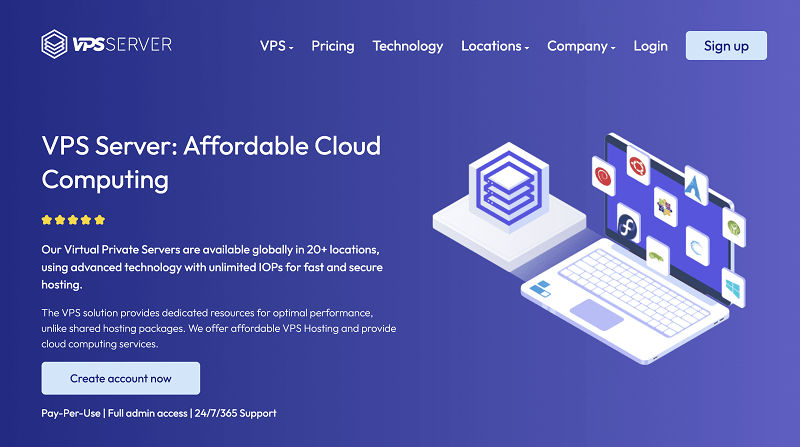
VPSServer offers a comprehensive range of VPS hosting solutions, emphasizing fast connections and affordable prices. Their services are globally accessible, with over 20 data center locations, including North America, Europe, Asia, the Middle East, and Australia. The platform provides dedicated resources for optimal performance and supports both Linux and Windows operating systems. Key features include pay-per-use billing, full admin access, 24/7 support, rapid deployment, and various payment options, including major credit cards and digital currencies. This makes VPSServer a strong candidate for top VPS hosting services.
VPSServer VPS Emulator Android Features
Billing method: Monthly and Hourly options.
Full root access: Yes
Compatible for Android Emulator VPS: Specifics not mentioned.
Compatible Windows OS: Yes
Compatible Linux VPS: Yes
Compatible Windows RDP VPS: Yes
Turn-on Time: Instant deployment.
Proactive monitoring for security: Yes
Data centers in multiple countries.
Server locations include major cities across continents for global coverage.
2. LightNode

LightNode provides Android Emulator VDS hosting on 30+ VDS sites. Simple Use Android Applications on Your Virtual Desktop. It is a world-renowned manufacturer of cloud servers with the highest performance. Payment methods are monthly and hourly.
LightNode VPS Android Emulator Features
Various payment methods are available, ensuring flexibility.
Full admin access is granted for complete control.
Turn-on time is impressively quick, ranging from 1 to 2 minutes.
Offers comprehensive safety protection measures.
Supports Windows VPS, enhancing compatibility.
Android VPS comes with pre-installed options like BlueStacks and Nox, among others.
Billing is conveniently based on hourly rates.
Newcomers are welcomed with a promotional offer.
Provides the option for a free VPS Android OS.
Compatible with Android games for entertainment and testing.
Offers Bluestacks VPS server for enhanced app experience.
Allows for the pre-installation of the Operating System of your choice, ensuring customization.
3. Evoxt
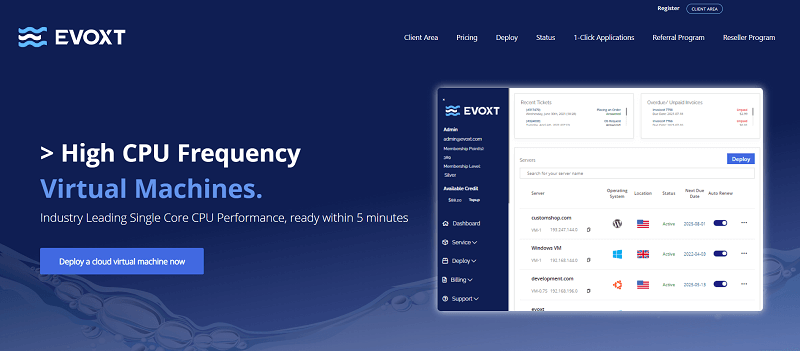
Evoxt is a young cloud virtual machine company founded in 2020 and currently has servers in the US and UK.
Evoxt VPS Emulator Android Features
Administrator access is fully supported.
Data centers are located in 5 countries, focusing on the United Kingdom and the United States.
Turn-on time for services ranges from 15 to 30 minutes.
The payment method offered is every month.
Compatible with both Windows and Linux VPS, requiring a minimum of 2Giga Bytes for Windows plans.
Offers support for Android Emulator VPS, enhancing versatility.
Noted for having fewer data centers and insufficient downlink bandwidth.
Server locations include major cities like Los Angeles, London, Frankfurt, and Kuala Lumpur.
4. Operavps
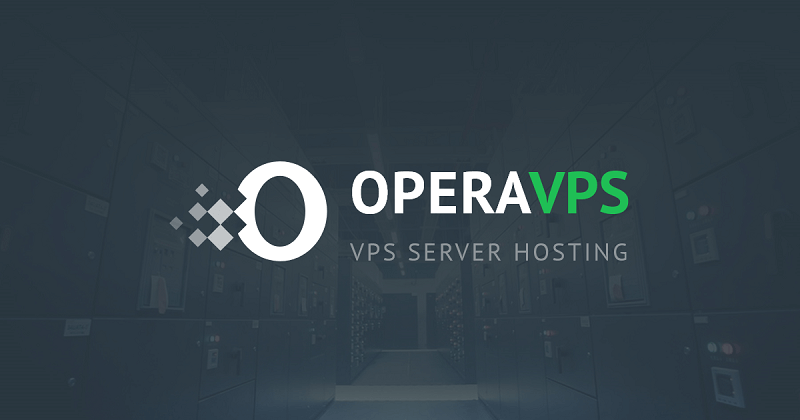
Operavps is a global VPS hosting provider and dedicated server services, boasting data centers across the United States and Europe.
Operavps Features
Payment method: Monthly Payment.
full root: Yes
Provides support for Android Emulator VPS.
Offers support for Windows OS and Windows RDP VPS.
Includes Linux VPS support.
Features quick turn-on times within minutes.
Practices in sending abuse reports to users are noted.
Operates data centers in 17 different countries.
Hosts servers in cities like Chicago, Dallas, New York, and international locations including London, Paris, and Dubai.
In the dynamic landscape of Android emulation, the integration of VPS Android Emulator technology has revolutionized how developers, gamers, and everyday users experience Android on a broader spectrum of platforms, including Windows devices and servers. This expanded overview incorporates crucial keywords to provide a comprehensive understanding of how Android Emulator Software on VPS servers enriches the usability and functionality of Android applications and games.
Best Android Emulator Software

BlueStacks

When installed on a Windows VPS, BlueStacks, a well-known Android emulator, leverages robust hardware resources and a dedicated server environment to deliver the best performance, especially for playing Android games. BlueStacks VPS configurations allow running multiple apps with full access, minimizing server downtime and ensuring a high-speed internet connection. This setup is ideal for game developers and QA engineers needing to test Android applications on various Android devices without investing in physical hardware.
KoPlayer
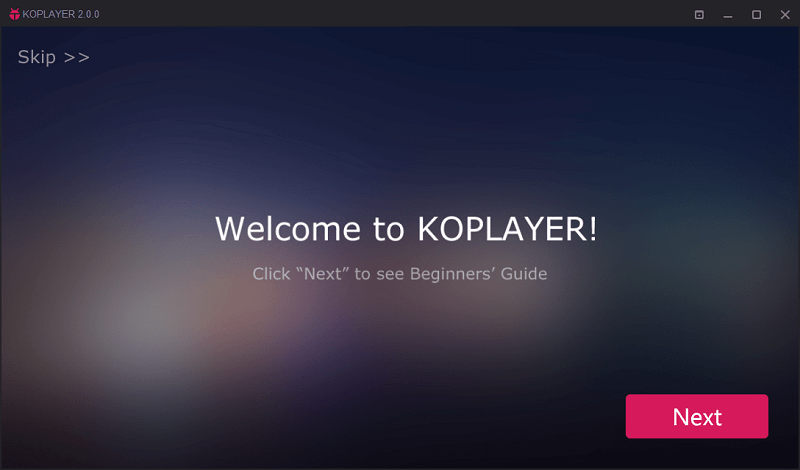
KoPlayer, recognized for its performance and usability, becomes even more potent when hosted on an Android VPS server. This allows users to run Android apps and play Android games efficiently with the added benefits of dedicated servers, such as improved loading times and the ability to run multiple emulator instances. With VPS hosting, KoPlayer supports APK files and offers an intuitive control panel, ensuring users have the necessary administrator privileges to customize their experience fully.
MEmu Play
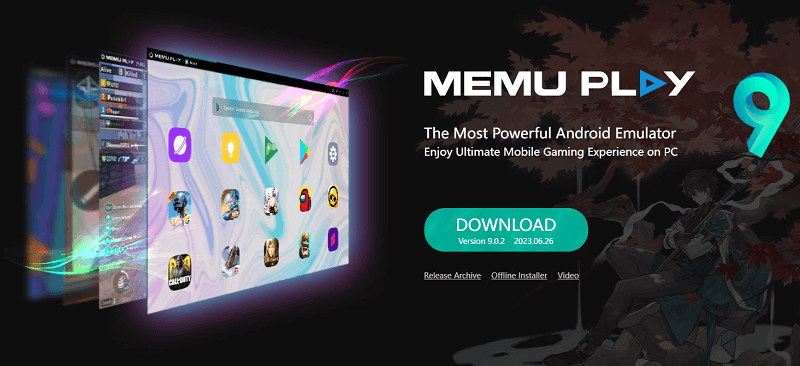
MEmu Play extends its broad device compatibility to Android VPS servers, providing a seamless gaming experience with customizable controls over remote desktop connection access. This compatibility ensures that users can enjoy their favorite Android apps and games, including those from the Google Play Store, on a Windows device powered by a Virtual Private Server. The Android virtual machine environment on MEmu Play allows for comprehensive testing of Android applications, highlighting its utility for developers and enthusiasts alike.
Purple
When deployed on an Android emulator VPS, the innovative Purple emulator offers users a unique blend of cutting-edge features and enhanced performance metrics. This setup allows for running WhatsApp independently on an Android VPS, leveraging the emulator's support for multiple messaging platforms. With remote desktop protocol and SSD storage, users experience reduced latency, making Purple an excellent choice for those requiring reliable access to Android applications via a virtual machine.
Expanding Android Emulation with VPS Technology

Fusing Android Emulators and VPS servers introduces new possibilities for users and developers. By offering a dedicated environment with admin access, VPS Android enables the running of Android emulators with enhanced stability and performance. This is particularly beneficial for those looking to run Android apps or play Android games on a Windows operating system without needing an external GPU card.
For businesses, the ability to run multiple apps or games on a single VPS server—such as running WhatsApp Business alongside other applications—translates into operational efficiency and cost-effectiveness. The remote server environment also facilitates testing Android applications across different Android versions and devices, making it an indispensable tool for developers.
Why Choose Android Emulator VPS?

In today’s digital ecosystem, the significance of Android Emulator VPS technology cannot be overstated. It represents a synergy of Android emulators and Virtual Private Server (VPS) technology, designed to offer a seamless and powerful platform for running Android applications. This comprehensive guide explores the multifaceted benefits of utilizing an Android Emulator VPS. It incorporates essential keywords to highlight its utility in various scenarios, from playing Android games to using WhatsApp Business and testing Android applications.
Multitask Easily
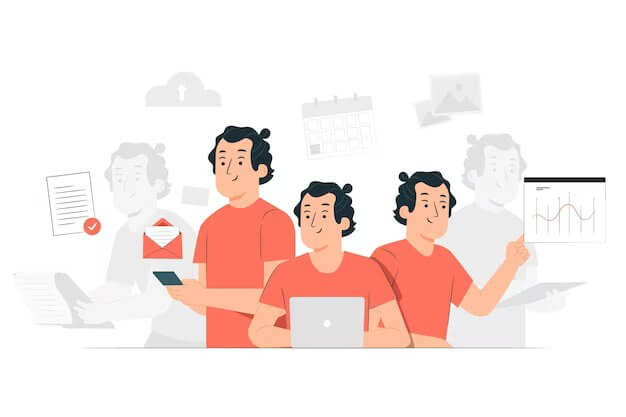
The ability to multitask easily on an Android VPS server is paramount for users who demand efficiency and productivity or run multiple games. Whether it’s for running multiple instances of Android emulator software on Windows VPS, managing various Android apps, or playing games, the robust infrastructure of a dedicated server ensures that tasks are executed without hitches. This environment is ideal for game developers and QA engineers who require the best Android emulator software to simulate different user experiences on Android virtual machines.
Using WhatsApp Business
![]()
Using WhatsApp Business on an Android emulator on VPS exemplifies the practicality of VPS hosting for businesses. The platform facilitates WhatsApp Business independently and can also access other messaging platforms, enabling efficient customer engagement through remote desktop connection access; the user can also create a WhatsApp account. This setup benefits from high-speed internet connections and SSD storage, ensuring messages are delivered promptly and enhancing communication strategies on messaging platforms.
Test Android Application Testing
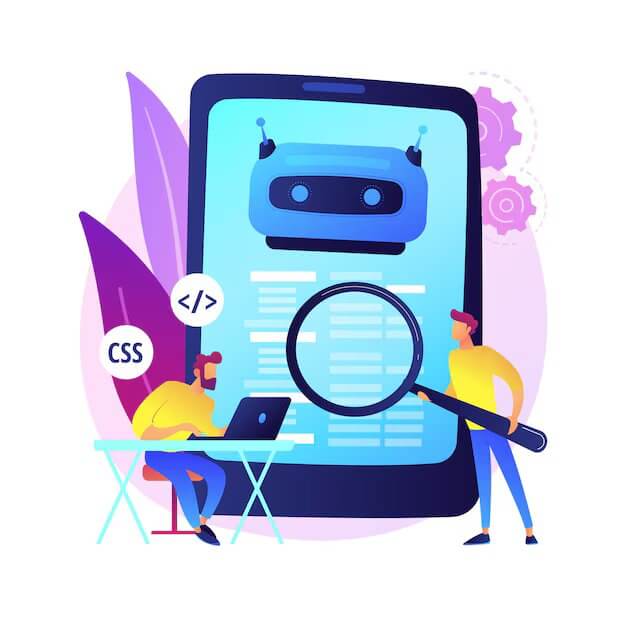
Testing Android applications becomes a streamlined process with an Android Emulator VPS. Game Developer and QA engineer have the advantage of full access to simulate various Android devices and operating systems, ensuring applications run smoothly across all user scenarios. The virtual machine capabilities allow for running Android emulators like Lightnode’s BlueStacks VPS, providing a stable environment to precisely test APK files and Android applications.
User-Friendly VPS Control Panel

A user-friendly VPS control panel is crucial for effectively managing an Android VPS. It offers administrator access to configure VPS settings, manage server downtime, and optimize hardware resources. This intuitive interface ensures that even users with limited technical knowledge can install BlueStacks, manage VPS servers, and easily run Android apps, making it the best Android emulator experience possible.
Integrating Comprehensive Technologies

The integration of Android emulator software on VPS Android platforms represents a comprehensive solution for users and businesses. This technology enables playing Android games, running multiple apps, and testing Android applications with unparalleled efficiency. The remote desktop protocol and administrator privileges offer control and flexibility, while dedicated servers ensure the best performance and reliability.
Accessing a World of Android Applications

With the Android emulator VPS, users can quickly run Android apps, access the Google Play Store, and enjoy their favorite Android apps on a Windows operating system. This opens up many opportunities for users to explore Android games, buy Android VPS for enhanced gameplay, or utilize the Bluestacks emulator to access a wide range of Android applications.
The Future of Android Emulation with VPS Technology
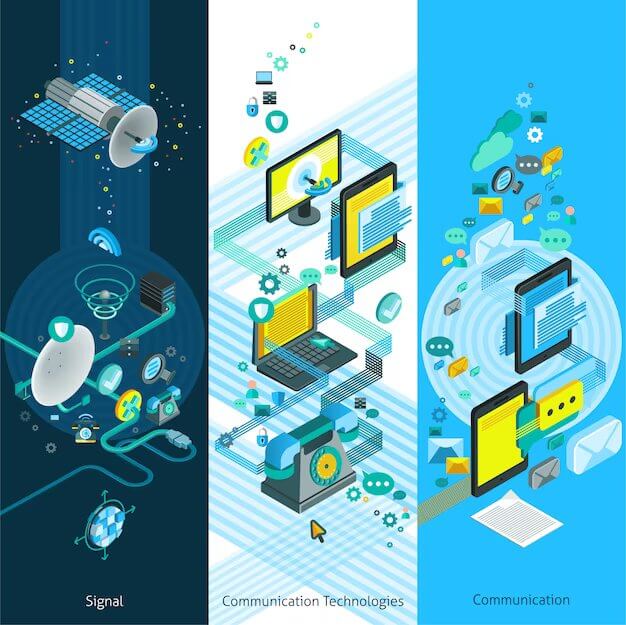
Choosing an Android Emulator VPS is a strategic decision that offers numerous benefits, from the ability to run Android emulators with the greatest performance on a Windows device to leveraging VPS configuration for optimal app testing and business operations. As technology evolves, the combination of Android VPS and emulator software continues to set the benchmark for flexibility, efficiency, and innovation in the digital realm.
Frequently Asked Questions
What is a VPS Android Emulator, and how does it function?
An Android OS VPS Emulator is software that imitates the Android OS on a Virtual Private Server (VPS). It lets users install Android apps and games virtually, linking mobile and desktop experiences. This configuration is convenient for developers and gamers, allowing checking apps on various Android versions and devices without having physical hardware.
What is the advantage of a VPS Android Emulator?
Using a VPS Android Emulator provides several benefits, such as faster speed of Android games, a stable and controlled platform for app development and testing, and the ability to run multiple apps simultaneously. VPS hosting gives dedicated resources, high-speed internet, and SSD storage, ensuring little idle time and high efficiency.
Is using the VPS Android Emulator for gaming and app development okay?
A VPS Android Emulator is indeed great for gaming and app development. It offers a competent framework that goes beyond the parameters of traditional hardware, enabling better gaming performance and the ability to test applications across different versions of Android. This makes it a priceless instrument for developers and gamers.
What does VPSServer.com do to improve the VPS Android Emulator experience?
Windows VPS hosting offered by VPSServer.com is tailored to work well with Android Emulators. VPSServer.com provides the speed and agility necessary for high-performance applications through high-grade hardware, NVMe SSD storage, and a large data center network throughout the world. By users, it is referred to as a user-friendly hosting platform due to its customer satisfaction orientation, flexible server management options, and robust support system.
Do VPS providers for Android Emulators differ, and if so, how?
All the VPS providers for the Android Emulators have their characteristics and services. For example, LightNode offers fast turn-on times and various payment methods, while Evoxt provides full admin access and has data centers in significant locations. Operavps is popular with global coverage and rapid deployment. Every provider has benefits based on your individual requirements, e.g. performance, price, and geographical coverage.










