Unlocking Security: A Comprehensive Guide to Passbolt

In the evolving digital scenery, ensuring security is crucial for businesses and individuals, driving the demand for dependable data protection solutions. This is where Passbolt comes in handy, crafting strong encryption and effortless collaboration capabilities for users.
In this article, we'll delve into Passbolt, examining its origins and practical implications in fortifying the security and efficiency of online operations.
A Quick Overview
Passbolt is an open-source password manager for personal or shared tags and provides a unified platform to manage credentials. Penetration testers constantly assess its security models supporting end-to-end encryption and user-owned secret keys.
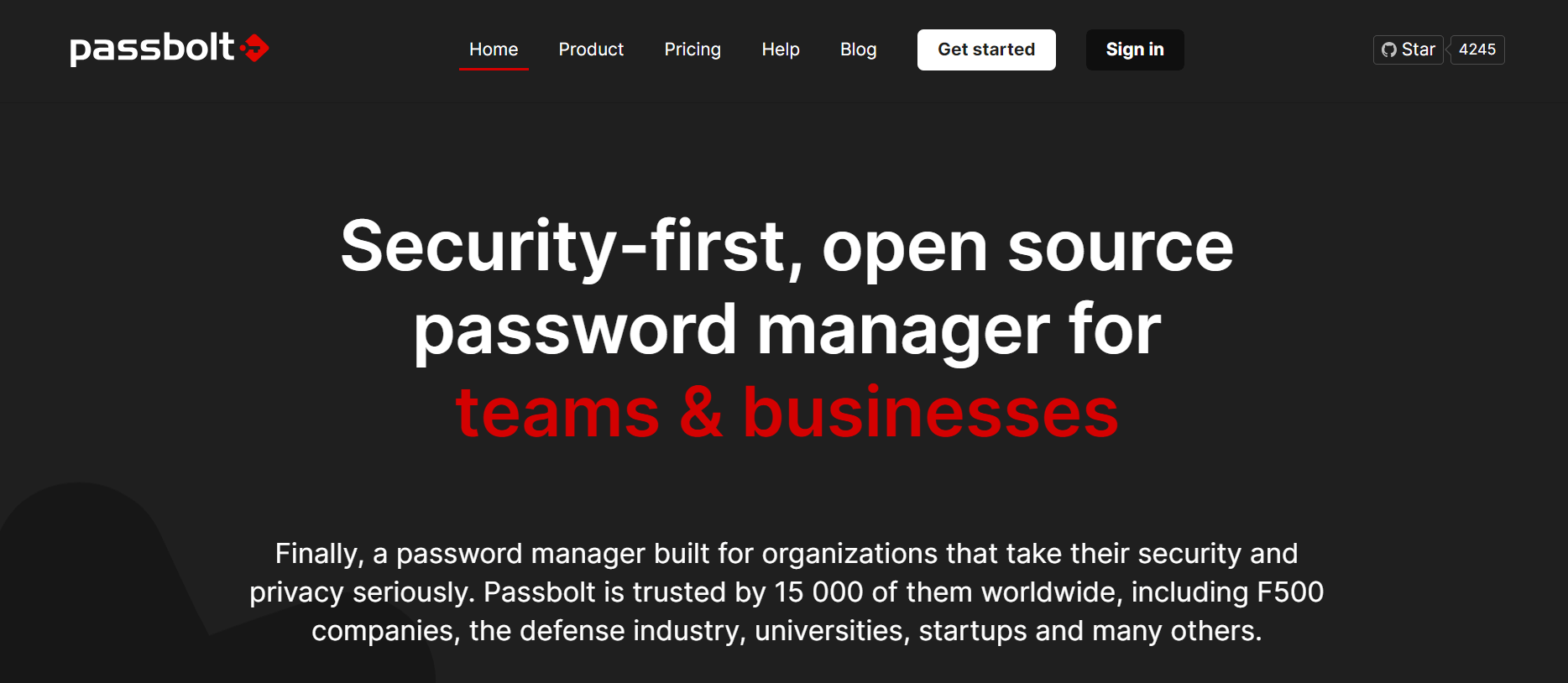
Here's an overview of Passbolt's standout features:
| Best for | Privacy-conscious individuals and large organizations |
| Support | Browsers, iOS, android, Lightweight Directory Access Protocol (LDAP), Compliance, Mobile devices, Email |
Need help with deploying and hosting Passbolt? Consider VPSServer for reliable hosting solutions that ensure your data stays safe and accessible. We offer scalable hosting plans and top-notch security features to support your online presence.
What are the Pros and Cons of Passbolt?
Passbolt presents numerous advantages compared to conventional alternatives. At the same time, it carries certain drawbacks that users should be aware of before adopting this platform.
Pros of Passbolt
The following are the advantages of using Passbolt:
Open-source and self-hosted
This allows for full data ownership, full source code, full control over data, customization of single user only, and integration with internal systems. No reliance on third-party servers for password storage.
Strong security
Uses OpenPGP encryption for data security and zero-knowledge architecture own encryption key back, meaning even Passbolt itself cannot access user passwords.
Team-oriented features
Designed for collaborative password management within teams and small businesses, offering advanced security features, granular access control, password sharing, and audit logs to add users.
Cost-effective
Free Community Edition for self-hosting, the paid Pro version offers additional features and support.
Customization Options
Passbolt offers customization options by default, allowing users to tailor the platform and user itself to their specific user needs and preferences.
Cons of Passbolt
The following are some cons that Passbolt users might experience:
Self-Hosting Complexity
Some users may find self-hosted Passbolt instances less accessible due to the need for technical knowledge, skills, and resources to set up and manage add-ons.
Limited Features in Free Version
The Passbolt free edition can have fewer features and functions than the commercial version and paid plans, which could limit the user experience.
Integration Restrictions
Depending on the particular needs of users and organizations, Passbolt's integration possibilities with other tools and platforms may be restricted.
Who Should Choose Passbolt?
Passbolt is an ideal choice for individuals and organizations seeking a secure and efficient solution for password management. Specifically, Passbolt is well-suited for:
SMBs
The open-source Passbolt platform is a great resource for government offices and SMBs who want to improve their cybersecurity without going over budget. It provides advanced security features and strong encryption with teamwork to deliver cutting-edge security features.
Security-Conscious Professionals
Professionals in IT, cybersecurity, and compliance prioritizing data security can rely on Passbolt's end-to-end encryption and transparency to protect sensitive information.
Remote Teams
With its seamless collaboration capabilities, Passbolt is ideal for remote teams needing one password, to securely share passwords and credentials across distributed locations, even your mobile phone.
Compliance-Minded Organizations
Companies subject to regulatory requirements such as GDPR, HIPAA, or SOC 2 can use Passbolt's secure password management features that offer a fully customizable password generator letting you create strong random passwords, password auto-filling, and identify passwords to maintain compliance and protect sensitive data.
Passbolt Platform Compatibility
Passbolt offers cross-platform access through various devices and browsers, ensuring flexibility and accessibility for its users. Here's a breakdown of its official compatibility:

Browsers (Chrome, Firefox, Edge, Brave)
Passbolt can be used for multiple browsers like Google Chrome, Mozilla Firefox, Microsoft Edge, or Brave. Due to its compatibility with various browsers, users can easily incorporate the Passbolt browser extension into their preferred browser.
iOS
Thanks to password's expanded support for iOS devices, including iPhones and iPads, users can access their Passbolt vaults on iOS devices.
Android
Passbolt is also compatible with Android smartphones and tablets, allowing users to manage their passwords from mobile platforms. On the Android operating system, users can manage their passwords through the Passbolt extension, accessed with a range of browsers and, thus, allowing them to securely store, share, and access their passwords from anywhere, provided an open internet connection.
Passbolt UX
User Experience (UX) of Passbolt focuses on ease, efficiency, and security. The program guarantees a feature of an aesthetically appealing interface that carries the message of simplicity, thus making it easy for users to move around the site and execute the basic tasks without confusion.
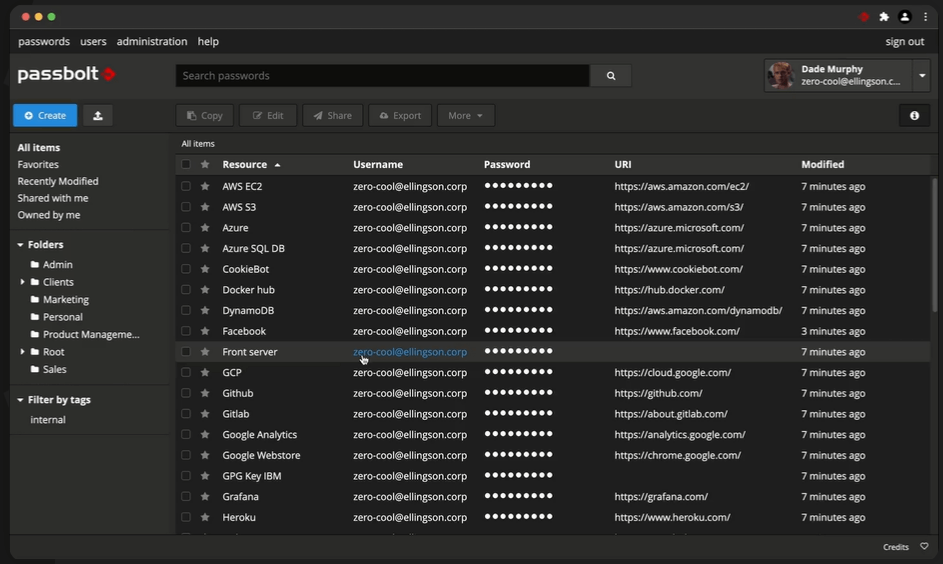
Key elements of Passbolt's UX include:
Dashboard: The dashboard presents the password vault change history, recent activity, and pending notifications to the users, which simplifies accessing important information such as password changes, security threats, and any reminders that are due for a fee.
Password Vault: The Passbolt password vault lists and encrypts all credentials, alleviating the stress of locating confidential information.
Password Management: Among others, Passbolt has a wide array of features, which include password creating, editing, deleting, categorizing, and tagging entries for organization purposes.
Secure Sharing: With Passbolt, team members can confidently share protected passwords, knowing that confidential data is only accessible by those who are permitted.
Encryption: End-to-end encryption is used in Passbolt to encrypt passwords and data, which means that user information would remain unavailable for unauthorized access. All the time, user information remains secure.
Passbolt Security
Passbolt prioritizes security above all else, boasting features like:
-
End-to-end encryption: OpenPGP ensures only users can access their passwords, not even Passbolt itself.
-
Zero-knowledge architecture: Passbolt never stores unencrypted passwords, further minimizing vulnerability.
-
User-owned encryption keys: User control over keys empowers self-defense against potential breaches.
-
Regular security audits: Independent assessments identify and address potential vulnerabilities.
-
Open-source code: Transparency allows scrutiny and community contributions to security.
Compare Passbolt Alternatives
| Target Audience | Security-conscious, technically savvy users, teams | Individuals, businesses | Individuals, teams | Individuals, businesses | Individuals, teams |
| Hosting | Self-hosted | Cloud-based, on-premise | Cloud-based | Cloud-based | Cloud-based |
| Security | OpenPGP, zero-knowledge, user-owned keys | AES-256, zero-knowledge | AES-256, zero-knowle dge | AES-256, PBKDF2 | AES-256, zero-knowledg e |
| Best for | Complete control, customization, self-hosting | Ease of use, business features | Balance of security and ease of use | Affordability, multi-device sync | User-friendly interface, biometric login |
| Best Features | Open-source, granular access control, audit logs | Breach monitoring, secure file storage | Family plans, travel mode | Affordable pricing, form filling | Biometric login, dark web monitoring |
| Weaknesses | Learning curve, limited mobile app (free) | Costly, less transparent | Not self-hosted | Security concerns, less intuitive | Limited free features |
Frequently Asked Questions
Can Passbolt collaborate with other tools and platforms?
Absolutely, Passbolt provides integration possibilities with a variety of third-party tools and platforms, allowing users to optimize their workflows and increase efficiency.
How does Passbolt handle data privacy?
Passbolt ensures user data is safe and complies with applicable laws and regulations by closely adhering to data privacy rules and regulations.
What support options are available for Passbolt users?
Passbolt assists with any questions or problems users may encounter when using the platform through community forums, documentation, and premium support options.












