VPS Security

In the dynamic world of cybersecurity, Linux Virtual Private Servers (VPS) stand at the crossroads of vulnerability and necessity. Acknowledged for their unparalleled flexibility and strength, Linux VPS are integral to global business operations yet face significant cyberattack threats. Recent reports by IT Governance underscore the urgency of this issue, with millions of personal records compromised, highlighting the risks to servers without robust server security.
Ensuring the security of a Linux VPS extends beyond mere initial configurations, requiring relentless attention and an all-encompassing strategy to defend these digital platforms against illicit entry, viruses, DDoS incursions, and various cyber dangers. This mission is vital for ensuring the digital infrastructure's integrity and functionality, resembling those of dedicated VPS servers.
-
- VPS Security and Common Weaknesses
- How VPSServer Technology Improves Security
-
Top 20 VPS Security Tips To Protect Your Server
- 1. Disable Root Login
- 2. Configure Your UFW Firewall
- 3. Install an Antivirus
- 4. Implement DDos Protection
- 5. Change the Default SSH Port
- 6. Start using SSH Keys
- 7. Setup an Internal Firewall (IP Tables)
- 8. Using SFTP instead of FTP
- 9. Set Up a VPN for Your VPS
- 10. Review User Rights
- 11. Disable IPv6
- 12. Monitor Server Logs
- 13. Set Up Fail2Ban
- 14. Use a Malware Scanner
- 15. Disable Unused Ports
- 16. Install a rootkit scanner
- 17. Use Disk Partitioning
- 18. Use Strong Passwords
- 19. Regularly Update and Patch Your VPS
- 20. Backup Your Data
- How to fix common VPS security vulnerabilities
- Why Choose VPSServer for Optimal VPS Security
Implementing protocols, tools, and practices is essential to counter these threats. This includes regularly updating systems, enforcing strong password policies, configuring firewalls to block unauthorized gain access, and utilizing advanced intrusion detection systems. Understanding common vulnerabilities and applying twenty essential security tips can significantly enhance a server's defenses, thus protecting the organization's reputation, finances, and customer trust.
This proactive stance on Linux VPS security reflects the evolving nature of cyber threats and the need for adaptive defense mechanisms. It emphasizes the importance of prioritizing security within digital strategies to maintain the strength, adaptability, and security of Linux VPS as a vital component of modern business infrastructure. Businesses are encouraged to adopt this perspective, reinforcing their digital defenses to survive and thrive amidst the complexities of the digital age.
VPS Security and Common Weaknesses

Navigating the intricate world of VPS security is akin to fortifying a digital fortress against an ever-evolving siege of cyber threats. Within this digital battleground, vulnerabilities in VPS setups act as unwitting conduits for malicious entities, eager to exploit any oversight in software configurations, outdated systems, lax authentication processes, and subpar network defenses. These vulnerabilities, not merely flaws but beacons for cyber malfeasance, beckon a spectrum of digital perils—from data incursions to unauthorized control over systems.
To counteract these vulnerabilities demands a vigilant, proactive strategy centered on comprehensive audits, timely updates, and the institution of stringent access protocols. Such measures are not just remedial but foundational, significantly curtailing the potential for exploitation and bolstering the security fabric of the digital enterprise.
Malware
In the evolving landscape of cyber threats, malware stands out as an exceptionally stealthy adversary, manifesting in various forms, from ransomware that encrypts data demanding hefty ransoms to spyware stealthily extracting sensitive information. Its ability to bypass traditional security measures poses a significant challenge in protecting Virtual Private Server (VPS) environments. A comprehensive defense strategy is imperative, incorporating the latest anti-malware solutions, conducting regular system checks, and segmenting networks to curb the spread of malicious software.
Equally important is fostering a culture of cybersecurity awareness among users to counter phishing attempts and unsafe downloads preemptively. Moreover, stringent access controls and reduced privilege escalation opportunities are essential, fortifying the VPS against malware attacks and turning potential security gaps into strongholds of protection. This holistic approach ensures the resilience of VPS environments against the diverse and sophisticated nature of malware threats, safeguarding data integrity and user privacy in the digital realm.
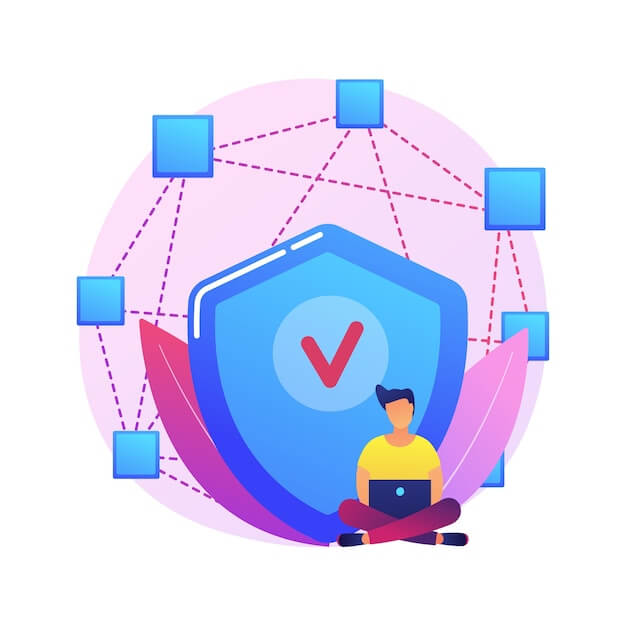
Brute Force Attacks: The Unrelenting Challenge
Brute force attacks pose a formidable challenge to the security landscape of Virtual Private Servers (VPS), characterized by their relentless and systematic trial-and-error methodology. These attacks meticulously attempt every possible password or encryption key combination, exploiting the vulnerability of weak or default credentials, particularly in VPS servers where SSH access is inadequately protected. The inherent risk of such a strategy is profound, encompassing unauthorized system access, the potential theft of sensitive data, and the facilitation of additional malicious endeavors.
This underscores a critical security concern for VPS environments, necessitating robust protective measures to thwart the advances of these cyber assailants. Mitigating the threat of brute force attacks demands a strategic, multi-layered defense approach. The cornerstone of this defensive strategy involves the cultivation of strong, complex passwords coupled with implementing two-factor authentication, significantly enhancing security thresholds.
Furthermore, integrating sophisticated tools such as fail2ban, which specializes in IP blocking against suspected brute force attempts, is an invaluable asset in this security arsenal. Transitioning to key-based SSH authentication further solidifies this defense framework, providing an additional layer of security. By adopting these comprehensive measures, VPS administrators can effectively fortify their digital assets against the persistent threat of brute force attacks, ensuring data integrity and confidentiality within these critical online infrastructures.
![]()
Sniffing Attacks
Sniffing attacks represent a significant threat to the security landscape of Virtual Private Servers (VPS), where nefarious actors clandestinely intercept and analyze network traffic. This covert activity opens the floodgates to a spectrum of security breaches, including unauthorized access to sensitive user information and proprietary business intelligence. The insidious nature of sniffing attacks lies in their silent operation, often going undetected while funneling away critical data that forms the lifeblood of personal privacy and corporate secrecy. Such attacks leverage weaknesses in data transmission, mainly targeting data that is not encrypted. To mitigate these risks, it is essential to apply SSL/TLS encryption across all data transfers.
Additionally, dividing the network into segments can significantly reduce risk by minimizing the potential attack surface. Active network monitoring and advanced intrusion detection systems (IDS) are essential in identifying and thwarting sniffing attacks. By implementing these layered security strategies, organizations can defend their VPS infrastructure from these covert and malicious traffic activities, safeguarding the privacy and integrity of their communications.
SQL Injection
SQL Injection attacks exploit vulnerabilities in applications connected to databases, allowing attackers to manipulate or corrupt database operations with malicious SQL code. A defense strategy focusing on input validation and sanitization is critical, preventing harmful SQL from reaching the database. Employing prepared statements and parameterized queries effectively separates data from SQL commands, thwarting unauthorized access.
Moreover, discreet error handling is vital to conceal database details from potential attackers. Regularly updating and patching database systems and application frameworks are vital to mitigating vulnerabilities and enhancing VPS security. This comprehensive strategy is crucial for protecting digital assets and securing data-centric applications on a VPS, ensuring robust defense and data integrity.

XSS
Cross-site scripting (XSS) emerges as a formidable threat within web applications, enabling attackers to inject malicious scripts into web content, thereby manipulating unsuspecting users' browsers into executing these scripts. This vulnerability can range from minor annoyances to severe security breaches, such as session token theft, which could facilitate unauthorized user profile access. The root of XSS vulnerabilities lies in the web application's failure to properly sanitize user-generated input, which becomes a conduit for these attacks if not rigorously validated or encoded. To combat XSS, a multifaceted defense strategy is paramount. This includes implementing strict input validation, applying Content Security Policies (CSP) to specify valid sources for executable scripts, and adopting secure coding practices to ensure user data is meticulously cleaned before display.
Additionally, distinguishing XSS attack types—stored, reflected, and DOM-based—enhances protective measures. Frameworks that automatically escape XSS by design, setting HTTP-only and Secure flags in cookies to protect session data, and regular security reviews, including code audits and penetration testing, are crucial. Such comprehensive measures not only mitigate the risks associated with XSS but also reinforce web platforms' overall security and trustworthiness, ensuring user information and privacy safeguarding.
Broken Authentication
Compromised authentication significantly undermines VPS security by allowing unauthorized access to sensitive data and control systems, stemming from authentication and session management weaknesses. Such vulnerabilities enable attackers to exploit predictable credentials, exposed session IDs, and unsecured user sessions, leading to data breaches, system compromises, and reputational damage. Implementing multi-factor authentication (MFA), enforcing strong password policies, and improving session management is critical to counteract this. Effective measures include secure handling of authentication tokens, account lockout after repeated failed login attempts, and regular updates to authentication processes. Prioritizing these security enhancements can substantially bolster the defense against the ramifications of authentication-related security incidents.
No Function-Level Control
A VPS's lack of function-level control can critically weaken security, exposing it to unauthorized use and attacks. Such a gap means users can perform any function or access data indiscriminately, undermining efforts to apply the principle of least privilege and increasing vulnerability to insider and external threats. Essential to enhancing security, function-level control restricts users or processes to only those functions they're expressly allowed to perform, minimizing the risk of exploitation. By integrating role-based access controls (RBAC), actions within the VPS are confined to the user's role and responsibilities, boosting security and compliance through precise activity logs, thus strengthening the server's defense against breaches.
How VPSServer Technology Improves Security

VPSServer employs a cutting-edge approach to secure its VPS services, focusing on utilizing advanced virtualization technologies for enhanced cybersecurity. By isolating each VPS in a separate, secure environment, VPSServer significantly reduces the risk of spreading malware and protects against common vulnerabilities in shared hosting setups.
The security architecture of VPSServer includes advanced firewalls and intrusion detection systems that scrutinize incoming data, preemptively blocking threats. Its robust DDoS protection mechanisms are designed to shield servers from attack-induced traffic spikes, ensuring continuous operation and resilience.
A key aspect of VPSServer's security measures is consistently applying updates and patches, a proactive step that closes security gaps and protects against emerging cyber threats.
VPSServer's approach combines multiple security measures, leveraging innovative technologies to provide a secure and reliable user environment, emphasizing trust and data protection in its service ecosystem.
Top 20 VPS Security Tips To Protect Your Server

Embarking on the quest to secure a Virtual Private Server (VPS) unfolds a narrative that transcends mere technical setups, delving into a realm where strategic foresight meets the intricate dance of digital safeguarding. Before delving into the minutiae that constitutes the fortification of your server's bulwarks, it behooves us to grasp the expansive vista of cybersecurity.
This understanding lays the groundwork for a tactical approach to repel cyber onslaughts. With this knowledge, we are on the cusp of unveiling the top 20 VPS security tips meticulously curated to act as your digital sentinels. These guidelines are meticulously crafted to confront and neutralize prevalent susceptibilities, ensuring your VPS is an unassailable fortress amidst digital disruption. Join us on this meticulous odyssey to reinforce your server's defenses, endowing it with the arsenal and wisdom to shield your invaluable digital dominion.
1. Disable Root Login
Managing a Linux VPS requires careful consideration of root user access, which is essential for executing root-level commands and comprehensive server management. However, this access poses significant security risks if misused. The omnipotent root account, attractive to cybercriminals for its total control capabilities, necessitates a multi-tiered security strategy to prevent unauthorized access and ensure that only authorized users can execute root-level commands.
To enhance security, using a non-root account for day-to-day administrative tasks is recommended, reserving root privileges only for actions that strictly require them. This approach significantly reduces the attack surface. Turning off direct root logins also protects the server by forcing users to authenticate through a non-root account before escalating privileges as necessary. Creating an alternate user account that can perform root-level tasks as needed offers a secure, flexible solution. This method secures root access and defends against brute-force attacks targeting root access logins, achieving a balance between maintaining accessibility and enforcing rigorous security protocols.

2. Configure Your UFW Firewall
The Uncomplicated Firewall (UFW) simplifies firewall management on Ubuntu systems, providing a user-friendly interface for iptables. Designed with both security and usability in mind, UFW, by default, blocks all incoming traffic to safeguard the system while allowing outgoing connections, significantly reducing the risk of unauthorized access. This balance ensures users maintain secure internet activities without sacrificing functionality.
UFW's command-line interface allows users of all levels to quickly set up and customize their firewall settings, specifying which inbound services are allowed. This feature is particularly beneficial in a VPS environment and is critical for protecting data and services from unauthorized breaches.
For those seeking to delve deeper into configuring UFW, including customs rules and service permissions, Ubuntu's official documentation and dedicated resources, such as the VPSServer's guide on setting up a firewall with UFW, offer extensive guidance and practical steps.
3. Install an Antivirus
Amidst Linux's lauded security capabilities, it remains vulnerable to the digital onslaught of cyber threats, highlighting the imperative for a robust security framework around your Virtual Private Server (VPS). Central to fortifying this digital bastion is the strategic implementation of antivirus software, a vanguard that tirelessly patrols your system. It conducts preemptive sweeps to detect and disarm malware, a critical line of defense in preserving the sanctity and security of your data.
This strategic maneuver acts as a shield and a constant guardian, ensuring the digital well-being of your VPS environment. This continuous monitoring and detection process is akin to the protective measures that have shielded countless computers globally, offering real-time threat mitigation to maintain a secure server environment.

Furthermore, integrating a robust firewall complements this security measure by scrutinizing and filtering incoming traffic to the server. Monitoring files within your VPS becomes equally paramount, especially given the prevalence of virus attacks as a significant vulnerability for Linux servers. Such cyber threats aim to infiltrate servers, posing a severe risk to data security. By adopting a vigilant stance through preventive and detective controls, including antivirus solutions and diligent file monitoring, you can fortify your VPS against the multifaceted landscape of digital threats, ensuring a more secure and resilient server infrastructure.
4. Implement DDos Protection
Amidst the evolving digital landscape, where DDoS attacks increasingly threaten the foundational structures of our online world, the imperative for impenetrable DDoS protection strategies has never been more pronounced. The trajectory of these cyber threats, ascending both in frequency and sophistication, mandates a paradigm shift in how we conceive our digital defenses. Embedding robust DDoS protection mechanisms into the fabric of Virtual Private Servers (VPS) transcends mere strategy, evolving into an indispensable safeguard to preserve the sanctity and operational integrity of our digital domains.
This commitment to security ensures the seamless accessibility and reliability of online services, a cornerstone upon which a modern digital presence is built. However, this endeavor extends beyond mere defense; it's an affirmation of resilience, a testament to our resolve to maintain the continuity of digital operations amidst the tempest of cyber adversities.
Exploring the resources provided by VPSServer's DDoS Protected VPS Hosting reveals abundant strategic knowledge and practices to safeguard your online endeavors. Within this space, a combination of cutting-edge security technology and the expertise of hosting professionals forms a strong defense against DDoS attacks. This ensures the survival and flourishing of your digital presence amidst such adversities.

5. Change the Default SSH Port
Altering the default SSH listening port from 22 and adopting SSH keys markedly elevates VPS security. This shift complicates brute-force attacks by obscuring open ports and invalidating stolen credentials. Opting for a non-standard port for SSH connections, alongside the enhanced security provided by SSH keys as opposed to traditional passwords, establishes a formidable barrier against unauthorized access. These measures, widely supported by cybersecurity experts and major corporations, are critical to ensuring server access remains secure and protected.
6. Start using SSH Keys
Switching passwords to SSH keys significantly enhances VPS security by protecting against sniffing attacks. With their complex encryption, SSH keys offer a more secure authentication than easily compromised passwords. Creating a public-private key pair and saving the public key on the server while keeping the private key on your device ensures server access is exclusive to the private key's possessor. To minimize the risk of brute-force attacks, it's advised to use specific user accounts instead of general root user or admin ones, enhancing security.

7. Setup an Internal Firewall (IP Tables)
Setting up an internal firewall using IP tables is a critical security measure for any VPS. Implementing IP tables enables server traffic regulation through specific rules, preventing unauthorized entries and reducing security risks. This method strengthens server defenses against cyber threats by ensuring only verified, safe connections are permitted, safeguarding your digital environment. It's a foundational step in creating a secure server environment, offering a robust layer of protection that can be customized to meet the specific needs of your VPS hosting.
8. Using SFTP instead of FTP
FTP, commonly utilized for file transfers, is notably insecure due to its lack of encryption, making it prone to eavesdropping risks. Although FTPS introduces encrypted login credentials, it fails to secure the entirety of file transmissions, thus remaining open to potential data interceptions. SFTP emerges as a superior alternative, encrypting credentials and file data and mitigating risks such as man-in-the-middle attacks requiring client authentication. This ensures higher security, akin to sending information in a sealed, secure package and secure file transfer protocol sftp, contrasting with FTP's postcard-like openness.
9. Set Up a VPN for Your VPS
A VPN is indispensable for fortifying VPS security, mainly through public or dubious connections. This method encrypts your online activities, routes them through a secure pathway, and conceals your IP address, enhancing your digital privacy and shielding your data from unauthorized scrutiny. In synergy with a firewall, a VPN strengthens your VPS protection, emerging as a pivotal strategy for safeguarding your online presence and assets.

10. Review User Rights
Reviewing user rights on your VPS hosting is essential to ensure server security. It's critical to carefully manage who has root user privileges to prevent unnecessary exposure of sensitive data and resources. You can safeguard your server by setting user access limits and using Linux's privileges management feature to assign specific permissions. Additionally, maintaining vigilance over internal threats is just as important as external ones, emphasizing the need for regular updates and reviews of user permissions to avoid potential security breaches.
11. Disable IPv6
Turning off IPv6 on your VPS can enhance security by reducing vulnerabilities and potential cyber threats, as it prevents exposure through unused or improperly secured IPv6 protocols. Cybercriminals frequently target IPv6 for distributing harmful traffic; deactivating it can enhance security. Nonetheless, it's crucial to carefully manage this process to avoid creating unintended vulnerabilities, mainly since specific software may depend on IPv6 functionality. Proper configuration and security measures should accompany the deactivation of IPv6 to maintain robust server protection.
12. Monitor Server Logs
Monitoring server logs offers crucial insights into VPS activities and potential security threats, allowing for early detection and response. Regularly reviewing these logs, especially in critical directories like /var/log, reveals use patterns and possible unauthorized access attempts. By analyzing server load, resource usage, and system events, administrators can preemptively address vulnerabilities, enhancing the security and operational integrity of the server. This proactive approach is akin to recognizing recurrent suspicious behavior in physical security, significantly mitigating the risk of cyber attacks.

13. Set Up Fail2Ban
Setting up Fail2Ban on your VPS enhances security by monitoring server logs for cyber attack patterns and resource usage, primarily through the critical /var/log directory. This tool automatically blocks suspicious IP addresses based on these logs, reducing the chances of data breaches. By analyzing VPS server load and detecting vulnerabilities early, Fail2Ban acts swiftly to prevent unauthorized access, ensuring your server's integrity and the safety of your digital assets.
14. Use a Malware Scanner
Integrating an antivirus with a dedicated malware scanner is essential to bolster VPS security against traditional and novel cyber threats. Antivirus software might only sometimes catch emerging threats like zero-day malware, whereas malware scanners, updated more frequently with new detection rules, can identify and mitigate these newer risks. Many Linux-based VPS solutions require manual installation of malware scanners through the Terminal, enhancing their adaptability. For instance, some providers offer tools like Monarx, which combines effective malware scanning with user-friendly interfaces, making advanced security accessible even to non-technical users. For more comprehensive insights and tools, exploring reputable resources can provide information on utilizing malware scanners effectively.
15. Disable Unused Ports
Deactivating unused ports on a Virtual Private Server (VPS) is a vital cybersecurity strategy, as every operational port can serve as a gateway for cyber-attacks. Adopting this measure greatly reduces potential paths for unauthorized entry, lowering the risk of security incidents caused by negligence. Actively managing and closing these unnecessary ports substantially strengthens the server's security posture, keeping potential hackers at bay and enhancing the VPS's defensive mechanisms. For those looking to fortify their VPS security further, it is advisable to choose managed VPS security services and consult reputable sources for more in-depth strategies to turn off unused ports effectively.

16. Install a rootkit scanner
Deploying a rootkit scanner on your server is vital in safeguarding it from stealthy dangers. Rootkits, intricate malware forms, are designed to covertly breach and linger within systems, gaining unauthorized entry without being spotted, which elevates their threat level significantly.
In 2024, the cybersecurity landscape witnessed the emergence of "MosaicRegressor," a sophisticated rootkit designed to target Linux servers and adept at bypassing conventional security protocols. Incorporating a rootkit scanner within your VPS security arsenal significantly bolsters your protection, countering such intricate threats. This strategic addition ensures your VPS server safeguards from surreptitious access and concealed malicious software, maintaining its integrity.
17. Use Disk Partitioning
Disk partitioning on your server involves dividing the hard drive into separate sections, a strategy that enhances system security and efficiency. If one segment encounters issues by partitioning the disk, the rest remain unaffected, preserving functionality and data integrity. Security experts recommend this method as it allows for better data management and isolates potential threats, ensuring critical VPS server operations can continue without interruption. For a deeper understanding and reliable resources on disk partitioning, visiting specialized tech forums and official documentation can provide valuable insights.
18. Use Strong Passwords
For VPS security, solid and complex passwords are fundamental. Incorporate a blend of characters, change them every three months, and never reuse them across multiple accounts to thwart brute-force attacks. Tools like NordPass can assist in generating and managing these passwords. Enhancing security further, multi-factor authentication (MFA) serves as an additional defense, crucial when password breaches occur, ensuring only authorized access to your systems.
![]()
19. Regularly Update and Patch Your VPS
To ensure the integrity and robustness of your Virtual Private Server (VPS), it's essential to adhere to frequent software refreshes and the application of the latest patches. This practice is foundational in sealing off potential entry points for cyber intrusions, thereby neutralizing threats that prey on outdated systems. Engaging in this diligent update protocol serves as a shield against digital dangers and enhances your server's operational efficiency and dependability. Through this vigilant approach to system maintenance, you fortify your VPS against the evolving landscape of cyber vulnerabilities while simultaneously elevating its performance metrics. Utilizing commands in the Linux operating systems, for instance, can streamline listing and installing available package updates, ensuring your operating system remains fortified against potential security threats.
20. Backup Your Data
In the context of VPS security, regular data backups are fundamental for swift recovery post-security breach or data loss. Employing dynamic strategies and solid disaster recovery plans ensures data integrity and continuous business operation. Adhering to the 3-2-1 backup rule—three data copies on two different media, with one offsite—minimizes risk. Automating backups reduces human error, while regular checks on backup integrity are essential. A detailed disaster recovery strategy outlining data restoration and application reinitialization procedures shifts security from reactive to proactive, ensuring resilience and confidence in handling disruptions.
How to fix common VPS security vulnerabilities

In this digital era, Virtual Private Servers (VPS) have become pivotal in enabling businesses to leverage unprecedented levels of flexibility, scalability, and direct control over their online presence. However, the very attributes that render VPS invaluable—like seamless remote access, tailorability, and dependence on the internet—simultaneously unveil a myriad of security challenges.
Addressing these security issues extends beyond simply applying updates or patches; it requires a thorough and integrated security strategy. This strategy should incorporate deploying advanced technological safeguards and a dedicated push toward enhancing user knowledge and consciousness about security.
In this nuanced security landscape, we dissect five prevalent vulnerabilities besetting VPS environments and chart out elaborate strategies to bolster their defenses against the multifaceted threats lurking in the digital shadows. This exploration is not just a technical endeavor but a call to action for a paradigm shift in how we perceive and implement security measures in a VPS context, aiming to fortify the digital bastions that businesses rely on against the ever-evolving threats of the digital age.
1. Addressing the Weak Password Dilemma
Surveys by the US National Cyber Security Centre in 2024 reveal a troubling reliance on simplistic passwords, leading to widespread breaches. Popular choices include basic sequential numbers and the word "password," highlighting a crucial lapse in cybersecurity discipline eagerly exploited by hackers.
A stringent password policy mandating a mix of alphanumeric, memorable characters, and case variation forms the primary defense barrier. This strategy counters predictable, brute-force, or socially engineered breaches.
Password managers are crucial role in generating and securing complex passwords to ease the memory burden across multiple accounts. Furthermore, adhering to the National Institute of Standards and Technology's advice for long, easy-to-remember phrases—concatenations of random words—melds security with simplicity.

2. Unprotected Ports: Securing Your Virtual Doorways
Unprotected ports on a Virtual Private Server (VPS) are akin to unlocked doors, offering easy entry points for hackers. A classic instance of their danger is seen in the Redis database vulnerabilities, where open ports were exploited for unauthorized access.
Securing Your Ports: A Concise Guide
Audit and Identify: Begin with a comprehensive audit using tools like Nmap to identify which ports are open and which can be safely closed, mapping out potential vulnerabilities.
Close and Protect: Close all non-essential ports. For necessary ports, implement robust firewalls such as UFW or iptables to control access tightly, allowing only specific traffic.
Maintain Vigilance: Engage in regular scans to detect any new vulnerabilities and configure your firewall to deny any unsolicited incoming traffic by default. Additionally, continuously watch port traffic to spot unusual patterns that might indicate a breach.
Adhering to these practices enhances your VPS security, embodying the principle of most minor exposure by minimizing potential access points. In the dynamic realm of cyberspace, securing your ports is a critical strategy for safeguarding your digital presence against threats.
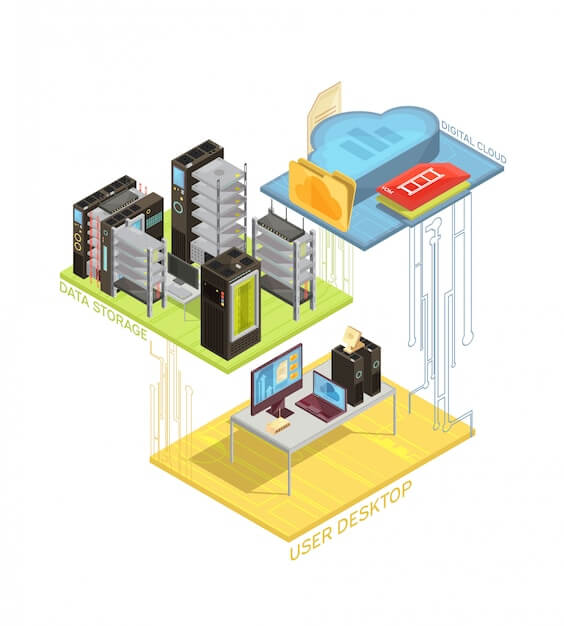
3. No Function-level Ports
Enhancing VPS security involves addressing the critical aspect of Function-Level Ports, which are pivotal in crafting a secure digital landscape. This advanced security measure goes beyond basic user permissions, emphasizing precise control over user tasks within a VPS environment.
Imagine the potential risks in sensitive areas such as finance within a corporate setting. Employees with broad access to financial data without stringent restrictions might inadvertently or maliciously manipulate payroll information. The lack of function-level controls exposes the VPS to various threats, underscoring the need for meticulous access management.
Implementing function-based access control (FBAC) systems offers a solution, enabling permissions aligned strictly with user roles and limiting exposure to sensitive operations or data. Conducting regular permission audits is crucial for refining access controls, ensuring privileges remain aligned with job functions, and mitigating risks of over-privilege.
Adopting function-level controls aims to create an environment where user interactions with the VPS are precisely defined by their roles, enhancing security and operational efficiency. This approach significantly lowers the risk of data breaches, ensuring interactions are based on a clear, need-to-know basis, in line with organizational security policies.

4. Obsolete Software: A Cybersecurity Breach Waiting to Happen
Neglecting software updates on a Virtual Private Server (VPS) is akin to an open invitation for cybercriminals. This lapse in digital security hygiene can draw in attackers, much like a weak lock draws burglars. Past cybersecurity breaches, notably the WannaCry ransomware incident, highlight the peril of neglecting software updates. This attack targeted vulnerabilities in earlier versions of Windows, leading to the encryption of vast numbers of computers globally, with the attackers demanding ransom payments to unlock the data.
The lesson from WannaCry is clear: Regular updates and patching are indispensable defenses against cyber threats, not just routine IT maintenance. Automating these updates, particularly in Linux environments, can significantly reduce the risk of oversight and vulnerability. Services for automatic upgrades can ensure systems stay current with minimal manual oversight, thus fortifying VPS security against attacks targeting old vulnerabilities.
The strategy is simple but crucial: Stay on top of updates and manage patches diligently. Leveraging automation for this task helps keep the VPS secure against cyber threats, continually seeking out the next unprotected target. A proactive stance on software maintenance is vital to a robust VPS security framework, keeping business infrastructures safe from exploitation.

5. Insufficient User Permissions
Insufficient user permissions within a VPS environment can significantly compromise security as a conduit for potential internal threats. An Accenture study found that 37% of business cyberattacks were internally sourced, underscoring the necessity of meticulous user permission management.
The principle of least privilege (PoLP) is a crucial defensive strategy against the risks posed by overprivileged users, ensuring that individuals have just enough access to perform their job functions and no more. This minimizes the chance of resource misuse or exploitation.
Implementing PoLP is an ongoing effort requiring consistent evaluation and adjustment. Organizations must start by defining the permissions for each role and conduct routine audits to ensure permissions align with current roles and responsibilities, adjusting as necessary to account for organizational changes or job function evolution.
A strategic approach to user permissions protects against internal threats and limits the potential impact of any security breach. Adopting PoLP and conducting regular audits helps organizations build a more secure, resilient VPS infrastructure, which is crucial for safeguarding data, reputation, and operational integrity. The security of a VPS is multifaceted, demanding continuous vigilance and a commitment to digital security best practices.
Why Choose VPSServer for Optimal VPS Security

In online security, VPSServer.com stands out as a beacon of protection, dedicating itself to the robust safeguarding of Virtual Private Servers (VPS) with unmatched commitment and forward-thinking solutions. The core mission of VPSServer.com is to offer a bastion of security for your online projects, blending reliability with peace of mind for corporate entities and personal initiatives.
Leading-Edge Security Innovations: Central to the defense mechanism at VPSServer.com is the adoption of groundbreaking security technologies. Leveraging cutting-edge firewalls, advanced intrusion detection frameworks, and thorough malware scans, VPSServer.com constructs a formidable barrier protecting your VPS from many online threats that pervade the digital realm.
Proactive Surveillance for Threats: VPSServer.com actively embraces the dynamic nature of cybersecurity, continuously patrolling for emergent threats. This proactive stance includes diligent monitoring of network traffic and server activity to catch and neutralize suspicious actions early on, thus ensuring the integrity of your digital assets.
Consistent System Updates and Patching: In the ever-accelerating race against cyber threats, staying current is critical. VPSServer.com places high priority on the timely application of software updates and security patches, reinforcing your VPS against newly discovered vulnerabilities and maintaining the resilience of your digital infrastructure against the onslaught of security threats.
Encryption and Data Protection Measures: VPSServer.com steadfast commitment to the confidentiality and integrity of data is evident in its implementation of SSL certificates and robust encryption protocols across all VPS hosting solutions.
This methodical tactic guarantees data encryption moving to and from your VPS server and its users, markedly diminishing the likelihood of unsanctioned data intrusions and breaches.
Opting for VPSServer.com for your VPS hosting aligns you with a service that places a premium on security, offering a robust, reliable, and regulation-compliant hosting solution powered by cutting-edge technology, proactive surveillance for threats, and stringent data safeguarding protocols.
Frequently Asked Questions
How can weak passwords compromise VPS security?
Simple or predictable passwords can quickly become targets for attackers employing brute-force methods, leading to unauthorized VPS access. Implementing and regularly updating complex and unique passwords is crucial for safeguarding against these vulnerabilities.
Why is it important to turn off unused ports on a VPS?
Unused ports can act as entry points for cyberattacks. Disabling them reduces the number of potential pathways for malicious access, enhancing VPS security.
What role does function-level control play in VPS security?
Implementing function-level control restricts users to operations permitted explicitly by their roles, significantly reducing the possibility of unauthorized modifications or access to critical functions, thereby bolstering security.
How does obsolete software increase the risk to VPS security?
Aging applications may harbor vulnerabilities that have not been corrected, presenting opportunities for cyber attackers. To guard against these risks, it is vital to regularly apply updates and patches.
What strategies can be employed to protect a VPS from brute-force attack attempts?
VPS environments are at risk from simple passwords, unsecured ports, lack of detailed access controls, obsolete applications, and excessive permissions. These weak points may facilitate illicit entry and information leaks, underscoring the critical need for stringent security measures to shield VPS platforms against digital threats.
How can SSL certificates and encryption improve VPS security?
Simplistic passwords are a glaring vulnerability, readily deciphered or forced open by cyber intruders, granting them unfettered entry to the VPS. Deploying intricate, frequently altered passwords is crucial in thwarting such invasions.
Why choose VPSServer.com for VPS hosting from a security perspective?
VPSServer.com offers leading-edge security technologies, proactive threat monitoring, regular updates, SSL certificates, dedicated support, and customizable security policies, making it a secure choice for VPS hosting.
What are the critical security risks for Virtual Private Servers (VPS)?
VPS security is compromised by straightforward passwords, unprotected ports, insufficient access restrictions, obsolete software, and overly generous permissions for users. These security gaps can facilitate unauthorized entries and data compromises, highlighting the importance of implementing strong security measures to shield VPS infrastructures against online threats.











