10 Best Python Libraries for GUI

An essential part of a web application is GUI which allows a user to contact the electronic device through graphical elements. Many developers shift to Python while creating GUIs, as Python GUI packages are an interactive programming language. The next challenge a beginner may face soon after getting a grip on Python programming is to create user interfaces.
There are diverse opportunities for Python GUI frameworks. From Platform-specific frameworks to Cross-Platform frameworks, Python wiki records them all. This blog covers the ten best Python GUI frameworks for all platforms like Linux, Windows, and Mac OS.
These GUI frameworks are popular and easy to use; some are open-source. This is why developers find a framework essential for effective Python GUI development, whereas Python lacks GUI frameworks.
Why is Python GUI Framework Important?
Python GUI frameworks make it easier for you to develop the user interface. Now you know what to search for, and currently, I will start my countdown of the top 10 Python GUI frameworks.
Best Python GUI Frameworks for Developers
Python has many frameworks for generating GUIs, and in this blog, some of the most popular Python GUI frameworks are gathered in our list listed below.
1. PyQt5
PyQt5 is a considerably favored Python framework for GUI. The PyQt package is created about the Qt framework, a cross-platform framework for developing diverse applications on distinct platforms.
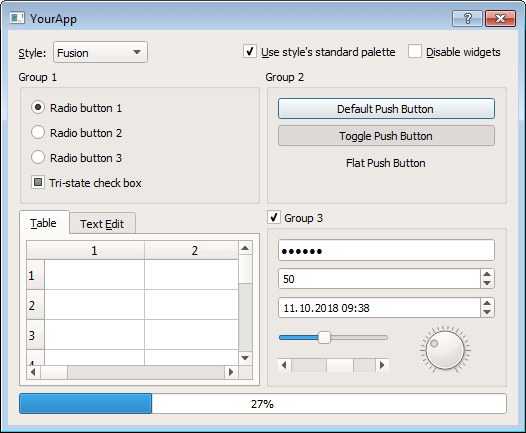
PyQt5 is a fully QT application framework or a cross-platform, signifying developers can utilize it to create applications on multiple platforms like Mac, Windows, Linux, iOS, and Android. It suggests QtDesigner and QtGUI modules that furnish visual elements the designer can execute with drag and drop. You can correspondingly opt to build a virtual environment to experiment and install. After starting the virtual environment, install PyQT in the virtual environment operating Python pip.
2. Tkinter
For the Tk widget set, Tkinter is Python's interface version. It is Python's de facto standard GUI toolkit and is the classic Python interface to the Tk GUI toolkit.
The Python GUI library Tkinter is one of the most popular, known to be an open-source Python project for the GUI (Graphical User Interface) library.
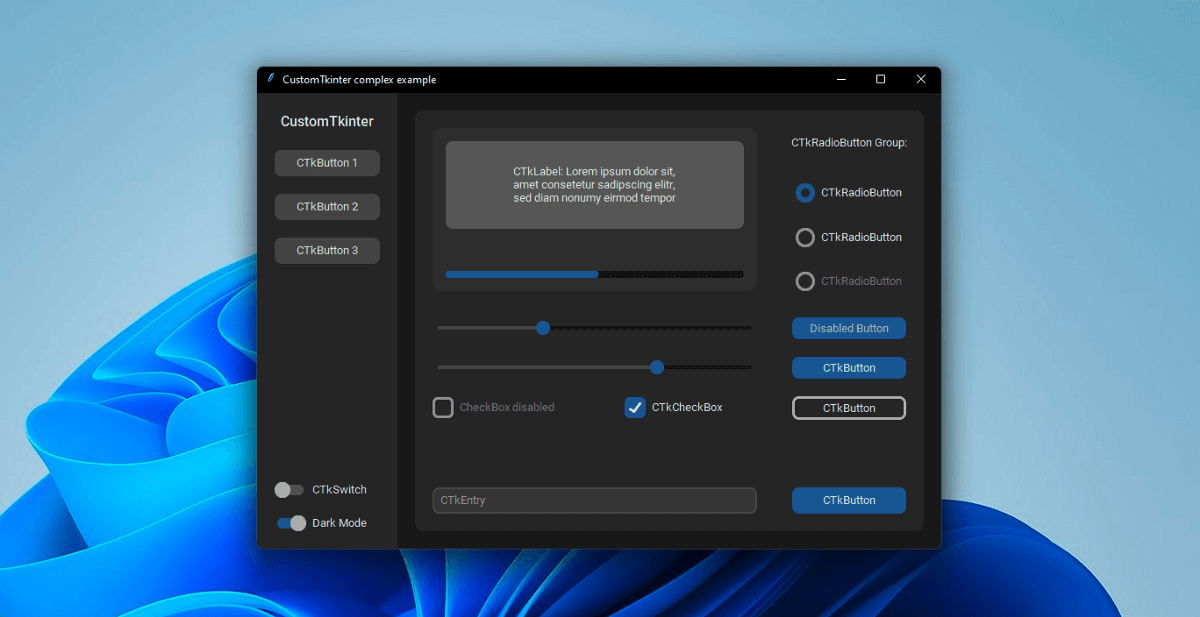
The visual elements are called widgets with Tkinter, and each of the widgets arrives with a distinct class of customizability.
It also presents a wide range of typically used factors that many developers are already acquainted with, such as:
-
Frame
-
Canvas
-
Buttons
-
File Dialogs
-
Check buttons
-
Labels
3. Kivy
Kivy is a Python GUI framework for OpenGL ES 2 created for user interface creation. It approves platforms like Mac, Windows, Linux, iOS, Android, and Raspberry Pi.
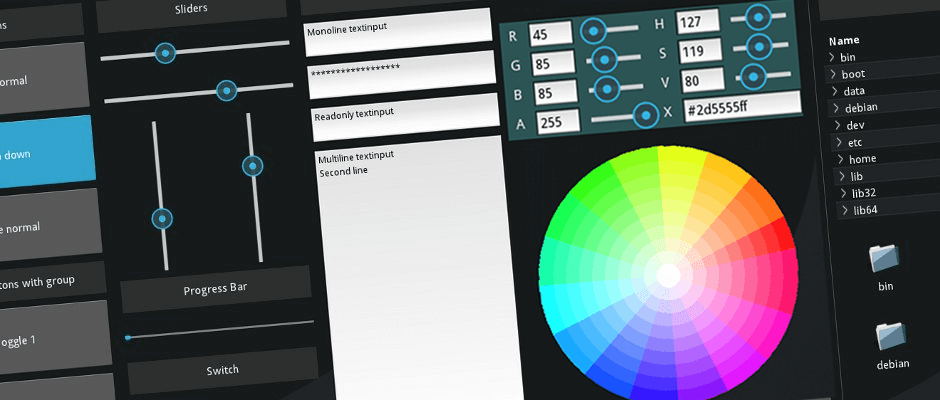
A mixture of Cython and Python came up as the Kivy framework, which is intended to assist in creating intuitive user interfaces paired with applications with multi-touch features. These apps with multi-touch feature help to implement Natural User Interface (NUI). This interface allows users to reveal numerous interactions when they are not visible naturally.
Kivy encourages the designer for OpenGL ES 2, which authorizes visuals and modern techniques, to deliver and code to numerous platforms and built-in support.
Some of the main features of Kivy Python GUI frameworks are:
-
Based on Python
-
Code written once can be used across all devices
-
Easy-to-use widgets with multi-touch support
-
Deploy to multiple platforms
4. wxPython
Like other libraries and frameworks, wxPython works on devices such as Inix-Based systems, Mac OS, Linux, and Windows.
For the cross-platform GUI library wxWidgets, wxpPython is an open-source wrapper known as WxWindows and is now implemented as a Python extension module.
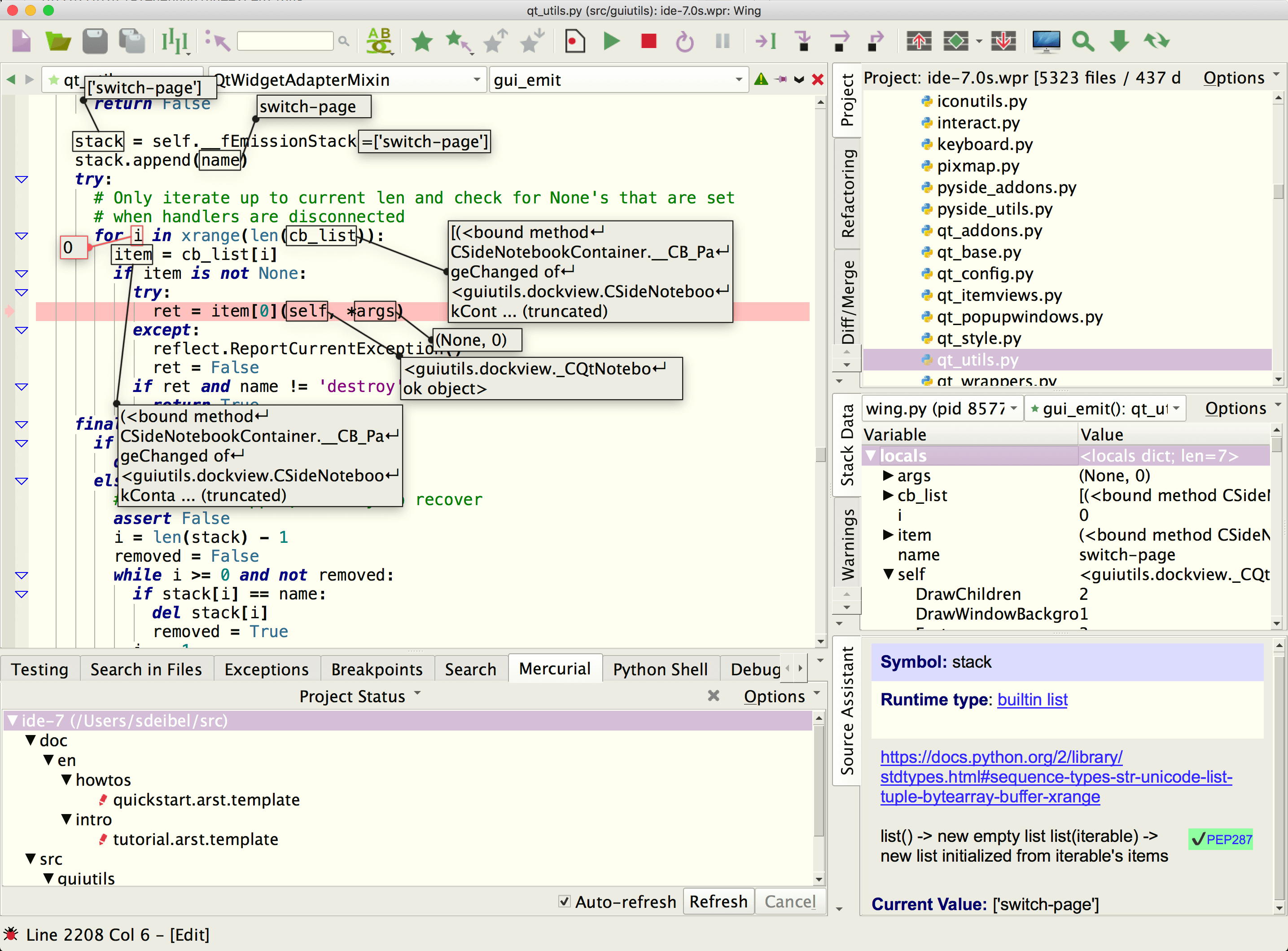
Here are some of the benefits of wxPython:
-
Large library of native widgets
-
Native look-and-feel
-
Highly flexible
-
Helpful user community
5. PySimpleGUI
PySimpleGUI was created so that novices to Python could find it simpler to begin GUI programming. Other frameworks need complicated tasks, but PySimpleGUI lets you start without worrying about other libraries' advanced complexities. Developers new in the GUI development field with Python applications may see some Python GUI frameworks discourage at the beginning.
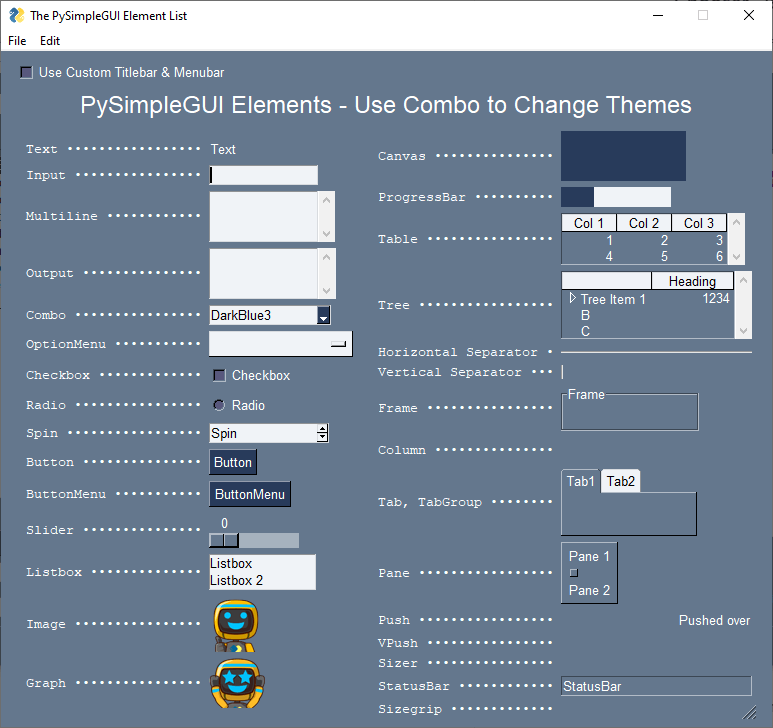
The framework relies on four other Python GUI frameworks:
-
Qt
-
Tkinter
-
wxPython
-
Remi
By executing most of the code, the problem of them drops dramatically. Beginners can choose a framework for visual elements delivered with it, have managed credentials, and be encouraged to design intuitive user interfaces.
Some of the main benefits of PySimpleGUI are:
-
Easy for beginners
-
It doesn’t require the advanced intricacies of other frameworks
-
Uses Qt, Tkinter, wxPython, and Remi
-
Create UIs based on your favorite GUI framework
6. Libavg
As a scripting language, Libavg is a GUI framework that bends on Python. It is one of the most considered and useful libraries to develop user interfaces for gadgets based on touch. The acceleration of hardware is executed via OpenGL and GPU shadres.
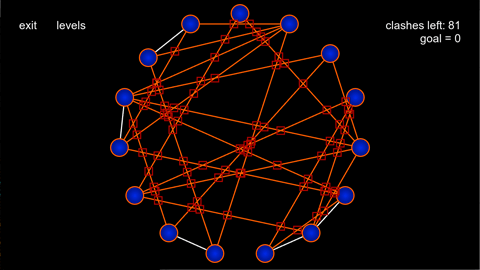
The Python library maintains a total capacity of text alignment, GPU effect, camera and animation support, and many other features.
Here are some of the primary benefits of Libavg:
-
Python as a scripting language
-
Wide range of features
-
Advanced screen layout engine
-
Written in C++
7. PyForms
The PyForms GUI framework implements Windows Forms in Python. It allows programmers to design highly interactive user interfaces for Windows GUI, Terminal, and Web modes.
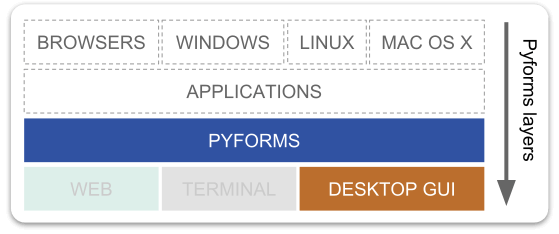
The cross-platform or open-source library drives it easier for the developers to create a
Without needing any coding changes, open-source and cross-platform libraries are offered to make it simpler for developers to construct applications for several platforms. It also allows the user to create customized graphical user interfaces.
Some of the key features are:
-
Open-source Python library
-
Cross-platform
8. PySide2
Another top Python GUI library is PySide2, or QT for Python, which gives Python developers access to the official Python bindings for Qt (PySide2). It enables its APIs in Python applications, and the binding generator tool can be used to expose C++ projects to Python. If you're still working with Python 2, you can try several GUI frameworks, including PyGUI, PySide 2, and wxPython. However, you should know that Python 2 is no longer officially supported by the Python Software Foundation or the Python community.
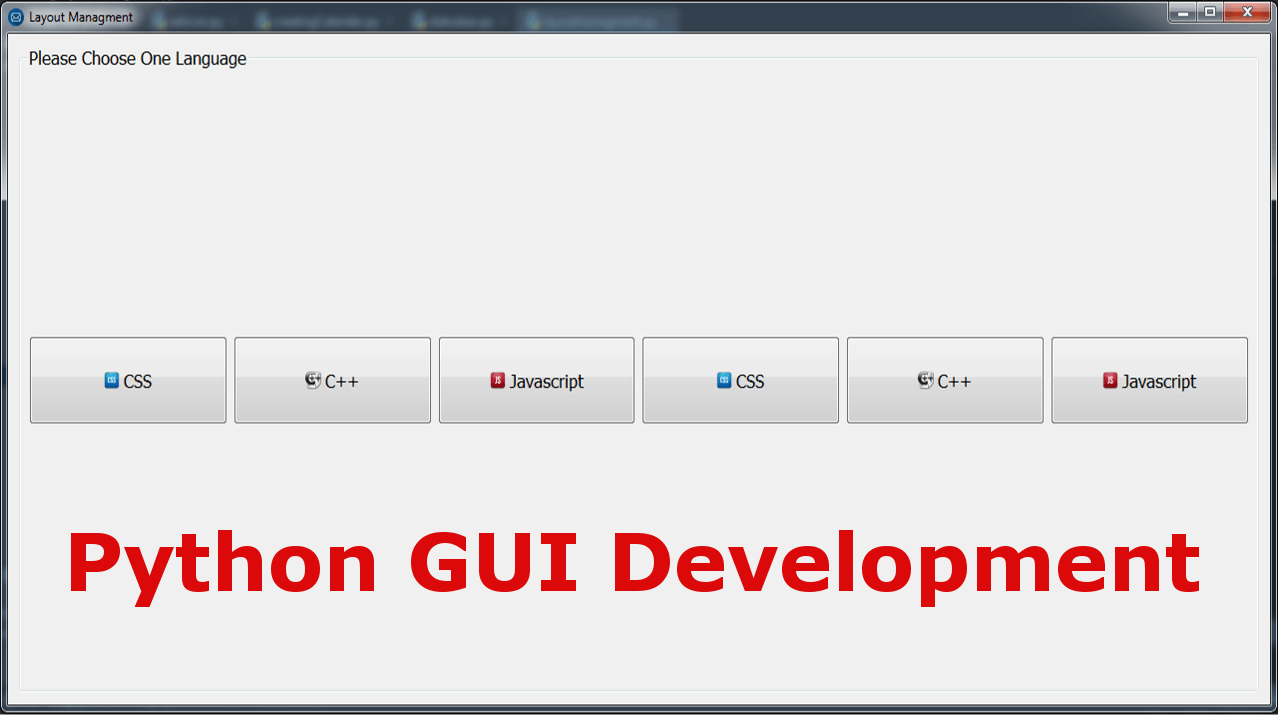
All other Python GUI frameworks are compared to Qt as the industry standard for GUI design. To quickly and flexibly construct user interfaces, PySide2 gives Python developers access to a large selection of useful GUI components and packages.
9. Wax
Nearing the end of our list is Wax, the wrapper for wxPython. Wax is also implemented as an extension module for Python, and it supports the development of cross-platform applications. The implementation is a set of Python extension modules that wrap the GUI components of the wxWidgets cross-platform library, written in C++. wxPython creates native user interfaces that add zero additional overhead to the application, giving you the capabilities of a functional library without the burden.
Wax was implemented to make it easier for developers to access Python objects and elements when implementing GUIs. Wax is known for its high level of efficiency and performance.
Here are some of the main advantages of Wax:
-
Open-source and cross-platform
-
Easy-to-use
-
Same functionality as wxPython
-
Implemented as an extension module for Python
10. PyGUI
The Python GUI Project, a more user-friendly API, enables programmers to construct user interfaces for Python applications. The lightweight framework ensures greater efficiency by requiring less code between the program and the target platform.
Applications can be created with PyGUI on various platforms, including Windows computers, Mac OS devices, and Unix-based systems. The library's documentation is in Python, so you don't need to consult other GUI libraries.
Here are some of the main advantages of PyGUI:
-
All documentation is written in Python
-
Available in Python 2 and 3
-
Supports Python extensions like OpenGL and GTK
-
Open-source and cross-platform GUI toolkit
Conclusion
Now, we have a wide array of GUI frameworks in Python, such as TkInter, Kivy, PyForms, and more, designed to supercharge, building the most intuitive user interfaces that people will love to use. We hope this list will end your search for the best Python GUI frameworks , or at least shorten it to some extent. What are your thoughts on Python frameworks for building GUI? Which framework do you use? We are eager to hear from you!
Frequently Asked Questions
What is a GUI?
Instead of a command-line interface, a graphical user interface (GUI) enables users to interact with software applications using visual components like buttons, menus, and icons.
What are some popular Python libraries for building GUIs?
Tkinter, PyQt, wxPython, PySide, PyGTK, Kivy, PyForms, PySimpleGUI, PyGObject, and PyWebView are some well-known Python libraries for creating GUIs.
What is Tkinter?
A standard Python package for creating GUI apps is Tkinter. It is an attractive option for novices because it is straightforward. Tkinter offers a collection of widgets that can be used to create GUIs, including buttons, labels, and text boxes.
What is PyQt?
A Python binding for the well-known Qt GUI toolkit is called PyQt. A set of widgets, graphics, and multimedia libraries are provided by the cross-platform GUI toolkit Qt, which may be used to build interactive and sophisticated GUI programs.
What is wxPython?
The wxWidgets C++ library has a Python binding known as wxPython. The cross-platform GUI toolkit wxWidgets provide a set of widgets and tools for creating GUI applications.
What is Kivy?
A free Python library for creating multi-touch GUI applications is called Kivy. It is made to function on various operating systems, including Windows, macOS, Linux, iOS, and Android. Create interactive and responsive GUIs using the widgets, graphics, and multimedia libraries Kivy offers.










