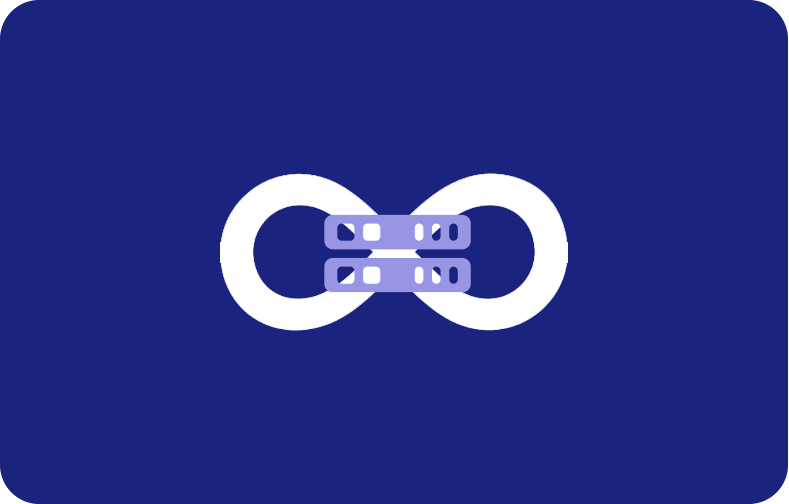Moodle LMS: Enhance Your Learning Management System Experience

Learning Management Systems (LMS) have digitalized the learning and training world by delivering a digital platform to manage and follow up on learning experiences. In light of this fact, any organization within the dynamic business environment should possess a robust LMS to equip employees with additional skills and facilitate their productivity and competitiveness.
Moodle LMS is probably the most commonly used LMS, recognized for flexibility, high scalability, and extensive features. As of today, Moodle, drawn from the expansion of Modular Object-Oriented Dynamic Learning Environment, has created interest in many educational organizations, corporate businesses, and even not-for-profit organizations due to its potential to create exciting and personalized learning environments.
-
- Moodle LMS: Open-source Learning Management System
- Features of Moodle Site
- Moodle Users
- Hosting Options: Managed vs. Self-hosted
- Getting Started with Moodle: Moodle Installation
- Overview of the Moodle Pricing Model
- Moodle Mobile App
- Future Prospects for Moodle LMS
- Other Popular Learning Management Systems
- Moodle Hosting with VPSServer
It is not a craze. A Learning Management System like the Moodle LMS is crucial for any business that wants to make learning faster and more accessible through new industry demands. This detailed guide looks at the features, benefits, and considerations of having Moodle as your learning management system.
We are here to dive deep into Moodle and understand the possibilities and how this could take learning and development in your organization to the next level.
Moodle LMS: Open-source Learning Management System
History and Evolution of Moodle
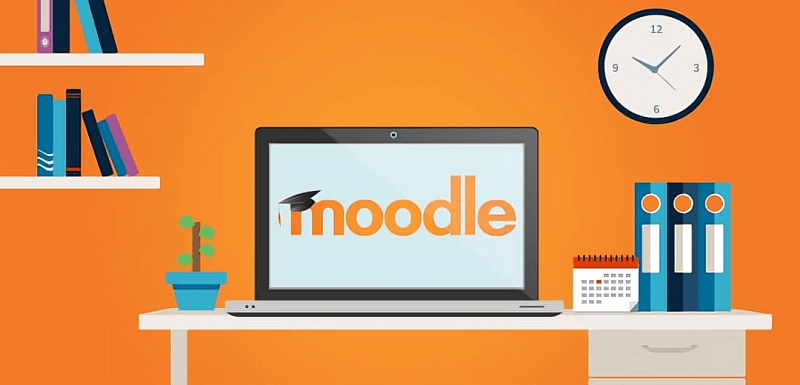
Created in 2002, Moodle LMS was developed by an Australian educator, Martin Dougiamas, who felt that he could help people learn constructively with a connected style, so he developed Moodle as a free, open-source system, primarily to allow educators to create online learning and course management environments. The first release was an outgrowth of his work on distance education systems and his vision of a social constructionist pedagogy.
Since its birth, Moodle LMS has developed features representing new technologies and progress in e-learning. However, the first releases of Moodle focused on core functionalities: course creation, resource sharing, and communication tools like forums and messaging.
Moodle has adopted modern pedagogical approaches by incorporating features that provide interactive learning activities, assessment tools, and a personalized learning experience. Its modular architecture integrates many third-party plugins and add-ons, making it more flexible and functional.
Above all, community-driven development has made the development and growth of Moodle possible: educators and developers of institutions from everywhere share their different plugins, themes, and best practices in the forums and conferences that make up its ecosystem. This culture of open source community and of sharing has passed to Moodle LMS the features and resources that have made it flexible and able to offer adequate solutions in a wide range of educational and training contexts.
Understanding Moodle
Moodle is an open-source learning management software with a high level of digital innovation in the educational and training areas. This makes Moodle software a good platform for designing, delivering, and managing online learning content, which is invaluable to businesses and academic organizations.
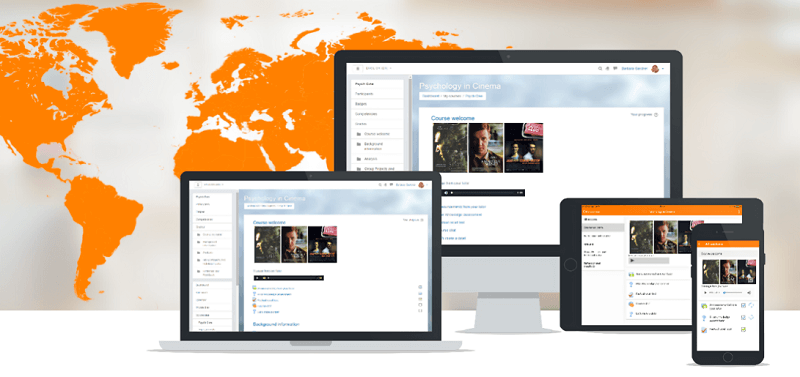
Moodle as an Open source Learning Platform
Moodle LMS is unique in that it is an open-source software. Free to download and use, it also allows editing and customization. This open character has helped create a vibrant community of developers, educators, and learners collaborating closely on every significant issue.
Importance of Learning Management System (LMS)
LMS eLearning platforms have become critical tools for serving an organization's diversified learning requirements. An LMS for business effectively streamlines the re-onboarding of online training for any individual, apart from the up-skilling programs for employees across different geographies. This ensures standardized content for all employees, where progress is tracked for measuring training effectiveness in compliance through analytics.
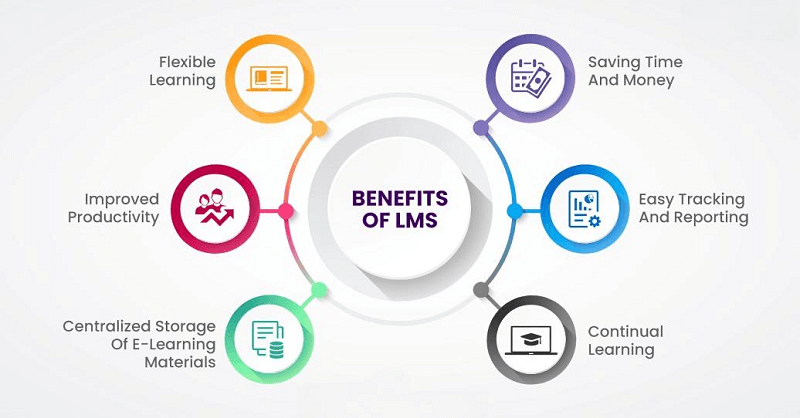
Educational institutes use such technology with flexible LMS platforms to cater to online and blended learning experiences, extending to students worldwide. Most features allow an engaging platform with various options based on individual student needs, a discussion forum, and the possibility to include multimedia and support for assessment.
Moodle LMS analytics provide insight into student progress, allowing teachers to sculpt interventions according to student needs for successful learning. In other words, Moodle and LMS, in general, enable organizations and learning institutions to create scalable, interactive, and data-centred learning experiences that are well-aligned with modern learning paradigms and business goals.
Features of Moodle Site
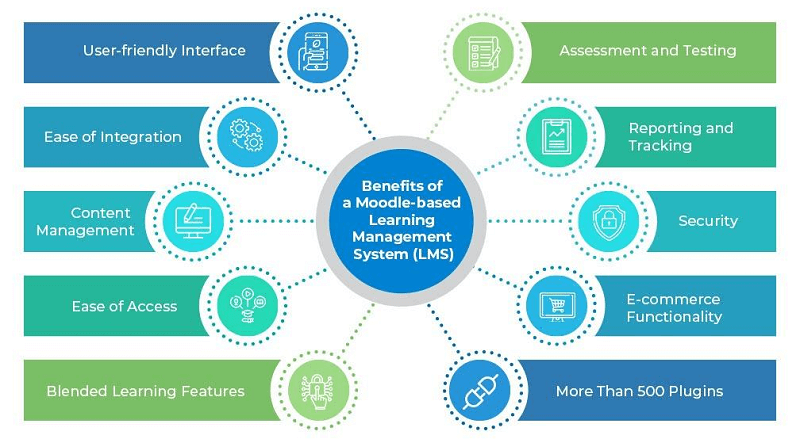
Customizable Course Creation and Management Tools
Moodle LMS offers excellent ways to create and manage courses that automatically adapt to objectives and audiences. Educators and instructional designers structure course content, add multimedia resources, embed external content, and create interactive activities using text, images, videos, and documents within sections/modules. Content can be organized into weekly, topic-based, and social formats.
Administrators can control settings in fine granularity, including options available within a capability for different users in a course and many other things like enrolment methods—self-enrollment, manual enrollment, enrollment keys—and course visibility.
They can adapt the course layout, theme, and navigation to fit branding requirements or learning peculiarities. The drag-and-drop interface within Moodle makes course design easy; therefore, it can be done by tutors with various levels of technical ability.
Interactive Learning Activities (Quizzes, Forums, etc.)
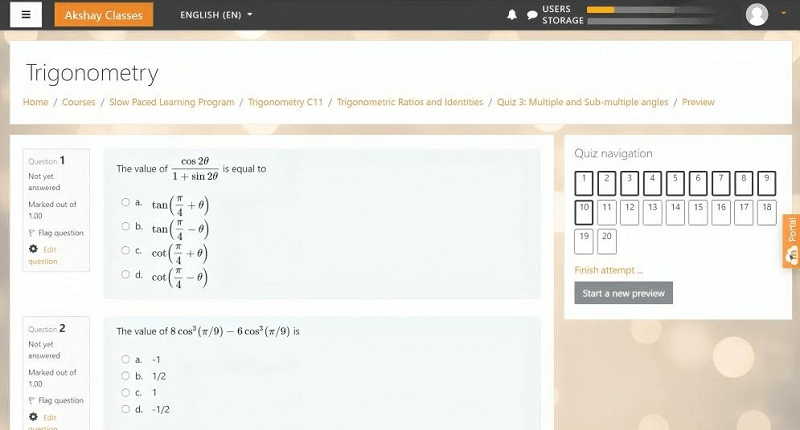
Moodle LMS supports a wide range of interactive learning activities through which students can engage themselves continuously. Educators can create engaging assessments, from interactive quizzes and surveys to assignments and workshops, with adjustable grading criteria and submission formats.
It supports question banks and random question generation with automated grading effort, which makes the grading process consistent and spares manual effort.
The Moodle discussion forums enhance interaction and collaboration among learners, making peer-to-peer learning very effective. Threaded discussions, post ratings, and subscription features available for forums also enhance course interaction and community. Other interactive activities include wikis, glossaries, databases, and collaborative document editing, enabling collaborative content or knowledge creation.
Tracking of Progress and Analytics

Moodle provides several built-in tracking and analytical tools through which educators and administrators can regularly monitor learners' progress, performance trends, and areas for improvement. The system traces user activity logs, course completion status, quiz scores, community forum participation, and resource use to provide insight into learners' activity levels and achievements.
Educators can also generate filterable reports to view performance metrics at an individual or group level, completion rates of learners, and which learners may be at risk and need further help. Moodle provides an analytic dashboard using charts, graphs, and heat maps of activity to visualize data and help in decisions and fine-tuning of instruction.
Collaborative Learning and Communication Aids
The integrated collaborative tools in Moodle allow course participants to interact in real-time or asynchronously. Instant messaging, chat rooms, and messaging forums are handy features for learners to communicate with each other and with teachers to clarify doubts or undertake discussions beyond the formal learning process.
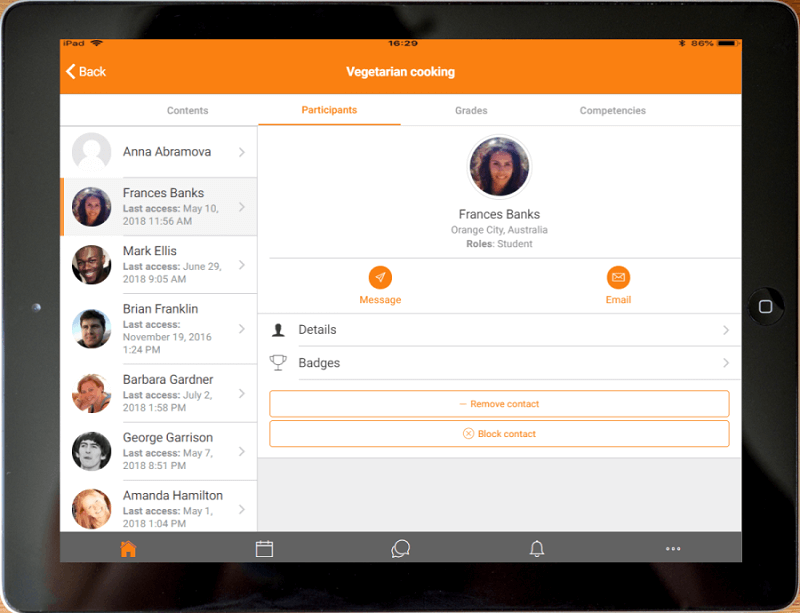
Collaborations using Group Assignment Tools, Peer Review, and Collaborative Editing Tools develop the learners' critical thinking and creativity skills as a team. Integration with external tools and plugins can further enhance the system's communication capabilities through video conferencing, virtual classrooms, social media plugins, etc.
With its features, Moodle LMS has enabled educators to design the most dynamic and engaging learning environments, track learner progress, and maximize collaboration and communication to ensure success in learning outcomes.
Moodle Users
Schools, Universities, Training Centers
Many of Moodle's users are in educational organizations using it for online and blended learning. More specifically, schools and K-12 use Moodle to support face-to-face teaching through course material delivery, online learning, quiz and assignment submission, and interaction and collaboration between students and teachers.
Thus, Moodle makes it very flexible for educators to create interesting multimedia-rich courses, keep track of learners' progress, give personalized learning experiences, and pay attention to every student's learning styles and pace.
Universities and institutions of higher learning have universally integrated Moodle as a centre for developing curricula, evaluating assessments, and stimulating student-teacher interaction across disciplines.
With its high scalability factor, Moodle LMS easily handles a high population of students, diversified courses, and complex learning workflows; thus, it is a preferred platform for institutions requiring very flexible and feature-rich learning management solutions.
Moodle's course customization, certification tracking, and reporting capabilities can also benefit training centres and vocational institutions, allowing them to deliver their vocational training programs and professional development courses more efficiently.
Corporate Organizations for Employee Training
Corporate entities implement Moodle to save costs and scale when instituting comprehensive employee training and development programs. Moodle's flexibility permits the development of customized training modules in line with job descriptions, compliance requirements, and skills development objectives. From induction to the delivery of continuing training modules, Moodle enables e-learning hosting, employee progress tracking, and comprehension of outcome assessment.
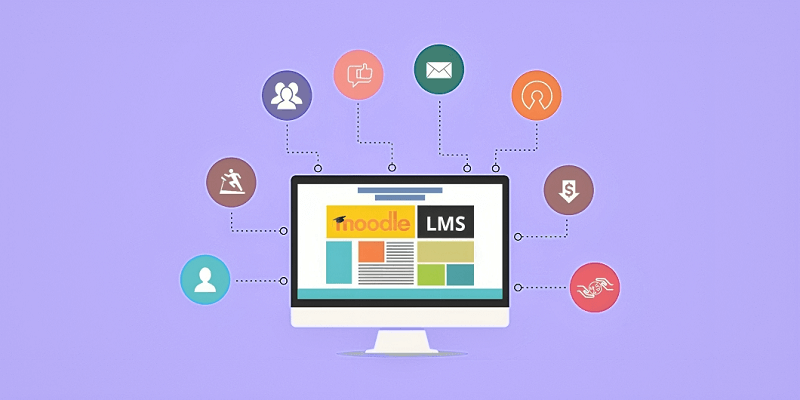
Moodle engages the employee in their learning experience, increases knowledge retention, and enhances collaborative learning experience in corporate environments. Moodle's compatibility with SCORM (Sharable Content Object Reference Model) and xAPI (Experience API) standards ensures that all existing learning content and external systems are included and allows data interoperability for insights in analytics related to understanding effectiveness and performance improvement.
Non-profit Organizations for Online Learning Initiatives
Moodle is a non-profit organization's standard online learning platform for delivering online learning initiatives inexpensively or for free to communities, beneficiaries, and stakeholders. Moodle is commonly used to provide skills training and educational resources in NGOs, charitable foundations, and community organizations, often as part of campaigns created to increase social awareness of issues concerning health, the environment, and humanitarian causes.
Besides these, Moodle LMS supports the accessible design, multiple languages, and mobile-friendly support to cater to diverse learner demographics, including marginalized communities and persons with disabilities. Non-profit organizations further create the space through Moodle in collaboration with academic institutions and industry collaborators for cross-sector project collaboration and knowledge sharing.
In other words, Moodle's vast user base includes educational institutions, corporate organizations, and non-profit entities, strengthening its flexibility, scalability, and value proposition across various training settings.
Hosting Options: Managed vs. Self-hosted

Hosted Moodle Services, Managed
Managed hosting services provide an ideal approach for organizations to host their Moodle site. The main characteristics of the service are full support, automated setup, and subsequent maintenance by the hosting vendor. In the case of managed hosting, experts are hired to, but not limited to, server configurations, software updates, security patches, and backups.
It is a strategy that greatly lessens organizations' technical burden, allowing them to focus on using Moodle for educational or training purposes without bothering with the details of server management.
Advantages of Managed Hosting Services
Fuss-free Setup
With managed hosting, the whole setup, software installation, and server configuration are done, thus saving Moodle administrators time and effort.
Moodle Expert Support
It offers 24/7 Moodle expert support to resolve problems, server optimizations, and performance improvements promptly.
Automated Maintenance
The hosting provider will automatically update, fix security flaws, and back up your data to minimize downtime and loss.
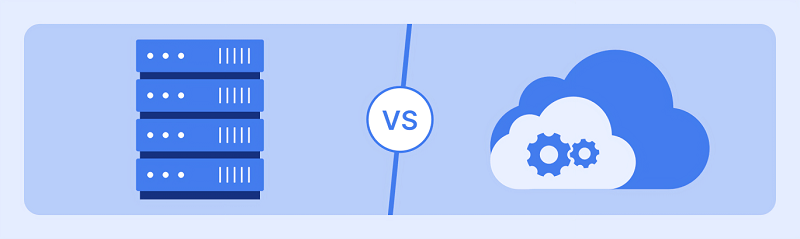
Self-hosted Moodle Solutions
In contrast, self-hosted solutions give an organization full control and absolute flexibility in running a Moodle environment. An organization will run the servers, choose the infrastructure providers, and tailor Moodle to serve their needs.
Although hosting oneself demands some high-level technical skills or a whole IT team to manage servers, this provision provides an unparalleled capability for customization, integrations, and opportunities to save on costs for resource-based organizations.
A good example of such hosting would be VPSServer hosting, where a virtual private server environment is almost entirely committed to hosting Moodle instances. This hosting model balances price and performance through root access, server configuration at the user end, and hosting providers managing the infrastructure and support services. Organizations can also easily scale resources to ensure the best Moodle performance according to user demands and workload fluctuations.
Benefits of Self-hosted Solutions
Total Control and Customization
This allows full server setup and the ability to add custom themes, plugins, and functionality that enables Moodle to be tailored for specific branding and workflow requirements.
Cost Management
Choose cost-effective hosting providers or those equipped with existing infrastructure. This can greatly optimize hosting expenses, especially with large-scale Moodle deployments.
Scalability
An organization can scale up server resources, storage, and bandwidth according to the pace at which Moodle usage grows, keeping performance and user experience consistent.
Considerations for Choosing Hosting Options
Areas to consider when choosing between managed hosting services and self-hosting solutions for Moodle would include the budget, technical expertise within the organization, level of required customizability, scaling requirements, and issues pertaining to control and support. Each of these alternatives has its benefits and problems, and the decision will depend on how organizational objectives and IT capability harmonize with hosting strategies.
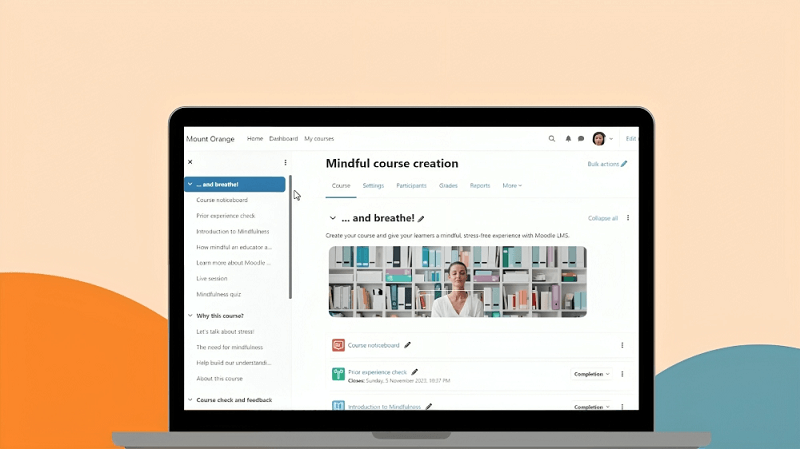
Getting Started with Moodle: Moodle Installation
Choose Your Hosting Option
Managed Hosting Services
A managed hosting service for Moodle will require considerable research concerning reputable companies with great hosting LMS experience. Look for companies with hosting plans specifically for Moodle that have strong infrastructures, reliable support, and easily scaleable resources.
Self-hosted solutions like VPS Server Hosting:
This ranges from self-hosting solutions, such as VPS Server Hosting, which allows control over the server's configuration and the software used. VPS hosting can be chosen from providers with Linux-based VPS hosting, ideally recommended for Moodle, with good resources such as CPU, RAM, storage, root access, and a reliable global network infrastructure.
Choose a Hosting Solution
Managed Hosting
Having chosen a managed hosting provider, you can follow their setup instructions to deploy Moodle on their servers or use their one-click installation tool. Many providers also support very user-friendly control panels like cPanel or Plesk to manage the server's settings, databases, and backups.
VPS Server
You are expected to set up your VPS server environment by installing a compatible Linux distribution (for example, Ubuntu, CentOS) with necessary software components like Apache/Nginx, PHP, MySQL/MariaDB. Set up server security settings, including firewalls and SSL certificates, and adjust server settings to optimize Moodle's performance.
Moodle Site Setup
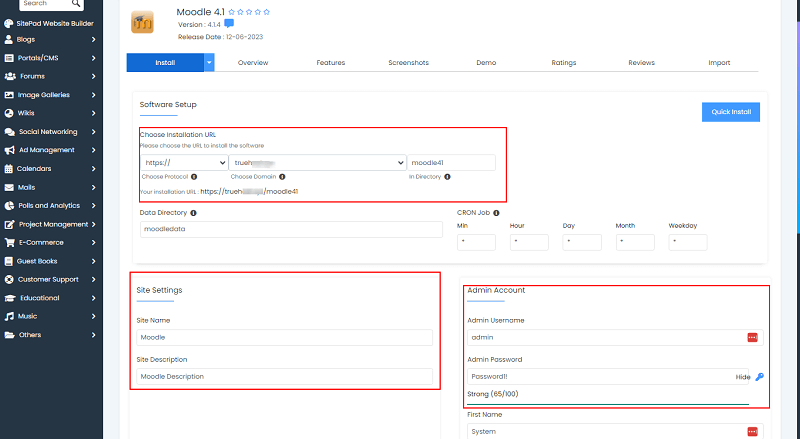
Managed Hosting
The managed hosting option is pretty much automated or semi-automated, as hosting control panels or scripts the host provides are used in installing Moodle. Follow the setup guide for the basic configuration of Moodle settings and database links.
Self-hosted (VPSServer)
When doing it yourself, you would download the latest Moodle package from the official website and follow the very detailed installation documentation accompanying Moodle. You will also need to configure the web server settings, database connections for MySQL/MariaDB, and the first-step setup of Moodle, which includes the site name, admin credentials, and default language.
Set Basic Configurations
Change the Moodle site name, description, default language, time zone, and date format from the Moodle LMS administration panel.
Set up email notifications, SMTP server settings, and user authentication methods, such as email, LDAP, or OAuth, to maintain secure user access and password policies.
Creating Courses and Categories
Organise courses into categories based on subjects, departments, or course types. Define category permissions to control who is able to create courses within specific categories. Create engaging courses within categories and set up enrollment methods (self-enrollment, manual enrollment, enrollment keys), course visibility, access restrictions (guest access, password protection), and activity completion requirements.
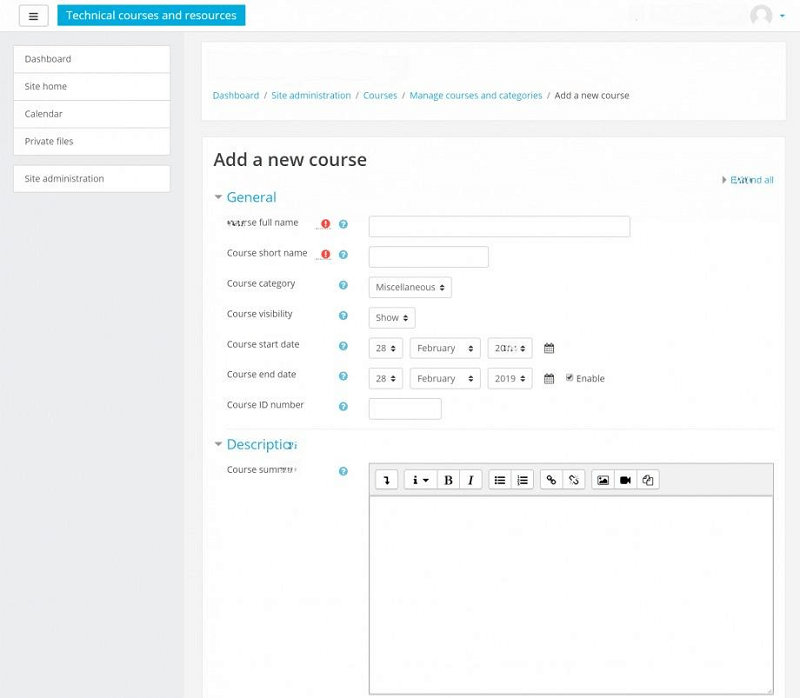
Include Resources and Activities
Import documents, videos, web links, and many other types of content resources into the courses. Use Moodle resource types: file, URL, folder, and page for interesting presentation of learning materials.
The following activity modules can be used to generate interactive learning experiences, assessments, cooperative tasks and channels of communication between the courses: Quizzes, Assignments, Forums, Wikis and Surveys.
Enable User Authentication and Enrollment
To secure users' logins, configure this authentication method for use with users: email, LDAP, or Single Sign-On. Also, the password policy, account activation options, and self-registration settings should be configured according to organizational policy.
Define user roles, which include administrator, teacher/instructor, non-editing teacher, student/learner, and guest, with appropriate permissions to create a course, edit content, grade, and perform administrative tasks. Ability to customize roles or create/define custom roles based on user responsibilities.
Design the Website
Choose and adapt Moodle themes based on the branding and layout settings relevant to your organization and its accessibility requirements. Personalize the themes' appearance regarding the colors, fonts, and the position of different blocks according to the brand, further ensuring a coherent and consistent user interface through which users can seamlessly navigate.
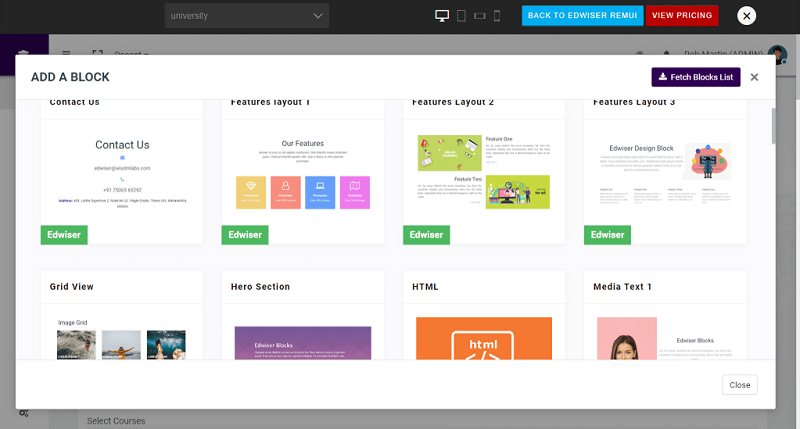
Custom CSS styles will be added to personalize the look of the Moodle site, including the logos and banners, and give it a neat overall look with a little pizzazz that will attract the users.
Personalize and Optimize
Test all course functions, user access rights, assessments, and communication tools before letting learners in. Identify and correct problems related to usability, broken links, or technical glitches. This could allow the optimization of course structures, navigation paths, and content layouts in accordance with user feedback, usability testing results, and accessibility considerations. Server performance, usage metrics, and user activity logs should be monitored to ensure optimal Moodle performance and user satisfaction.
Overview of the Moodle Pricing Model
Open Source Core
Moodle is identified as an open-source software that offers a firm core for LMS, which is provided freely for anybody across the globe. It comes with its core in an open-source version and includes basic features in the open version to create, manage, and collaborate on courses, free from licenses. Users get many new and powerful plugins and themes from the Moodle community.
Paid for Services and Add-ons
Though the core of Moodle is free, it also provides a range of additional paid services and add-ons to interested organizations that wish to have advanced features, support, and customizations. These include paid services for different needs, such as:
MoodleCloud
It is a cloud-based Moodle solution. This means that MoodleCloud is hosted, and setup, maintenance, and hosting services have been simplified for small and medium-scale organizations. The pricing depends on the number of users and storage limits.
Moodle Partners
Moodle Certified Partners offer hosting, customization, training, and ongoing support for Moodle implementations. Their pricing structures differed depending on the service's extent, the user base's size, and individual or organizational needs.
Premium Plugins and Themes
These are the various plugins and themes, along with integrations from Moodle third-party vendors and the development of Moodle Partners. A few such add-ons might have to be purchased by a license or have a subscription fee for the usage and support levels.
Moodle Certified Partners and Service Providers
Moodle Certified Partners offer specialized support across hosting, customization, training, and technical aspects, ensuring reliable and scalable Moodle environments with optimal performance.
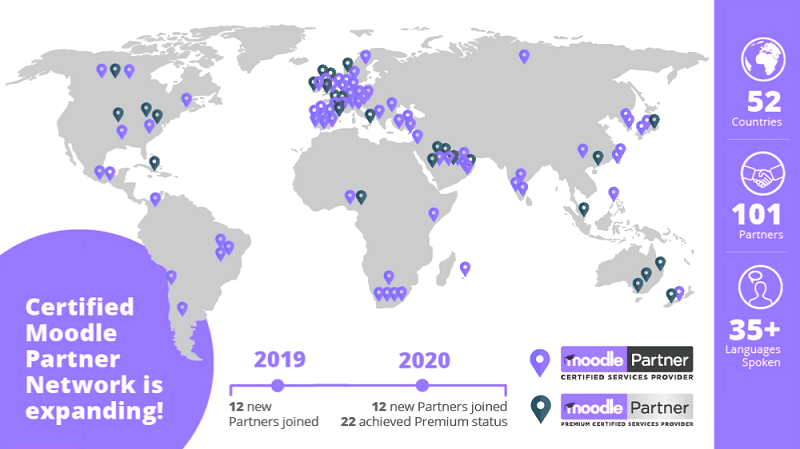
Partners collaborate closely with organizations, tailoring Moodle solutions through theme design, plugin integrations, and workflow optimizations. They also conduct in-person and online training sessions and workshops to maximize the platform's potential and utilize learning analytics.
Partners also grant access to premium services like advanced reporting tools and engagement in the Moodle community, providing valuable insights and solutions for delivering effective online learning experiences.
Additional Costs
Organizations should consider additional costs beyond the open-source core when implementing Moodle, such as customization and licensing fees for tailoring Moodle to specific workflows, branding, and system integrations. The license fees may include one-time development costs or ongoing maintenance fees for custom themes, plugins, and feature enhancements.
Hosting expenses vary based on the chosen option. Self-hosting involves infrastructure costs like VPS hosting license fees, server maintenance, SSL certificates, and bandwidth usage. Managed hosting services offer different pricing models based on resource allocation and user capacity, including backups, security features, and technical support.
Support and maintenance costs include technical assistance, training sessions, workshops, and consultation services crucial for maximizing Moodle's effectiveness. Managed hosting and partnering with Moodle Providers often cover technical support and training, aligning expenses with organizational goals and user needs while ensuring optimal use of Moodle's features. Conducting a cost-benefit analysis is essential for maximizing ROI and meeting scalability needs effectively.
Moodle Mobile App
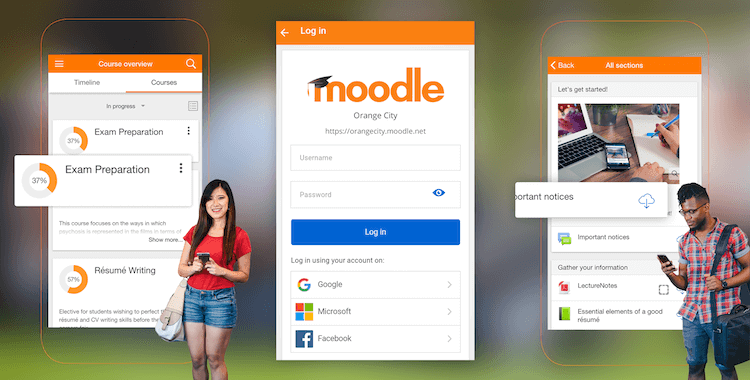
Features and Benefits of the Moodle Mobile App
The Moodle Mobile app extends the online experience of both students and teachers beyond the boundaries of computers and traditional browsers. Key features include:
Course Access
This gives the learners access to course materials, assignments, quizzes, and discussions at any time and from anywhere, making their learning flexible and paced at their convenience.
Offline Mode
The Moodle app supports offline access mode, which means that course downloadable content is accessible even when a learner is not connected to the Internet.
Push Notifications
Learners are reminded about due dates, new material, community forum posts, and messages that motivate them to log into the course on time.
Mobile-friendly Interface
The Moodle app has fresh and intuitive interfaces designed for mobile devices. These interfaces ensure the application behaves seamlessly, whether navigating, consuming content, or interacting with course elements.
Accessibility and Convenience for Learners and Administrators
Learner Accessibility
The mobile application caters to learners who prefer a mobile device to a desktop or require flexibility due to work or travel commitments. It enhances further continuing learning experiences beyond the confinements of a classroom environment.
Engagement and Collaboration
Mobile access supports live, engaged discussion, collaborative activities, and peer interaction, increasing the sense of a learning community.
Administrative Convenience
Administrators can easily manage the courses, track user activity, send announcements, and access analysis conveniently.
Multimedia Support
The Moodle app supports video and audio content and interactive modules, making learning exciting and appealing to diverse learning styles.
In other words, the Moodle Mobile app will enhance access and engagement, ease management concerning the contemporary trend of understanding the technology, and thus lead to a continuous learning experience for users with various devices and environments.
Future Prospects for Moodle LMS
Personalized learning experiences, adaptive technologies, and mobile learning solutions are on the rise in the very nature of the industry of e-learning. Moodle is flexible to customization, has a user-friendly interface, and supports personalized paths.
The Moodle roadmap comprises user experience, accessibility, and collaboration. Some of its key features for improvement are mobile apps, advanced analytics, and newly emerging technology integration, such as AI-driven learning tools and virtual reality experiences.
Moodle greets innovations, such as AI-powered learning analytics, to support data-driven insights for course optimization and learner support. Compatibility with VR and AR technologies for immersive learning experiences, chatbots, and automation for administrative ease, among other areas, are part of that.
By following the industry's development, incorporating state-of-the-art technologies, and focusing on the experience, Moodle's position in the e-learning landscape remains at the top. It remains at the forefront of the promise of continuous improvement that permits institutions and organizations to continuously leverage cutting-edge tools and methodologies to deliver higher education anywhere online effectively.
Other Popular Learning Management Systems
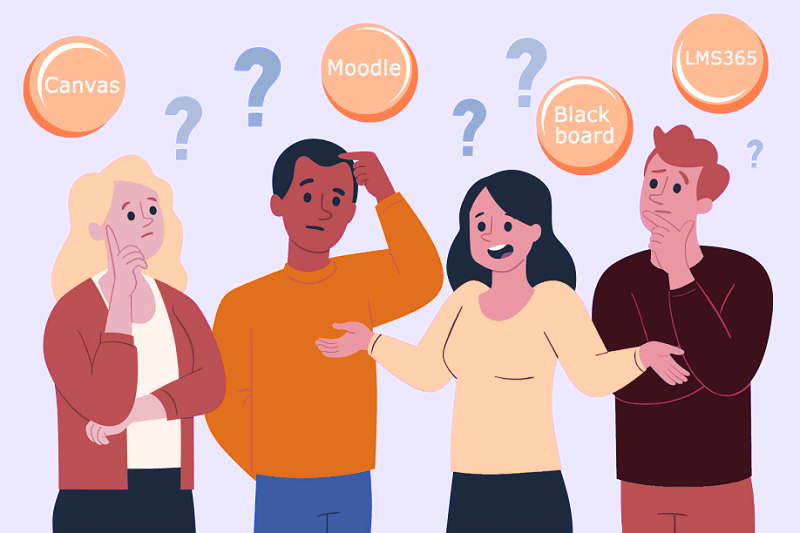
Canvas LMS
Canvas's unique attributes include a very user-friendly interface, a powerful mobile app, and good third-party tools and services integration. It has garnered immense popularity among educators and corporate trainers who seek a modern and flexible LMS with rich collaboration, advanced grading, and flexible course design.
Blackboard Learn
Blackboard is reputedly the most comprehensive for higher-level institutions. It offers advanced options for assessment, collaborative learning, and robust analytical features that track the learner's performance. It also offers scalability, security, and accessibility features for large-scale deployment and institutions with diverse training needs.
Google Classroom
Google Classroom uses G Suite for integrated and easy-to-use collaboration and communication platforms to share documents and collaborate easily. Easy to use and work with, real-time collaboration for K-12 classrooms, small businesses, and organizations using Google Workspace for Education.
Each LMS option has its strengths and target user bases, attending to diverse training environments, institutional requirements, and technological preferences. Therefore, organizations must compare the features, integrations, pricing models, and support options to establish the most suitable for their needs and educational goals.
Moodle Hosting with VPSServer
Reliable Performance and Scalability
VPSServer hosting offers dedicated virtual private servers optimized for hosting Moodle instances, ensuring reliable performance and scalability. Organizations benefit from customizable server configurations, scalable resources (CPU, RAM, storage), and dedicated server environments, providing consistent uptime and responsive Moodle experiences even during peak usage.
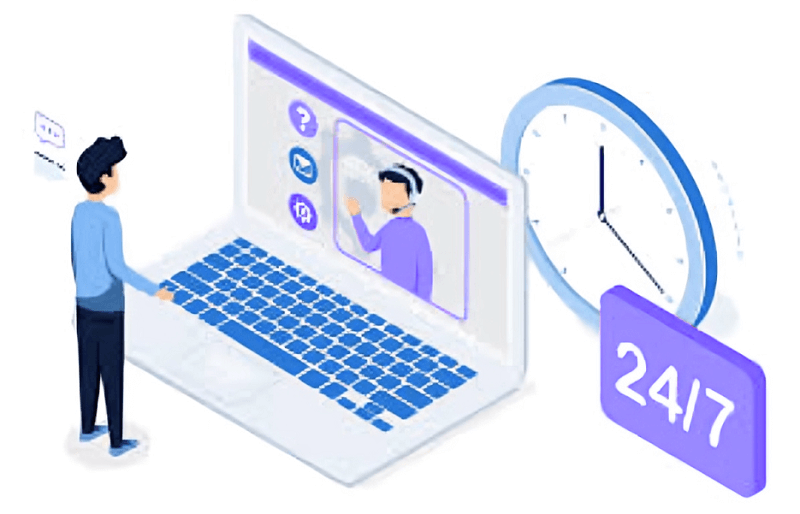
Full Control and Customization
With VPSServer hosting, organizations have full control over server configurations, software installations, and security settings, empowering them to tailor Moodle environments to specific needs. Administrators can optimize server performance, implement custom themes, plugins, and integrations, and ensure data security and compliance according to organizational policies and requirements.
Cost-Effective Hosting Solution
VPSServer hosting offers a cost-effective solution for hosting Moodle compared to dedicated servers, providing the benefits of dedicated resources and control at more affordable pricing. Organizations can scale server resources based on user demand, optimize resource allocation, and manage hosting costs effectively, making VPSServer hosting an attractive choice for educational institutions and businesses leveraging Moodle for online training initiatives.
Conclusion
Thus, in conclusion to our detailed and comprehensive guide on maximizing business potential with Moodle LMS, Moodle is a firm and flexible platform for creating engaging learning experiences.
With Moodle LMS, various features such as course and activity creation and assignment tools, tracking student progress, collaboration tools, and so on cater to the needs of different users belonging to educational institutes, corporate training, and non-profit organizations. That makes it open-source, less expensive than other proprietary LMS options, and scalable—features that would attract organizations to e-learning for growth and development.
More specifically, discussing hosting options reveals the performance and control capabilities that arise from choosing the right hosting solution. Where managed hosting services are more convenient, self-hosting solutions such as hosting on VPSServer offer complete control, customized alternatives, and cost-effective solutions for diversely minded and budgeted organizations.
Frequently Asked Questions
What features make Moodle special compared to other LMSs?
Some of the important features of Moodle LMS include customizable course structure, interactive activities like quizzes, forums, and assignments; support for multimedia; user role and permission management, mobile access; availability of third-party tools and plugins; and an open-source nature offering a lot of flexibility, with regular updates and support, due to a very active community.
How does hosting affect Moodle performance, and what options can be taken for Moodle hosting?
The major performance-related consideration on Moodle will be hosting, either managed or self-hosting, such as VPSServer hosting. It is also very convenient, supportive, and scalable, although it may be slightly more expensive. Appropriate hosting for this is VPSServer hosting, where you are in full control and enjoy full customizability at a cost-effective price, more so for firms that have in-house expertise or need customization.
Can Moodle be interfaced with other organizational systems or tools?
Of course, Moodle LMS can be integrated with most other systems and tools using most of its plugins and APIs by following LTI standards. Therefore, it can be easily integrated with student information systems, content repositories, video conferencing, payment gateways, etc. Thus, it makes it functional and applicable in the workflow.
How can organizations most effectively train and support Moodle users?
They can provide effective training with the help of Moodle tutorials, workshops, user guides, and online resources for administrators, instructors, and learners. This online training should be handled by using Moodle-certified Partners and services or certified trainers to be fully trained, to be supported appropriately, and to exploit Moodle LMS according to best practices to optimize benefits to the organization.






.webp)