A Comprehensive Guide to Zentyal Server

Linux is great at building servers, but setting up and deploying a server takes work. Distributions (distros) such as Zentyal streamline the process of deploying network services with its point-and-click interface, saving valuable time.
The time it requires to set up a server manually can be significantly reduced when you use an easy-to-use graphical interface to facilitate the setup process. The distribution boasts a great range of supported servers together with a low entrance barrier.
This in-depth explanation will walk you through what Zentyal is, how it works, how it surpasses traditional office server, and its many features and services. Additionally, we will discuss Zentyal's advantages, compatibility, and affordable price.
What is Zentyal?
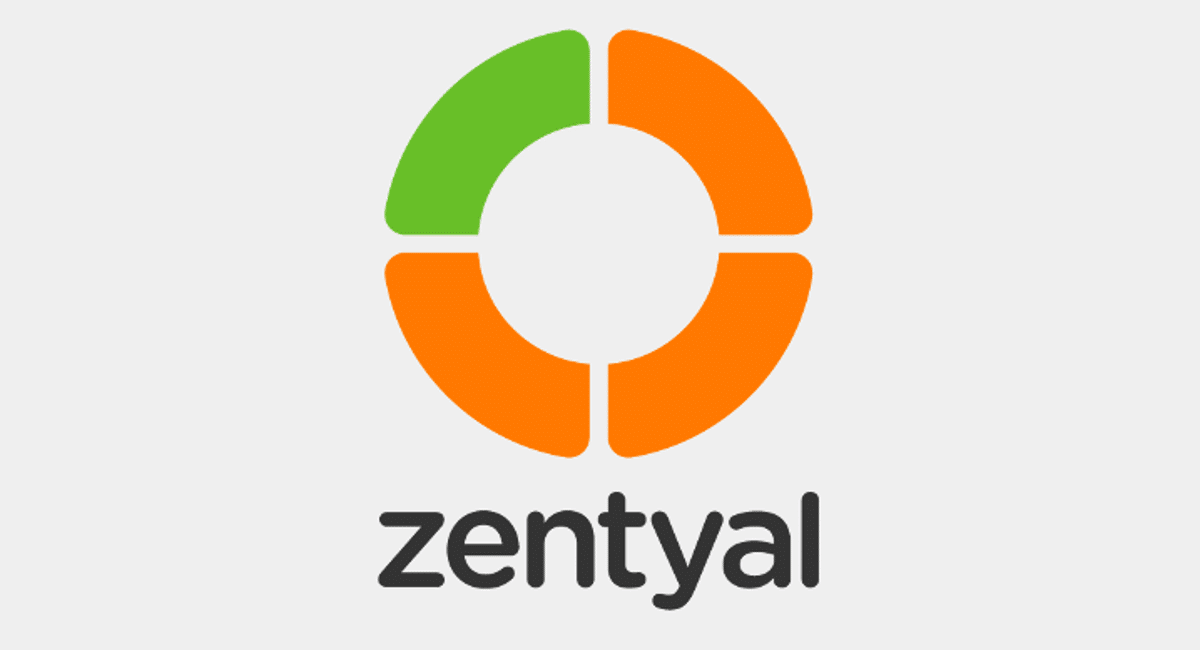
The open-source Linux distribution known as Zentyal Server aims to offer a full-featured server platform for SMBs. It is still recognized as a very effective Linux system that provides a strong substitute for Windows Server.
Zentyal Server guarantees flawless compatibility with Microsoft Active Directory by smoothly integrating Samba. Samba, an open-source software suite, furnishes file and print services using the SMB/CIFS protocol, a common standard in Windows environments. It makes managing Windows clients easier and enables hassle-free domain joining.
Consequently, Zentyal has become increasingly well-liked by businesses and government agencies. It mainly functions as a competent file server and an effective domain and directory server.
To enhance your server experience further, explore our VPS hosting offerings that provide reliable and scalable VPS hosting services. With VPSServer, you can benefit from high-performance virtual servers tailored to meet your specific business needs.
Choose a VPS hosting solution that complements the capabilities of Zentyal, ensuring a seamless and powerful server environment for your business operations.
How does Zentyal Work?
Zentyal adopts a modular framework where individual modules oversee distinct services. Configuring these services involves activating the relevant module through the Module Status. Any functions chosen during installation will be automatically enabled, streamlining the setup process.
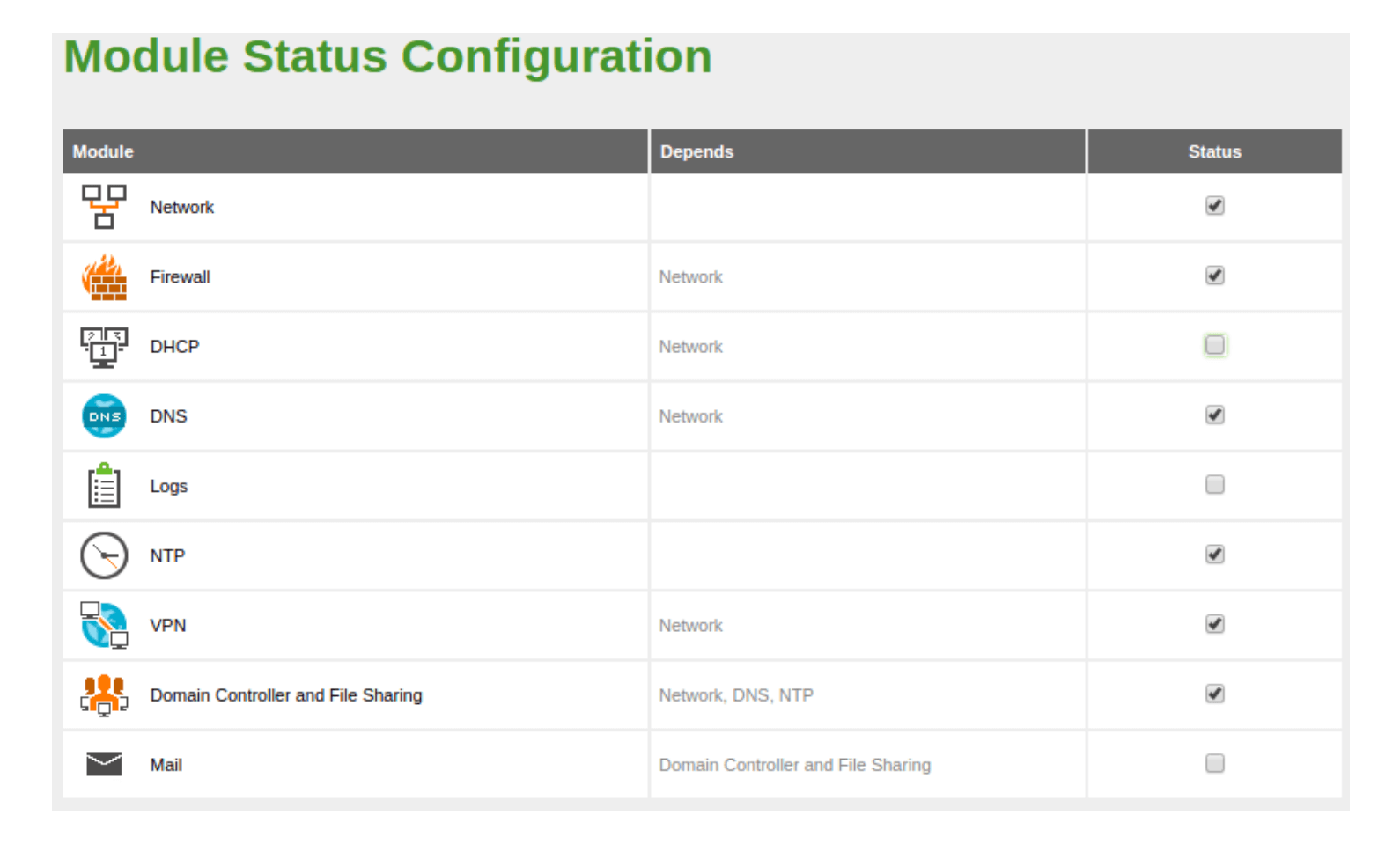
Its strength is its module design, which makes integrating other services easy. Zentyal streamlines operations for both system administrators and business owners, guaranteeing native interoperability with Microsoft Active Directory for a comfortable user experience.
Let's explore the benefits that set Zentyal apart as a server solution:
-
Modular Design for Flexibility: With Zentyal's modular function, enterprises can customize their server environment to meet specific requirements. They can select from modules such as Mail Server, Domain and Directory Server, Gateway and Infrastructure Server, etc.
-
Seamless Integration of Services: Zentyal efficiently combines a variety of services, making complicated jobs easier to complete and increasing productivity. This harmonious ecology fosters cooperation between many components and goes beyond the server.
-
Interface That's Easy to Use: Zentyal guarantees a user-friendly experience and secure internet access through its straightforward design. This makes it a cutting-edge technology available to both seasoned administrators and busy business owners.
-
Native Compatibility with Microsoft Active Directory: Businesses relying heavily on Microsoft technology can't afford to miss Zentyal's smooth connection with Active Directory. Because of this native compatibility, companies can use their current infrastructure without making significant changes.
-
Customized Experience for Companies: Zentyal is a strategic tool that helps businesses match technology with their objectives. It was created with business owners in mind. Businesses can scale their infrastructure in response to changing needs thanks to its modular design, which guarantees a comprehensive solution.
Zentyal Features & Services
Zentyal is an exceptional server solution; let's explore its features more thoroughly.
1. Domain and Directory Server
Zentyal emerges as a user-friendly alternative to Windows Server, offering seamless integration with Microsoft Active Directory. Its standout feature lies in the ability to effortlessly join Windows clients to the domain, simplifying management without disrupting the user experience.
Setting up a standalone server or an additional domain controller (DC) for a Windows domain makes it possible for system administrators to use Remote Server Administration Tools (RSAT) to set up Group Policy Objects (GPOs).
2. Mail Server
In the latest Zentyal 7.0 edition, the developers have prioritized industry standards, incorporating industry standard SMTP, modern web interface, and POP3/IMAP mail servers based on the most established technologies and protocols. This strategic integration allows system administrators to deploy Zentyal as an all-in-one solution for mail, domain, and directory services.
Zentyal 7.0 introduces roaming profiles and ActiveSync, enhancing its capabilities to support synchronization with mobile devices. This addition complements the existing features, including support for unlimited virtual mail domains and streamlined user management. With these improvements, Zentyal continues to provide a robust and versatile mail server solution in line with industry standards.
3. Gateway and Infrastructure Server
Zentyal 7.0 consolidates essential network infrastructure services, providing a user-friendly platform for managing DNS/DHCP, Certificate Authority (CA), VPNs, backup, gateway, firewall, and HTTP proxy. This comprehensive suite ensures reliable and secure Internet access.
System administrators can execute tasks such as backup operations, user authentication in the HTTP proxy, and blocking of Domain-based HTTPS web pages.
4. Technical Support
For users seeking guidance in setting up and maintaining Zentyal Server, the dedicated Zentyal Support Team stands ready. Drawing on extensive experience supporting commercial Zentyal deployments, the team addresses queries related to Zentyal 7.0 features and assists with Windows-based migrations.
It's a valuable resource for ensuring the smooth operation of Zentyal Server. However, community and development team members offer advice and support for the Development edition through forums and GitHub.
5. Competitive Cost
While many Linux-based distributions are freely accessible, Zentyal adopts a competitive cost model. Zentyal offers different pricing options for its Commercial Edition of the Zentyal Linux Server. The yearly subscription pricing starts from €195 per server (up to 25 users) for microservices and includes support and updates for a year.
Zentyal follows a server-based pricing plan, eliminating user or device Client Access License (CAL) requirements. Optional support subscriptions are also available, providing flexibility and choice to organizations leveraging the power of Zentyal Server.
How To Install Zentyal on Ubuntu 20.04?
With the help of a script, Zentyal Server can now be swiftly installed over an existing Ubuntu 20.04 Server or Desktop Edition. It provides an alternative to the conventional ISO installer for installation.
The most recent version of Zentyal Server (7.0) has the installation script available. It can be used to install the Commercial and Development Editions of Zentyal.
Installing Zentyal on Ubuntu 20.04 is a straightforward process, and there are two main approaches you can choose from:
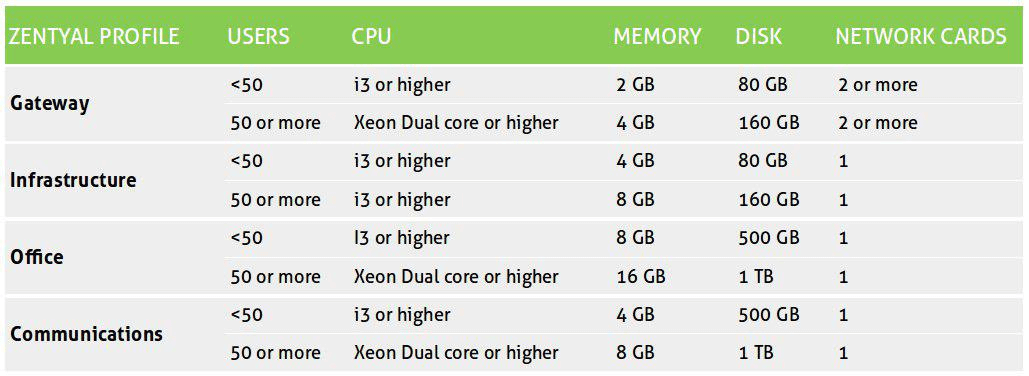
Method 1. Installation Script
This is the easiest method, recommended for most users.
Step 1: Download the Installation Script: Use wget to download the script directly from Zentyal's repository:
wget https://zentyal.com/zentyal_installer_7.1.sh
Step 2: Grant Execution Permission: Make the script executable:
sudo chmod u+x zentyal_installer_7.1.sh
Step 3: Carry Out the Script: To launch the script as the root user execute:
sudo ./zentyal_installer_7.1.sh
Step 4: Follow the Guidelines: As it walks you through the installation process, the script will ask you questions like the preferred graphical environment, administrator password, and server hostname.
Do you want to install the Zentyal Graphical environment? (n|y) y
Step 5 Reboot: The installation will finish after you restart your server. To access Visit: https://<your_server_IP_or_hostname>:8443
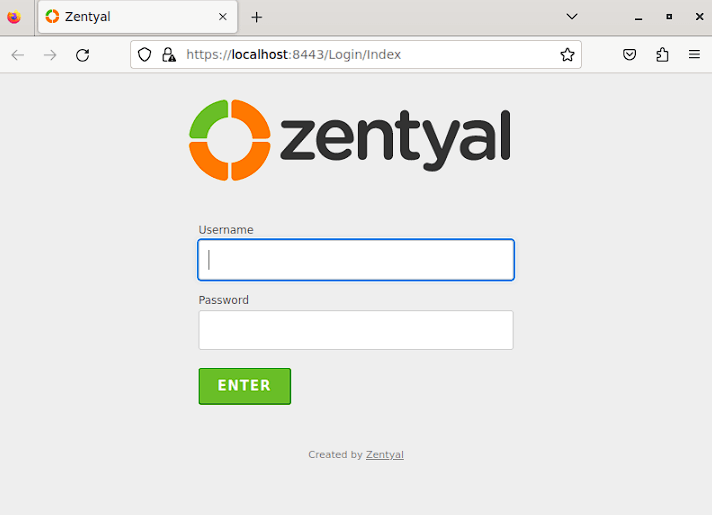
Step 6: Configure Modules: From the dashboard, you can install and configure additional modules like domain controller, mail server, firewall, etc., according to your needs.
Method 2. Package Installation
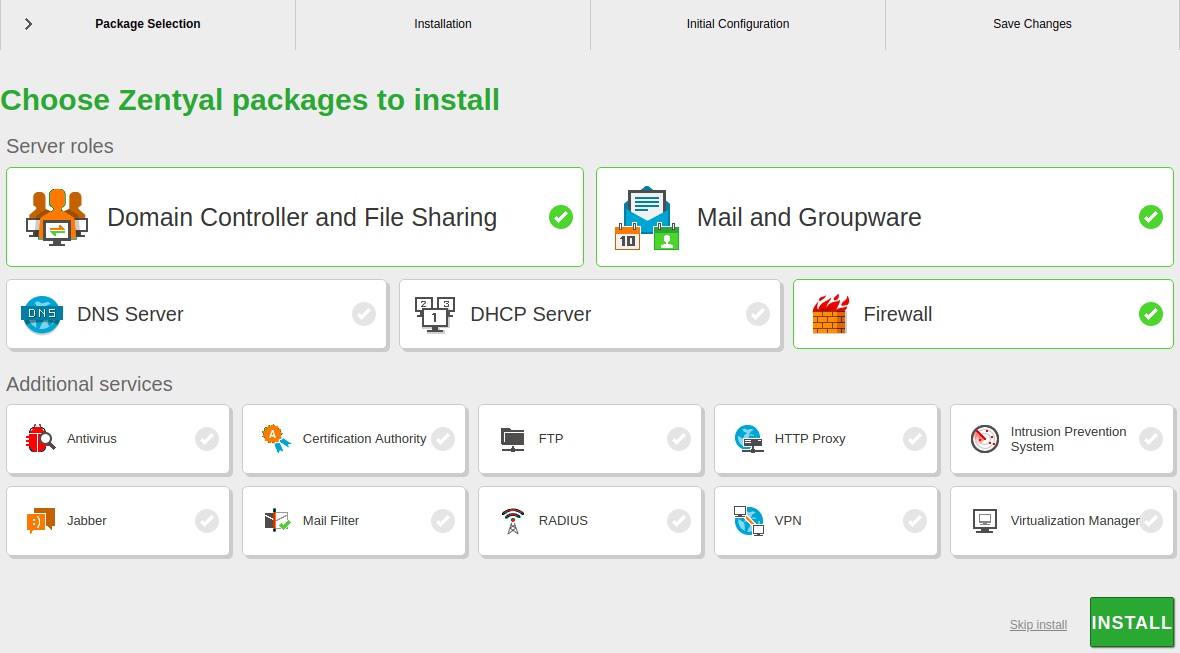
This method gives you more control over individual modules and can be useful for advanced users.
Step 1: Add Zentyal Repository: Add the Zentyal repository to your sources list:
sudo add-apt-repository ppa:zentyal/zentyal-7
sudo apt update
Step 2: Install Core Packages: Install the Zentyal core packages:
sudo apt install zenbuntu-core
Step 3: Step 3: Install Additional Modules: Choose and install desired modules individually using apt:
sudo apt install zen-*
Step 4: Configure Services: Manually configure and start individual services using their respective configuration tools.
Step 5 Reboot: The installation will finish after you restart your server. To access Visit: https://<your_server_IP_or_hostname>:8443
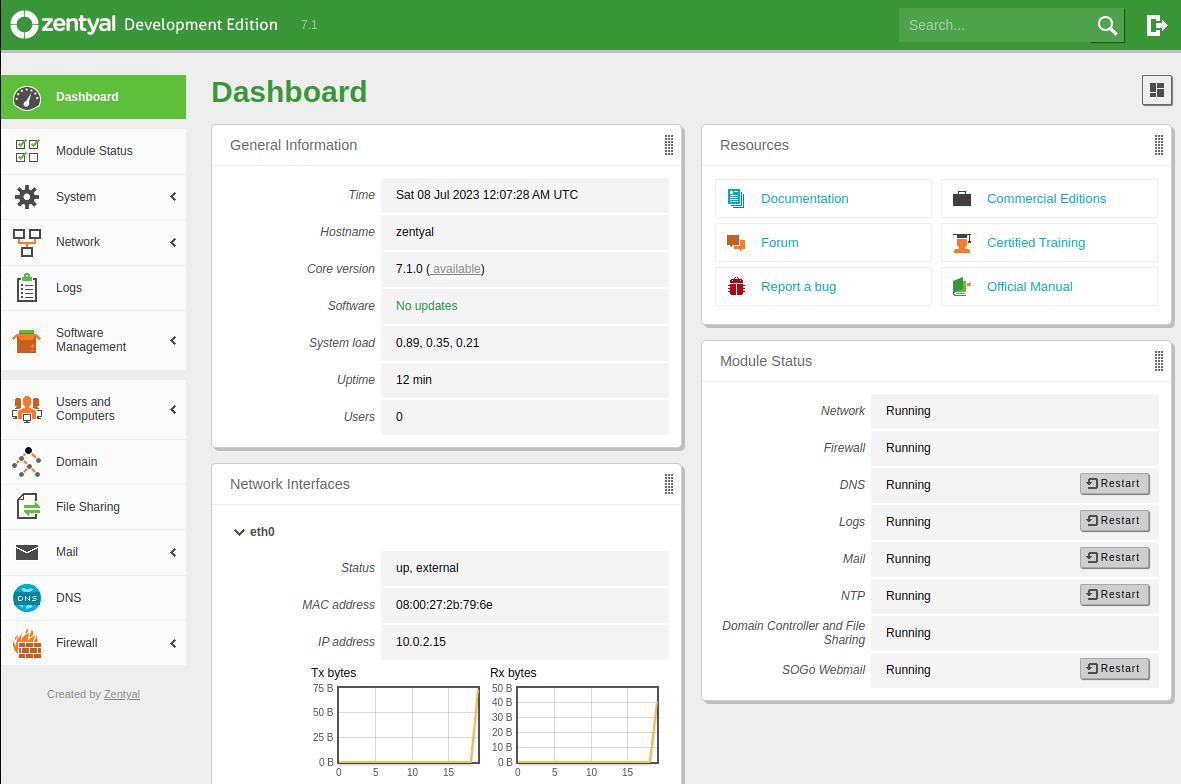
Zentyal is now installed.
Tips for Installing Zentyal
-
Always make a backup of your data before performing any significant system modifications.
-
If you're new to Zentyal, use the script installation for ease. If you want more control, choose the package installation method.
-
Refer to the Zentyal manual for comprehensive guidelines and troubleshooting recommendations.
-
Use the materials and lively community forum offered by Zentyal for conversations and support. The forum is at https://forum.zentyal.org/
Conclusion
Positioned as a Linux Small Business Server, Zentyal seamlessly combines the robust stability and inherent security features of the Linux operating system with a remarkably user-friendly interface.
It is a versatile and powerful solution for businesses seeking a comprehensive server platform. From domain and directory management and native compatibility to secure email services and robust infrastructure support, Zentyal covers the essential aspects of business operations.
Your journey to optimized business operations begins here!
Frequently Asked Questions
What is the use of Zentyal?
Zentyal provides a full range of server solutions for small and medium-sized enterprises, including infrastructure support, mail services, domain and directory management, and more. Because of its adaptability, it is the first option for companies trying to optimize their processes.
Is Zentyal Active Directory compatible?
Zentyal provides a user-friendly substitute for Windows Server. Its native Microsoft Active Directory compliance enables you to connect and manage Windows clients to the domain effortlessly without interfering with your users' experience.
What is the current version of Zentyal?
The latest version of Zentyal is 7.1.0, offering a refined user interface, enhanced security features, and improved performance.
Is Zentyal a Linux distro?
Although Zentyal is based on Ubuntu, it functions as a Linux Small Business Server and is not a standalone Linux distribution. By utilizing the advantages of both platforms, this strategic integration offers consumers a strong and dependable server solution.
What is Zentyal 7 based on?
Zentyal 7 is built on top of Ubuntu 20.04 LTS, a long-term support version prioritizing dependability and security. This foundation makes sure that companies have a stable and supportive operating environment.












