What is KVM? Why We Use a Kernel-Based Virtual Machine

You may wonder what a Kernel-based Virtual Machine (KVM) is and why we use it with our Linux operating system. KVM is a part of how we operate and is essential in ensuring our servers are up to the best standards. Virtual Machines like KVM are beneficial additions to Linux kernel operations for many reasons, which we will cover below to give you some great insight into why we use a kernel-based virtual machine for our servers.
What is KVM?
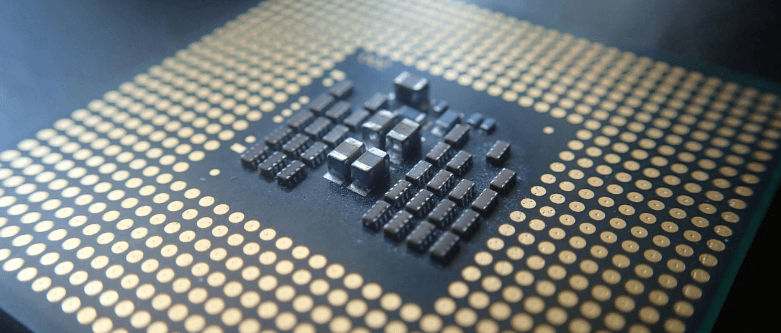
A Kernel-based Virtual Machine (KVM) allows you to turn Linux or Windows Server into a hypervisor, allowing your operating system to produce multiple virtual machines and isolated virtual environments. This provides users with a straightforward experience of smooth integration. Although KVM is not limited to only virtualization technologies, KVM benefits would include the following:
-
Performance
-
Security
-
Storage
-
Hardware Support
-
Memory Management
-
Live Migration
-
Scheduling and Resource Control
-
Lower Latency and Higher Prioritization
We will cover each of the KVM features shown to visualize better why we encourage using a Linux Kernel Based Virtual Machine to optimize all operating systems.
What are KVM Linux Functions?

To understand a KVM Linux function, you must first understand virtualization and the differences between hypervisor types. Virtualization, in simple terms, means one or more full guest operating systems can operate on a single host server. The hardware virtualization provided to guest systems can be either emulated by software or controlled by a hypervisor allocated to natural hardware resources.
What are the 3 Types of Virtualization?
You should make yourself aware of three types of Virtualization. These different kinds of virtualizations include:
-
Full Virtualization. Full virtualization is when the hardware is wholly emulated on the software. No further interaction with real hardware is needed.
-
Para-Virtualization. The guest system requires specifically designed drivers as it directly interacts with the hypervisor.
-
Hardware-Assisted Para-Virtualization. The hardware support is already integrated within the processor. Although this reduces customization, it increases the efficiency of the guest systems. Most Intel and AMD processors include this functionality, although you may need to activate it within the BIOS/UEFI.
Who Uses KVM For Virtualization?
Large vending companies such as Red Hat Enterprise Linux, an associated company that runs KVM, are the most prominent groups to use this feature. This is one reason we use a Kernel Based Virtual Machine (other than its features). KVM is the only hypervisor for all Red Hats virtualization products.
Besides Red Hat, companies like IBM, Canonical, and Google rely on KVM-based technology for many virtualization products. For this, KVM is the staple and main virtual machine that enables IT administrators to execute multiple OSes on the same hardware.
What is Type 1 vs. Type 2 Hypervisor?
The hypervisor is a management or translation layer between natural and virtual hardware resources. Depending on the type of virtualization solution, it is necessary to translate all requirements of the natural hardware.
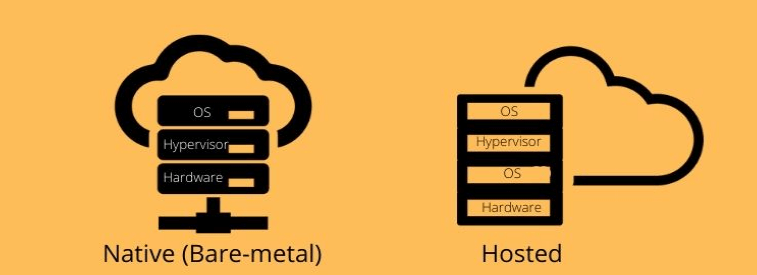
The two types of hypervisors are:
-
Type-1 (Bare Metal Hypervisor): Type-1 runs directly on the hardware without being included in an operating system.
-
Type-2 (Hosted Hypervisor): This type is embedded into the operating system, where it is enabled.
Remember, Linux KVM is a type-1 hypervisor and uses hardware-Assisted Para-Virtualization, although uniquely integrated into the kernel module.
Features of Using KVM Hypervisor and Why We Use It
Using the KVM Hypervisor with Linux can involve many features, including security and high performance within the virtualization infrastructure. Let's examine the characteristics and why they are better than traditional virtualization solutions.
Performance
With the inherited performance of Linux, KVM performs scaling to match the demand load of the guest operating systems and requests as they are increased. As a result, KVM is the basis of many enterprise virtualization setups, allowing the highest demanding applications workloads to be virtualized.
Since KVM is a type-1 Hypervisor, it outperforms most traditional virtualization technologies, typically a type-2 Hypervisor. This ensures near-metal performance, allowing KVM's hypervisor VM's boot fast and achieve desired performance results.
Security
KVM operates two security systems with a combination of SELinux (Security-Enhanced Linux) and sVirt (Secure Virtualization) to ensure the highest security and isolation for VMs. While SELinux contributes to establishing security around VMs, sVirt extends SELinux's abilities. The extension of SELinux's protection allows MAC (Mandatory Access Control) security to be applied to guest Virtual Machines, preventing manual labeling errors.
Storage
Provided by Linux, KVM can use any provided supported storage. Storage like local disks or NAS (Network Attached Storage) is typically the most supported by Linux for KVM use. This overall provides an improved storage space providing redundancy for maximized use. KVM also provides shared file images, ultimately giving shared VM images to multiple hosts. We are using 3-way storage, meaning a copy of your storage is always available on two other servers.
Hardware Support
Since hardware vendors constantly contribute to hardware development and hardware virtualization for kernel development, KVM can use various certified Linux-supported and Windows-supported hardware platforms. The latest features are always being rapidly adopted into the Linux kernel.
Memory Management
As Linux also provides memory management features, KVM has inherited these features, including non-uniform memory access. Virtual Machines memory has the potential to be swapped, being backed by large volumes which produce overall higher performance. This is also shared or backed by a disk file.
Live Migration
KVM supports live migration, allowing a running Virtual Machine to be relocated between the physical hosts without interrupting the service. With the VM remaining online and the network connection consistently active, applications will continue to run while the VM is relocating. Another plus that KVM provides is the ability to save the VMs state and resume/store the information for later if needed.
Scheduling and Resources Control
Virtual Machines are a Linux process scheduled and managed by the Linux kernel within the KVM model. This scheduler allows well-organized and fine-grained control of the resources allocated within the Linux process guaranteeing quality within the particular process. KVM includes a fair scheduler, control group, network namespaces, and real-time extensions.
Lower Latency and Higher Prioritization
The Linux Kernel, as mentioned before, provides real-time extensions that allow VM-based apps to run at a lower latency and higher prioritization. In addition, the kernel module also provides divided processes that require long computing times within smaller components.
Kernel Virtual Machine Manager Options
There are a few popular KVM manager options to manage and facilitate VMs and provide an essential graphical user interface. Management software for KVMs can be beneficial, and below we will provide some of the best managing platforms for your ultimate experience.
The best Kernel Virtual Machine Manager options are:
-
Virtual Machine Manager. A desktop interface for managing KVM VMs directly.
-
Multipass. Mainly used by developers, this is the most recommended platform for using Ubuntu VMs. Multipass installs on Linux, Windows, and MacOS.
-
OpenStack. The most popular cloud computing that enables the management of distributed computing, network, and storage resources.
Not only do management platforms help make a greater efficiency in your KVMs, but we purposely provide these services so your business can successfully run smoothly and streamline operations
Frequently Asked Questions
Does Redhat own KVM?
Red Hat is one of KVM's most significant contributors to running KVM hypervisors on the Red Hat OpenStack Platform. Not to also mention one of the most significant Linux distributions.
Does a Virtual Machine Have a Kernel?
Yes, each Virtual Machine consists of its Kernel. VMs with a kernel is essential for many different operating systems.
Can KVM run on Windows?
KVM can run on Windows 10 for general desktop application use. Although keep in mind it does not provide 3D support, despite being a tremendous high-performance virtualization solution.
Is KVM better than VirtualBox?
Yes, KVM is overall better than VirtualBox scaling as a smaller and faster type-1 hypervisor. In addition, KVM is better integrated with Linux, which makes it one of the best binary Linux distributors out there.
Does my CPU support KVM?
You must possess an Intel VT or AMD V processor to run a kernel-based VM. If nothing is printed, your CPU is incompatible with running a kernel-based VM.












 (1).png)