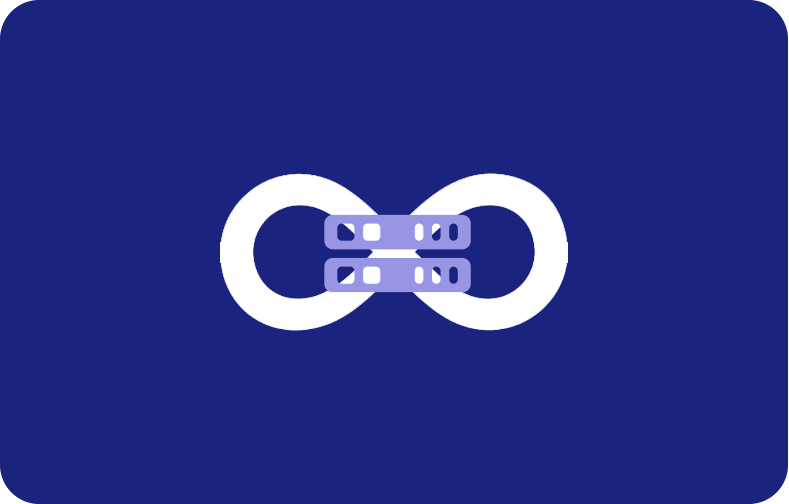Everything You Need to Know About Uptime Kuma

Navigating the complex landscape of Information Technology (IT) demands keen oversight of the systems we steward, especially in the era of smart home systems. Uptime Kuma, a robust open-source monitoring software, is a user-friendly solution for vigilant oversight across diverse environments.
Facilitating a seamless Docker-based installation, Uptime Kuma empowers the monitoring of internal network components, ensuring notification alerts in the event of anomalies.
This article delves into what Uptime Kuma is, explores its comprehensive features, and guides you through the straightforward installation process.
What is Uptime Kuma?
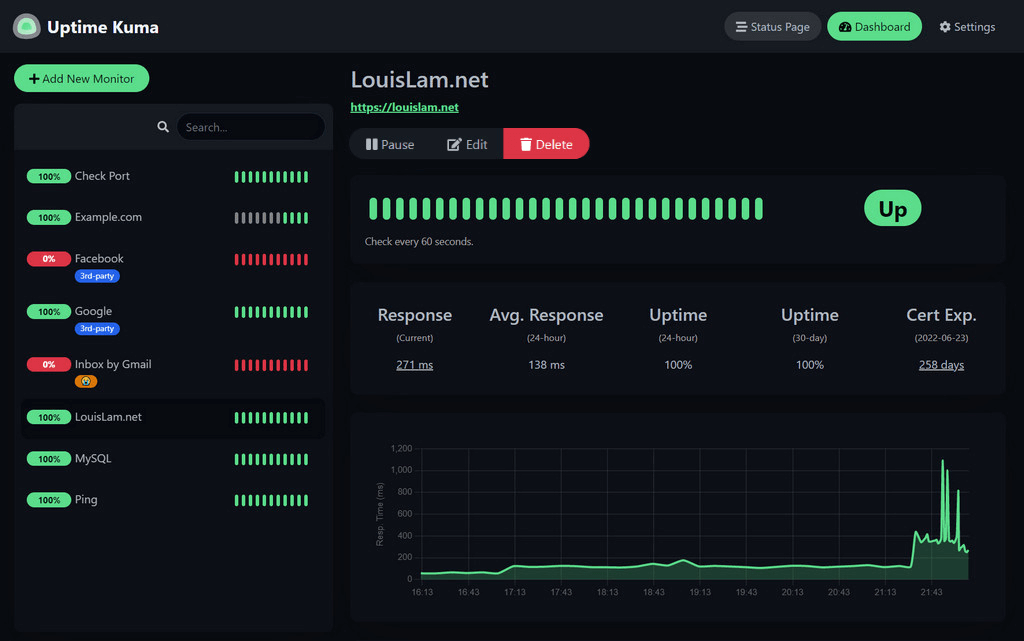
Uptime Kuma is a self-hosted monitoring program which allows you to monitor the status of your websites, applications, and APIs. It can help you monitor several things, such as:
-
HTTP/HTTPS: Verifies whether your website is accessible and handling requests.
-
Ping: Indicates how quickly your server or website responds.
-
TCP: Verifies whether a certain port on your server is accessible and taking in connections.
-
DNS: Verifies the IP address of your server is correctly resolved from your domain name.
-
Keywords: Determines which keywords are on your website's home page.
Enhance Your Hosting Experience with VPSServer
Before going into the complexities of installing and configuring Uptime Kuma, it's essential to take a moment to scrutinize the foundation on which your server operates—namely, your hosting arrangement.
Understanding this infrastructure is crucial as you configure Uptime Kuma for optimal performance. At VPSServer, we acknowledge the pivotal role a dependable hosting environment plays in establishing a flawless online presence
Install Uptime Kuma using the Docker Run Command
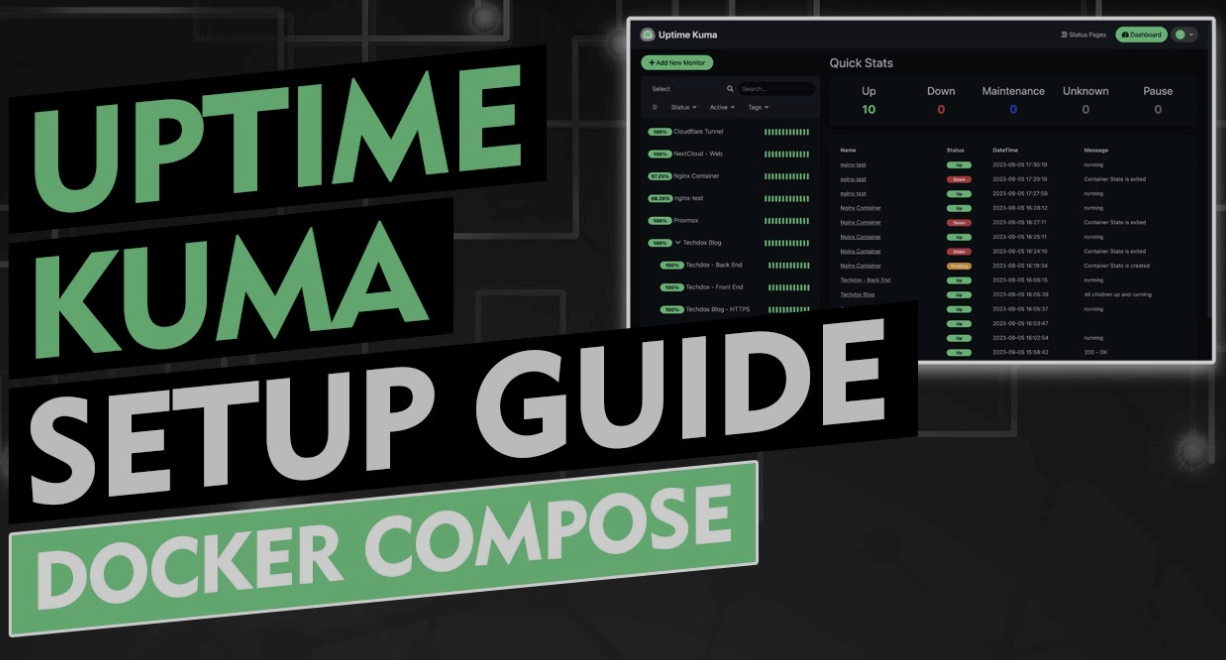
Uptime Kuma can be installed and operated more easily with a Docker container, ensuring consistent dependencies throughout the setup process. Here's a brief guide on using Docker to install this tool:
Step 1. Drag the Uptime Kuma Docker Image
The Uptime Kuma Docker image can be taken by Docker Hub by running the following commands in an open terminal or command prompt.
docker pull louislam/uptime-kuma
Step 2. Create a Docker Network
You can set up a network to connect the Uptime Kuma container and a database container.
docker network create my-custom-network
Step 3. Start a MongoDB Container
If you haven't got one, you can launch a MongoDB container inside the same Docker network. Enter the desired MongoDB password in place of <your_password>.
docker run -d --name mongo-container --network my-custom-network -e
MONGO_INITDB_ROOT_USERNAME=admin -e
MONGO_INITDB_ROOT_PASSWORD=<your_password> mongo
Step 4. Open the Uptime Kuma Container
For containers constructed in the preceding phase, substitute the container name and MongoDB password for <your_password> and <mongo-container>.
docker run -d --name uptime-kuma --network my-custom-network -e
DATABASE_URL=mongodb://admin:<your_password>
@<mongo-container>:27017/uptime-kuma -p 3000:3000 louislam/uptime-kuma
The Uptime Kuma program will launch in a container with this command. It will also establish a connection with your MongoDB container and make the Uptime Kuma web interface accessible through port 3000.
Step 5. Access Uptime Kuma
Launch your preferred web browser and navigate to the given URL. Swap the "localhost" with the actual address or domain name of your server if required.
http://localhost:3000
Its login page should be visible to you. After creating an account, you can begin setting up monitors and adding websites.
Uptime Kuma Features
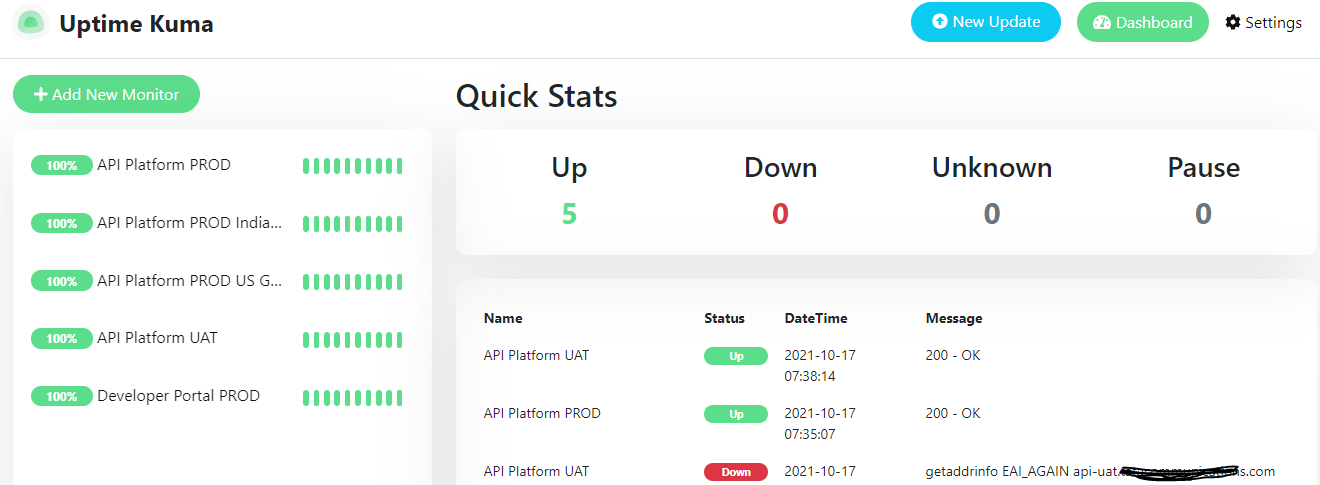
Here are some of its prominent features:
Track Several Services
It can monitor the uptime and performance of websites, APIs, servers, and more. It supports protocols including TCP, ping, DNS, and HTTP/HTTPS. Also, it offers the flexibility of custom checks.
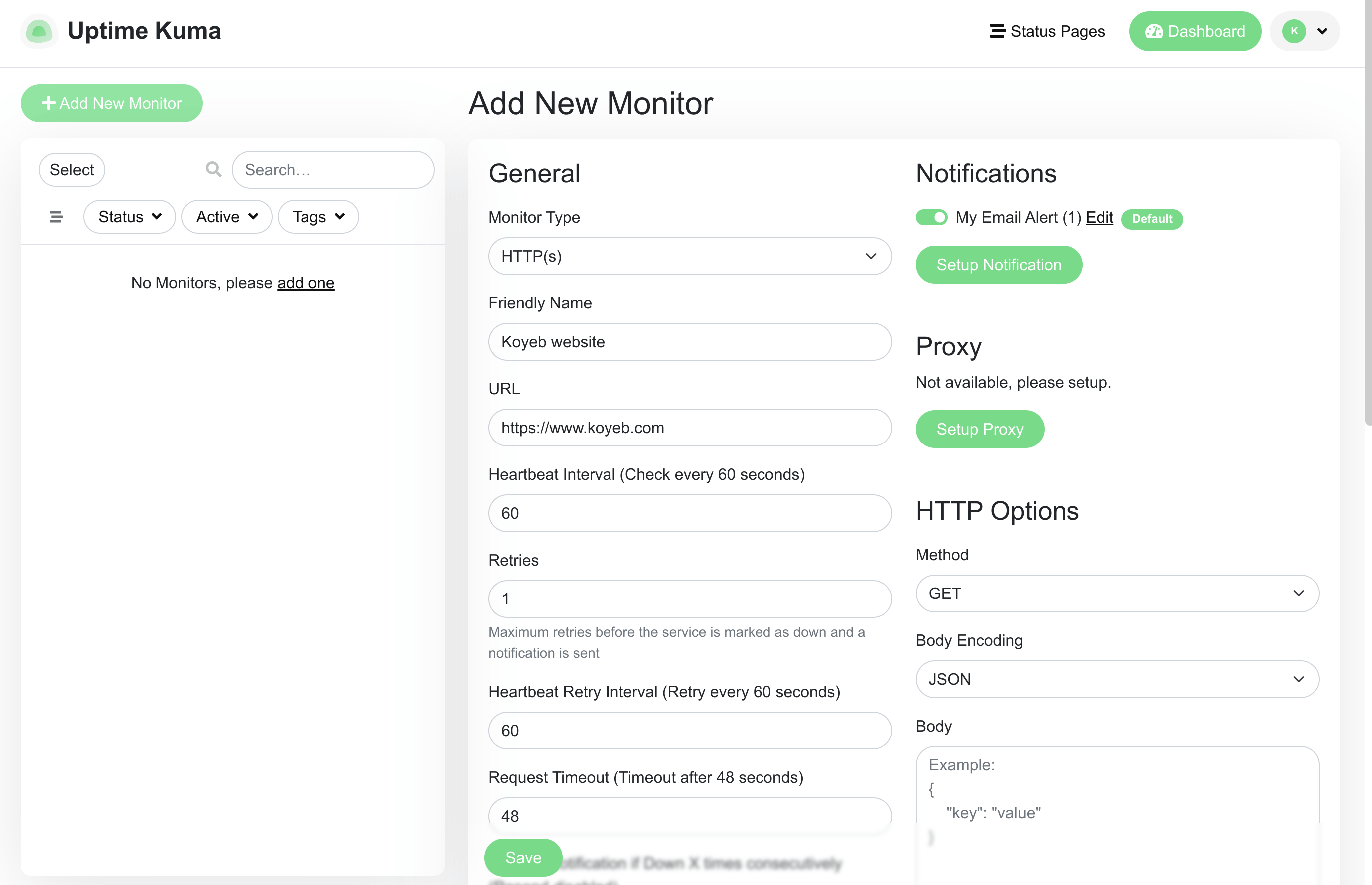
Notifications & alerts
Get immediate notifications across various channels whenever a service is unavailable or has an issue, including email, SMS, Pushover, Slack, Discord, and Telegram. Customizing the notification thresholds and escalation policies ensures you're always notified about major issues.
Custom status pages
Make stunning, informative status pages to update people on the state of your services. Your status pages can be transformed to reflect your app or website's style, color scheme, and content.
Incident management
Effortlessly keep tabs on and handle any service-related incidents. With this tool, you may record the issue, delegate tasks, and monitor the resolution process.
Self-Hosted
This tool is freely available for download and use. It is also self-hosted. Alternatively, you may install it on your server, providing full command over your data and security monitoring.
Easy to use
Thanks to its straightforward UI, newcomers will have no trouble setting up and using this tool. Along with being thorough, the documentation is handy.
Multiple languages
The language you choose isn't static. Uptime Kuma adapts to your preferences, allowing you to switch between languages seamlessly. This flexibility caters to multilingual teams and individual users who might prefer different languages for work and personal projects.
Conclusion
Uptime Kuma emerges as an invaluable asset for ensuring the dependability and efficiency of your servers. With myriad features, including support for other metrics and a free API, it caters to the diverse needs of businesses and individuals.
Elevate your server monitoring experience with Uptime Kuma, and for a seamless hosting solution, consider VPSServer, your trusted partner in the digital realm.
Frequently Asked Questions
What does port 3001 signify in Uptime Kuma?
Port 3001 uptime kuma is the default port for accessing the Uptime Kuma web interface, enabling efficient monitoring and management of uptime for various components.
What is the uptime Kuma app?
The Uptime Kuma app, starting from version 4, works in conjunction with the Uptime Robot. It lets users connect to their Uptime Kuma servers using mobile phones, check server status, and monitor services.
How does "app data name uptime kuma" contribute to a more personalized monitoring experience?
Within the uptime kuma app data, users can customize how the application presents and logs data about its uptime.
What is Louislam uptime kuma 1?
Louislam Uptime Kuma 1 refers to the first version of the Uptime Kuma monitoring tool developed by Louislam for managing and monitoring server uptime.