Optimizing Resources: A Deep Dive into Amazon RDS Pricing

Amazon Relational Database Service (RDS) is a major player within the ever-changing world of cloud computing, with its managed database service streamlining the intricate tasks associated with database administration. The pricing complexity of RDS is an important thing for those organizations that are now moving to the cloud.
To begin with, let's examine the details of Amazon's RDS price in order to determine various aspects affecting its expenses and investigate the many pricing models that this service provides. From learning about the different types of database engines provided by RDS to interpreting what instance types and storage options imply, we can identify some of the most critical elements that determine the financial aspects of using RDS.
This article helps you understand how much RDS costs no matter if you have spent years designing clouds or just recently discovered this field and have started working with databases for it.
Understanding RDS Pricing
The world of AWS RDS Pricing is complex and requires a deep comprehension to traverse successfully. With the pay-as-you-go model offered by this all-inclusive database service, users can scale resources to meet their specific needs.
The finer points of pricing include things like storage, deployment options, instance type, and database engine selection. For greater flexibility, users can choose On-Demand Instances or reserve instances to save a significant amount of money over longer periods.
Users should study the details of the database engines, instance types, and deployment scenarios they have selected in order to fully understand the complexities of AWS RDS Pricing. This would enable companies to assess whether a given cloud-based DBMS would meet their precise needs in terms of cost, growth potential, and efficiency.
Increase database ROI
In the growing field of cloud computing, businesses hoping to maximize their database return on investment (ROI) have to balance cost-saving measures with peak performance. Amazon Web Services (AWS) offers a reliable solution that lets companies manage databases efficiently without having to deal with the headaches of infrastructure administration with its Relational Database Service (RDS).
As your data volume increases, relational databases may also scale with your needs without straining your budget. The flexibility of On-Demand Instances ensures cost-effectiveness for fluctuating workloads with a paying-per-second model. For even greater savings, consider opting for one or three-year term on Reserved Instances.
Developing and testing applications becomes more straightforward and economical as Amazon RDS allows one to effortlessly stop and start the database instances. You can use features like automatic failover, free data transfer, database snapshots, and automated backups to avoid expensive downtime.
Free tier
The AWS RDS Free Tier provides a gateway for businesses and developers to explore the vast capabilities of Amazon Relational Database Service without incurring initial costs. Users can benefit from a fully managed, cloud-based database service with this offer, which makes it an ideal place to start for small projects, experimentation, or teaching.
-
Enjoy 750 hours on designated Single-Availability Zone (Single-AZ) Instances each month. If you require multiple instances, you can distribute this allocation among various instance types. The available database engines include MariaDB, SQL Server, MySQL, and PostgreSQL.
-
Benefit from 20 GB of General Purpose SSD per month.
-
Avail 20 GB of storage specifically allocated for Automated Database Backups on a monthly basis.
With support for a variety of database engines and enough resources for testing and development, these features enable users to fully explore the potential of Amazon RDS. In addition to providing a risk-free introduction to Amazon RDS, this initiative inspires users to experiment and develop in the cloud.
Pricing by Amazon RDS engines
Amazon RDS provides a flexible price structure that may be tailored to each user's needs based on the database engine of choice. A multitude of database requirements can be met by Amazon RDS thanks to its wide choice of engines, which include Aurora, MySQL, MariaDB, PostgreSQL, SQL Server, and Oracle.
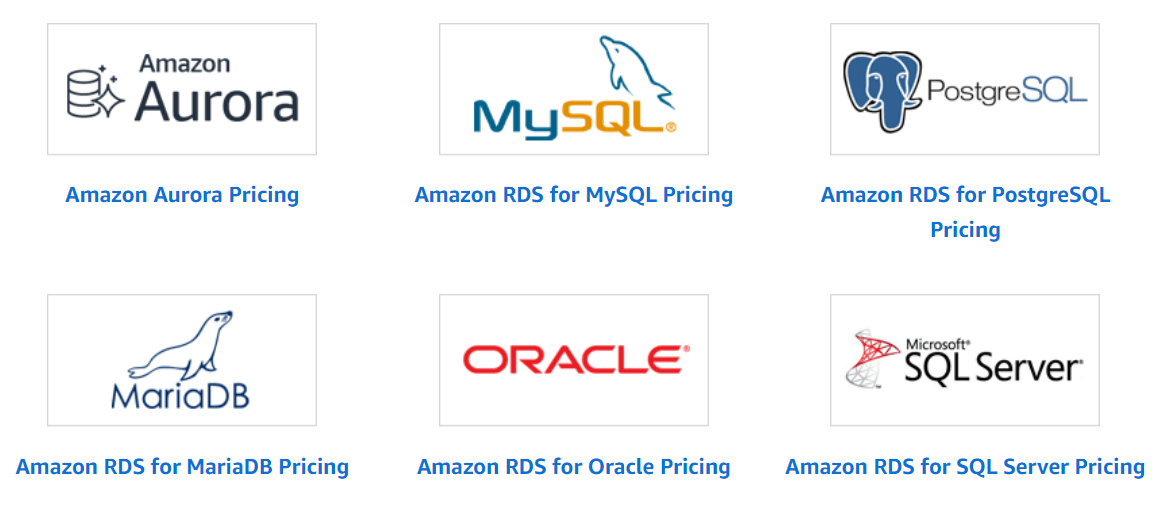
Each database engine comes with its pricing considerations, taking into account factors like instance type, storage requirements, and regional variations. For example, because each engine has different features and performance capabilities, MySQL and PostgreSQL costs may be different from SQL Server pricing.
Users may supplement their performance and financial objectives with well-informed decisions when they understand the specifics of pricing for Amazon RDS engines. In addition, the pay-as-you-go model ensures that users only pay for the resources they really use, which optimizes costs for varying workloads.
Understanding the differences in price between the various Amazon RDS engines is essential to creating a database strategy that is both economical and performance-driven. Regardless of whether you prioritize open-source alternatives or need the powerful features of commercial databases.
Instance type
Selecting the right database instance type is a critical aspect of fine-tuning your database performance on Amazon RDS. The two main instance class options available are Reserved Instances and On-Demand Instances, each of which is intended to meet specific business needs.
Amazon RDS On Demand Instances
Users can pay for computing resources on an hourly basis with On-Demand Instances, offering a flexible and cost-effective alternative. By using this method, users can avoid long-term obligations and save money by avoiding the hassles and expenses associated with purchase, planning, and maintenance technology.
For consumers who want flexibility and low prices without committing for a long time or upfront payments, On-Demand Instances are a great option since they shift from huge fixed expenses to low variable costs.
This on-demand instance pricing and type is particularly useful for clients with irregular, volatile, or short-term work that cannot tolerate interruptions. It is also suitable for applications in the development or testing phase of RDS. No upfront commitments and the ability to adapt to varying workloads make On-Demand Instances a valuable option.
Amazon RDS Reserved Instances
Amazon RDS Reserved Instances provide an opportunity for significant cost savings by allowing users to reserve a database instance for a duration of 1 or 3 years.
Users can choose from three various upfront payment alternatives: Partial, All, or No Upfront, allowing them to strike a balance between upfront payments and effective hourly prices.
These reserved Instances are well-suited for clients with extended, constant-state workloads, particularly for applications with critical requirements that necessitate multi-AZ DB deployment for data persistence and accessibility. By opting for Reserved Instances, users can potentially save 69% of cost compared to on-demand instance rates when their applications operate in a stable condition.
By knowing the distinctions between Reserved Instances and On-Demand Instances, users can make strategic decisions depending on the particular requirements and features of their applications.
Storage options
When it comes to Amazon RDS, the storage option you select has a significant impact on how well your database performs. Provisioned IOPS (SSD) storage and General Purpose (SSD) storage are two popular storage options that offer special advantages and satisfy a variety of application needs.
General Purpose (SSD) Storage
General Purpose (SSD) storage is designed for a wide range of database workloads, providing a balance of performance and cost-effectiveness. Solid-state drive storage empowers users to choose from a range starting from 20 GiB to around 64 TiB of storage for their primary datasets. This storage option presents a cost-efficient option suitable for:
-
A wide range of medium-sized database instance workloads for databases.
-
Workloads for testing and development.
-
Workloads for which minimal latency is not required.
Whether you're managing diverse database tasks or engaging in development and testing, General Purpose (SSD) storage offers a versatile and economical choice, accommodating total database storage and a broad spectrum of workloads.
Provisioned IOPS (SSD) storage
Provisioned IOPS volumes offer more scalability by encouraging to go from 1000 to 256,000 IOPS. They also give users the option to go to 64 TiB of storage from 100 GiB of backup storage. Users are charged based on the storage capacity and allocated IOPS, with a cautionary note that the actual IOPS achieved may vary depending on the specific database workload.
IOPS (SSD) storage is specifically advisable for:
-
Workloads demanding high I/O intensity.
-
Database workloads where minimum I/O latency is critical.
-
Workloads in databases that call for steady I/O performance.
Tailored to meet the stringent demands of high-performance scenarios, provisioned IOPS storage ensures that users can fine-tune their storage resources to match the exact requirements of their database applications.
Users can choose General Purpose (SSD) and Provisioned IOPS (SSD) storage according to the specific requirements of their databases by being aware of the features and benefits of each type of storage.
Pricing by Amazon RDS Deployments
Amazon RDS provides customers with a spectrum of deployment choices, allowing flexibility and customization to meet specific business needs. You can examine implementation possibilities, such as on-premises setups using Outposts, or customized solutions, such as Amazon RDS Custom.
They provide access to the underlying database and are useful for programs such as Oracle E-Business. Additionally, you can also use Proxy to improve the security, Eendurance, and scalability of your applications.
Amazon RDS on Outposts Pricing
When considering Amazon RDS on Outposts, pricing structures are tailored to accommodate the unique characteristics of on-premises environments. This deployment option offers a pricing structure that is in line with the particular needs, storage expenses, and advantages of using Amazon RDS on Outposts while also guaranteeing a smooth connection with local infrastructure.
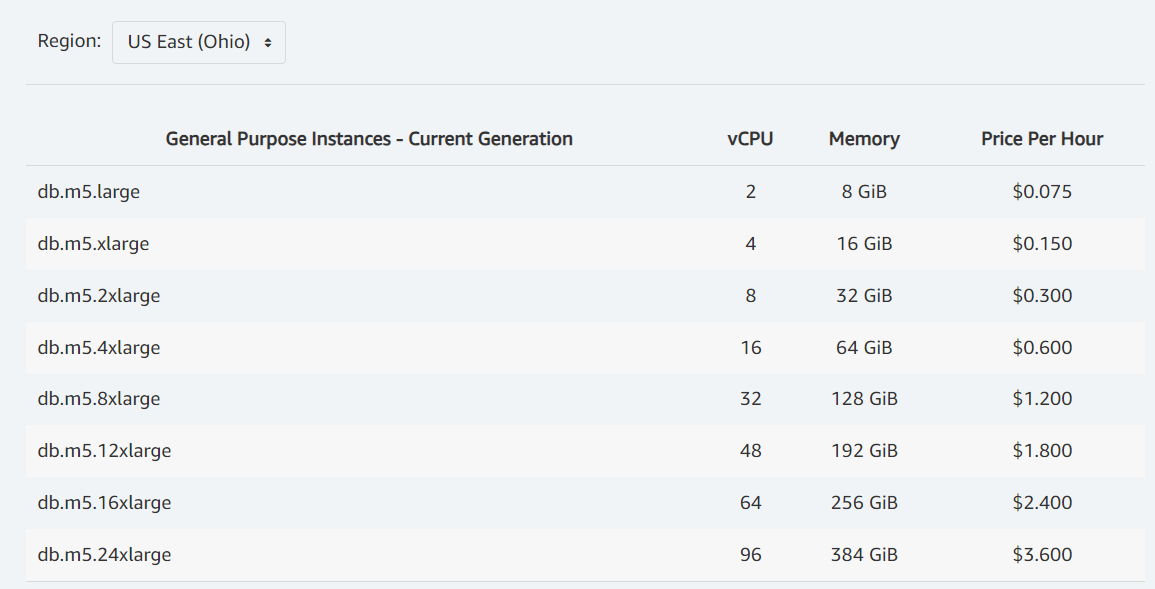
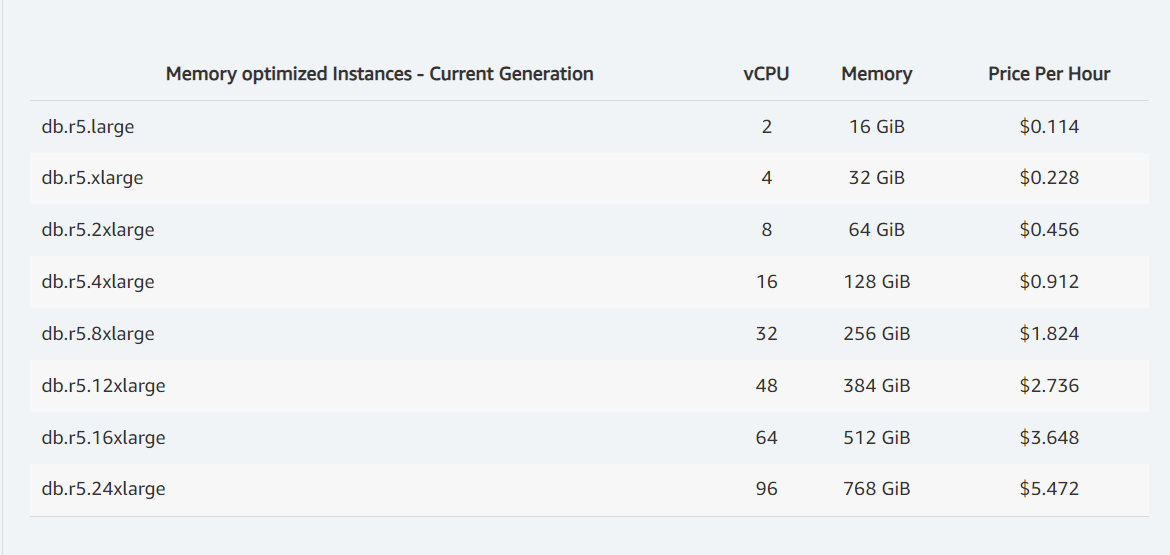
Amazon RDS Custom Pricing
A new price structure for Amazon RDS Custom is intended to meet the unique access requirements of apps like Oracle E-Business Suite. Privileged access to the underlying database is made possible via this option, allowing for customized setups to satisfy the particular needs of particular applications.
Amazon RDS Proxy Pricing
For customers looking to optimize the scalability, endurance, and security of their applications, Amazon RDS Proxy provides a distinctive pricing model. Amazon RDS Proxy improves application speed by effectively managing database connections, and its price model appropriately accounts for this benefit.
When it comes to deployed instances on platforms like RDS for MariaDB, Amazon Aurora, RDS for PostgreSQL, and RDS for MySQL, the cost of RDS Proxy is calculated per virtual CPU (vCPU) per hour. However, in the case of Aurora Serverless v2, the pricing structure for Proxy is based on the consumption of Aurora Capacity Units (ACUs) per hour. This strategy makes sure that the cost is in line with the unique traits and resource usage of every kind of underlying instance.
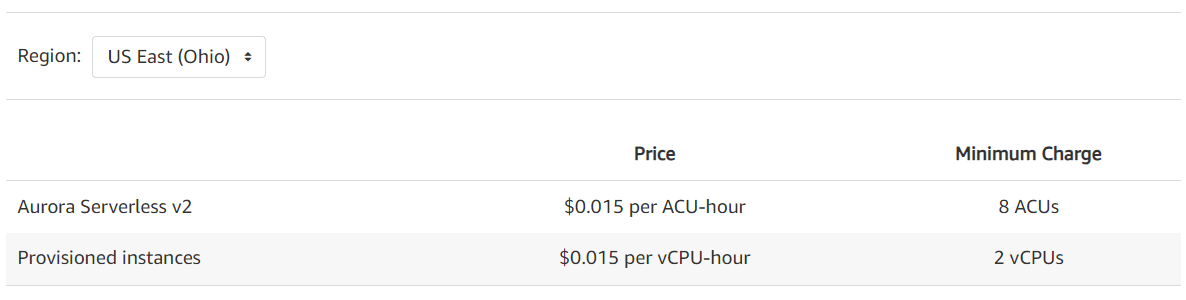
Amazon RDS Extended Support costs
Organizations looking to expand coverage for their database settings must be aware of the expenses involved with Amazon RDS Extended Support. Amazon RDS Extended Support enables users to continue using major versions of PostgreSQL and MySQL post their community. With this solution, consumers have an extended window to modify to newer major versions based on their business needs since key security fixes and bug patches are provided for three years.
For deployed instances in RDS for PostgreSQL, Amazon Aurora, and MySQL, the pricing of Extended Support is based on virtual CPU (vCPU) usage per hour. The cost of Aurora Serverless v2 is determined by the number of Aurora Capacity Units (ACU) that the database uses each hour.
Data Transfer Costs
Data transfer costs play a significant role in the overall expense structure of managing databases on Amazon RDS. Amazon RDS imposes charges for data transfer in and out of the database instances. Inbound data transfer, referring to data flowing into the database, is typically free.
However, outbound data transfer, representing data leaving the database, is subject to charges. The pricing varies based on the region in which the database instance is located and the volume of outbound data.
Data Transfer within Availability Zones
Between Amazon EC2 and RDS instances and replication in Multi-AZ deployments in the same Zone, data transfer is free.
Database Instances Outside VPC
In a region, No data transfer charges apply for traffic between the RDS Database instance and EC2 instance in different Availability Zones. Only data transfers out or into the EC2 instance are subject to fees, which are calculated at the regular EC2 Regional rates of 0.01 per gigabyte.
Amazon RDS DB Instances Inside VPC
In the same territory, EC2 Regional Data Transfer fees apply when data is transferred between an RDS DB instance and an EC2 located in separate Availability Zones.
DB Snapshot Copies
When copying database snapshot data between regions, there are fees associated with the data transmission. Standard database snapshot fees apply to storing the snapshot in the target region.
Cross-Region Automated Backups
The data transport for copying transaction logs and DB snapshots between Regions is covered by charges. There are typical database snapshot fees for keeping the snapshot in the intended location, but there are no extra costs for maintaining Database transaction logs.
Amazon RDS Free Tier
You can enjoy 100 GB of free internet data transfer per month, and it can be used with all AWS geographies and services (GovCloud and China excluded).
Data Transfer Across Other AWS Services
When aggregating data transfer out utilization across a range of AWS services, including Amazon EBS, EC2, Amazon Glacier, Amazon S3, Amazon RDS and more, rate tiers are taken into account.
Understanding these details helps optimize data transfer practices and manage costs effectively, ensuring a strategic approach to data transfer in your Amazon RDS environment.
Final Words
Navigating AWS RDS pricing is a strategic process that requires a keen understanding of the diverse features and options offered. With On-Demand cost optimization or Reserved Instance savings, AWS RDS offers flexibility customized to meet various database requirements.
Businesses must properly understand AWS RDS pricing to take advantage of this flexible and reasonably priced database management solution, particularly since cloud databases are increasingly incorporated into day-to-day business operations.











