Plesk vs. cPanel - Choosing the Right Control Panel for Your Hosting Needs

When commencing the process of website administration, one may frequently find themselves traversing a labyrinth of possibilities, where the selection of a control panel becomes a critical determination.
In the current digital period, an online presence is crucial for both enterprises and individuals, and selecting the appropriate Plesk control panel can mean everything.
Plesk, an industry leader in server management, offers a flexible set of tools specifically designed to meet the varied requirements of website proprietors.
However, what distinguishes Plesk from rivals such as cPanel in a market dominated by rivals?
In this discussion, we will explore Plesk's complexities and analyze its potential for achieving your hosting goals.
Plesk Interface
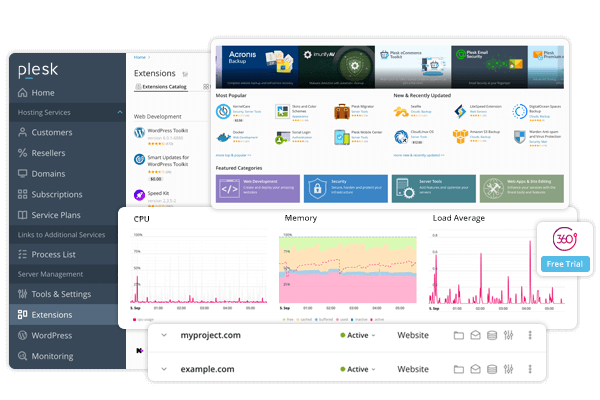
Plesk has an easy-to-use interface that drives it simple to control websites and servers.
With a dashboard that looks good and gives them essential information quickly, the interface was carefully made with the user experience in mind.
Plesk is easy to use. The controls and choices are well-organized, making it simple to navigate.
No matter how experienced you are, Plesk's interface makes it easy to use without sacrificing usefulness.
Aspects

Plesk is renowned for its extensive collection of features that have been specifically designed to cater to the varied requirements of its users. These specific features are:
Website Management: With utilities for file management, domain management, and database management, Plesk simplifies the creation and management of websites.
By utilizing a centralized interface, users can quickly deploy and manage websites, configure accessible domain settings, upload files, and manage databases.
Server Management: Plesk has many features for managing servers, so users can easily monitor server resources, check speed, and perform other system administration tasks.
In addition to setting up security settings and checking the health of the server, Plesk lets administrators handle user accounts and permissions and keep the server safe and stable.
Application Assistance: Plesk supports many different technologies and applications, making it a flexible platform for hosting many different websites and apps.
Users can confidently deploy and handle a large number of web applications with Plesk because it works with famous coding structures, content management systems, and e-commerce sites.
Security: Plesk prioritizes security in the digital world, using advanced security features to protect websites and computers from attacks.
Plesk helps users protect their online identity and private data by providing automatic updates to security measures, a built-in firewall, detection of hackers, and SSL certificate management.
Who Can Use Plesk?

Plesk serves a wide range of clients, which encompass:
Website Owners:
Personas and small enterprises that own websites wish to manage their online presence via an intuitive and user-friendly platform.
Web Developers:
Developers are looking for a dependable web hosting service that efficiently facilitates the construction and deployment of websites and applications while also supporting their preferred development tools and technologies.
Plesk Hosting Services Providers:
In the competitive web hosting platform, hosting companies and hosting service providers that wish to streamline server management, improve the customer experience, and distinguish their offerings should consider implementing a comprehensive control panel solution.
System Administrators:
IT professionals who oversee Plesk servers and infrastructure need a user-friendly yet robust application for server monitoring, security, and administration.
Best VPS Hosting Provider
VPSServer’s hosting services allow users to create a customized, high-performance environment for their website or application, and enhance the management experience.
-
Control panels simplify server management. They provide a user-friendly interface for managing websites, databases, and email accounts.
-
VPSServer provides the best, most efficient and most secure hosting solutions at competitive prices
-
VPSServer focuses on VPS hosting infrastructure. While we serve different purposes, it is the best solution to consider using VPSServer for hosting and Plesk for streamlined management.
![]()
Plesk Vs. cPanel, Which One is Better?
Both Plesk and cPanel are potent control panel solutions that possess unique qualities and functionalities. Their selection is ultimately a matter of personal preference.
System Operating Systems Supported:
The fact that Plesk is compatible with both Linux and Windows is one of its most excellent features. Users can select the platform that suits their requirements the most.
cPanel, conversely, is a platform that is predominantly engineered to operate on Linux-based servers. Although it demonstrates expertise in overseeing Linux hosting environments, its inability to natively support Windows servers restricts its applicability in mixed-platform configurations.
Experience and User Interface:
Plesk is easy to use and navigate because it has a clean look and a structured layout. It can handle databases, websites, domains, and email accounts, among other things.
Its dashboard features intuitive icons and menus; users can quickly access and adjust different parts of their hosting environment.
Set of features and capabilities:
Plesk provides many tools and features for managing computers and websites. Its basic features include file management, email services, and website hosting.
It is well known that cPanel has many features that make it work well with web hosting providers and resellers. These include security configurations, email services, website management, and database administration utilities, among others. cPanel also provides WHM (Web Host Manager) and add-ons for simple application installation and server administration in multi-account environments.
Extensibility and Personalization:
Plesk places significant emphasis on extensibility and customization via its extensions marketplace, which provides an extensive selection of third-party add-ons and integrations. To augment Plesk's functionality, users can install extensions designed for distinct objectives, including—but not limited to—security, performance optimization, backup solutions, and others.
In contrast to Plesk, cPanel offers a comparatively restricted range of customization options despite its commendable set of built-in features. However, through its API, cPanel does support integrations and modules from third parties, enabling hosting providers and developers to extend its functionality to some degree.
Usage of System Resources:
Plesk is renowned for its effective utilization of resources, rendering it well-suited for deployments ranging from small-scale websites to enterprise-level platforms.
The cPanel is widely regarded as being resource-efficient and lightweight, especially in comparison to alternative control interfaces. Nevertheless, certain conditions have been cited by some users as causing increased resource consumption, particularly in environments with a high volume of hosted accounts or resource-intensive websites.
Frequently Asked Questions
How does Plesk work?
Plesk is a control panel that allows people to manage their websites and servers through the Plesk server option.
What makes the Plesk server different from the other control panel solutions?
Plesk is a popular choice among web professionals because it has an easy interface, complete server management tools, and approval for many different apps and IT technologies.
May Plesk be installed on a dedicated server?
Pleasingly, Plesk grants users absolute authority over their hosting environment and resources when installed on dedicated servers.
What is VPS hosting, and is it a feature supported by Plesk?
Virtual Private Servers provide users with exclusive access to resources hosted in a virtualized environment. Plesk completely supports Virtual Private Servers, allowing users to manage their virtual servers efficiently.
Does Plesk provide hosting solutions?
The Plesk control panel is a solution in and of itself, but it is often part of the hosting packages that hosting providers offer. Web hosting, VPS hosting, and dedicated server hosting are just a few of the services that these companies usually give.
Do you need Plesk WordPress Toolkit installation on a hosting platform?
Plesk WordPress Toolkit is compatible with hosting platforms and can be installed on those platforms; it provides users with convenient tools for administering WordPress websites. extensions
Plesk supports the management of multiple servers and multiple websites, correct?
Unquestionably so! Plesk provides a unified interface that streamlines managing multiple domains, empowering users to carry out their website administration duties effectively.
What is the level of simplicity in the Plesk installation process?
Because of its user-friendly structure process, it is simple to install Plesk and can be completed with just a few keystrokes.
Describe the security elements that Plesk provides?
To protect websites and servers from threats, Plesk provides robust security features, such as malware scanning, DDoS protection, and SSL certificate administration.
Can Plesk be used on Linux and Windows servers?
Plesk is compatible with both Windows and Linux servers, allowing users to select their preferred server environment.











