What are the Best Forex Trading Tools for a VPS Server?

In the fast-paced world of Forex trading, where every second counts, having the right tools at your disposal can make all the difference. One such tool that has gained immense popularity among traders is the Virtual Private Server (VPS). By harnessing the power of cloud computing, a VPS provides traders with a stable and secure platform to execute their trading strategies around the clock.
But a VPS alone is not enough. It must be equipped with the best Forex trading platforms to maximize its potential. In this article, we will explore the top Forex trading platforms designed to enhance your trading experience on a Forex trading VPS. Whether you're a seasoned trader or starting, discover the best platforms to take your Forex trading to new heights.
What is Forex VPS hosting?
Before we explore the best Forex trading platforms, let's discuss what Forex VPS hosting is and how it can benefit you.
For traders aiming to maximize their potential in the fast-paced world of forex trading, having a dependable and high-performing hosting solution is crucial. Forex VPS Hosting is a hosting service that has grown in favor of forex traders.
Forex Virtual Private Server hosting, commonly referred to as VPS hosting, is a hosting service created especially for forex traders. It offers a virtual setting enabling traders to run their expert advisors (EAs) and trading platforms on a dedicated virtual server. Instead of hosting several websites on the same server, as is the case with regular web hosting, Forex VPS Hosting gives traders a more private and resource-dedicated environment.
The main goal of Forex VPS Hosting is to provide stability, low latency, and quick execution speeds to guarantee ideal trading circumstances. Using a cheap VPS, Forex traders may eliminate problems like erratic internet connections, power outages, and system crashes that might adversely affect their trading operations.
7 Main Benefits of Forex VPS Hosting
Numerous advantages of Forex VPS Hosting can significantly improve a trader's overall trading experience. Here are some of the main benefits:
-
Improved Trading Performance
Forex VPS Hosting provides traders with reduced latency and faster execution speeds, which are important in the volatile forex markets. Traders can take advantage of market opportunities more efficiently and lower the risk of slippage by minimizing order execution delays.
-
Uninterrupted Trading
With VPS for Forex trading, traders can continue using their expert advisors (EAs) and trading platforms even when their computers are offline or having trouble connecting to the internet. This enables traders to monitor the markets and trade whenever they choose, even while not logged in to their computers. The VPS ensures that trading operations go on as usual, giving you more flexibility and enabling you to take advantage of trading opportunities whenever they arise.

-
Enhanced Stability and Reliability
To ensure trading activities, an uninterrupted internet connection is necessary for forex trading. VPS hosting offers A dedicated virtual environment, which functions separately from a trader's local computer or internet connection. This removes the possibility that system failures, internet, or power outages could harm trading operations. Trading-specific VPS hosting provides traders with a dependable, always-on hosting solution.
-
Increased Security
Forex VPS Hosting provides increased security measures to secure trading activity and sensitive data. It lessens the danger of exposure to potential security concerns or malware assaults by isolating a trader's activity on a dedicated server. Furthermore, trustworthy Forex VPS providers like VPSServer put strong security processes, like firewalls and encryptions, to prevent unwanted access.
-
Flexibility and Customization
Forex VPS Hosting enables traders to set up their VPS servers to best suit their needs and install trading applications, indicators, and EAs. With complete control over their VPS environment, traders may improve performance and adjust the configuration to suit their trading strategy.
-
Remote Accessibility
As long as a trader has an internet connection, they can access their trading platforms and accounts remotely using a VPS for Forex trading. Due to its versatility, traders can handle their deals and keep an eye on the markets even while away from their typical trading environment or traveling.
-
Technical Support
Trustworthy Forex VPS providers provide traders with dependable technical support to help them with any problems or inquiries. Access to expert assistance can be quite helpful in addressing any technical issues and ensuring a hassle-free trading experience.
-
Low Latency and Fast Execution
Every millisecond counts in forex trading, and VPS for Forex trading can speed up trade execution and dramatically lower latency. To reduce slippage and increase the likelihood of executing transactions at desired prices, traders can shorten the time for trade orders to reach the Forex broker by hosting the trading platform on a VPS close to the broker's Forex servers.
Overall, traders can benefit from Forex VPS Hosting's higher trading efficiency, unbroken trading, increased stability and reliability, increased security, flexibility in server locations and customization choices, remote accessibility, and access to technical support. By providing a more effective and secure trading environment, these advantages can greatly contribute to a trader's success in the forex market.
The Best Forex Trading Tools of 2024 for Forex VPS Hosting
Here is a list of the ten best Forex trading tools for Forex VPS hosting.
-
Meta Traders 4 (MT4)
![metatrader 4]()
The highly regarded and popular platform MetaTrader 4 (MT4) is the platform of choice for forex traders worldwide. The advanced features and capabilities offered by MT4, which MetaQuotes Software created, are intended to improve the trading experience and give users the tools they need to thrive in the fast-paced forex market.
The success of MT4 is due to its intuitive layout and user-friendly interface. But the MT4 trading platform has sophisticated charting features that make it simple for traders to assess price changes, use technical indicators, and spot trading opportunities. Various chart types, various timeframes, and customizable charts give traders flexibility in their research.
The ability of MT4 for Forex VPS hosting to offer algorithmic trading using Expert Advisors (EAs) is one of its main benefits. Traders can automate their trading strategies and execute transactions by established rules by creating their EAs or using a vast library of pre-built EAs. This makes MT4 the perfect option for traders that depend on automated trading platforms and need round-the-clock availability.
Furthermore, MT4 is compatible with Forex VPS hosting services. Trading methods can be readily deployed on a VPS environment because of the platform's smooth integration with various Windows VPS hosting services. The proximity of VPS servers to the servers used by forex brokers reduces order processing delays and may improve trade results.
Features
-
Featuring sophisticated charting features and a large selection of technical indicators.
-
Charts, timeframes, and chart types that are customizable.
-
Expert Advisors (EAs) are used to support algorithmic trading.
-
For exact trade execution, there are several different order types.
-
Monitoring of equity, open positions, and account balance in real-time.
-
Built-in economic calendar and news stream for market analysis.
-
Compatibility with a range of mobile platforms and operating systems.
Pros
-
Friendly user interface appropriate for traders of all experience levels.
-
Extensive collection of Expert Advisors that are ready to utilize.
-
Access to a sizable trading community where you may exchange concepts and tactics.
-
Wide accessibility via a large number of forex brokers.
Cons
-
Few alternatives for personalizing the platform's design.
-
Not all brokers might provide the same features or support for MT4.
-
A limited degree of compatibility with non-Forex trading instruments (such as equities or commodities).
-
Trading View
![Trading view]()
TradingView is a web-based platform that has become extremely well-liked among investors and traders on many other financial markets, including the FX market. It provides various functions and resources that make detailed market research, idea formulation, and trade execution easier.
To conduct thorough technical analysis and find future trading opportunities, traders have access to a large library of technical indicators and drawing tools. The software offers adjustable timeframes and chart styles for interactive charting, enabling traders to evaluate price changes precisely.
The importance of TradingView in terms of VPS hosting is due to its cloud-based architecture. It is the perfect platform for traders using VPS hosting services because it is web-based and easy to access from any device with an internet connection. Without additional software installations, traders may connect to their TradingView accounts from their VPS instances and continue their analysis and trading activity.
TradingView additionally provides a selection of order types, including market orders, limit orders, and stop orders, enabling traders to carry out trades straight from the platform. Through its Pine Script programming language, which enables traders to develop and backtest their trading techniques, it also offers automated trading.
Features
-
With a large selection of technical indicators and sketching tools, advanced charting capabilities.
-
Social collaboration tools for collaborating on charts, concepts, and trading approaches.
-
Alerts and notifications for changes in price and market events that can be customized.
-
Use the Pine Script programming language to generate and backtest unique indicators and strategies.
-
Accessible from any device with an internet connection, thanks to a cloud-based architecture.
Pros
-
Friendly user interface appropriate for traders of all experience levels.
-
Extensive collection of drawing tools and technical indicators.
-
Active and encouraging trade community for collaboration and idea sharing.
-
Seamless VPS hosting integration for continuous trading and analysis.
Cons
-
Some sophisticated features and resources might need a subscription.
-
Historical data in the free version is somewhat limited.
-
cTrader
![ctrader]()
A robust and cutting-edge trading platform created exclusively for Forex and CFD trading is called cTrader. It provides a wide range of features and tools to meet the demands of both novice and experienced traders. Trades can be made using a variety of technical indicators and drawing tools, which allow traders to do in-depth market research and find profitable trading chances.
Low latency and lightning-fast trade execution are hallmarks of cTrader. The platform uses cutting-edge technology to guarantee quick order processing, reduce slippage, and improve trading entry and exit points. Even under highly volatile market situations, traders can execute deals precisely and confidently.
The depth of market (DOM) capabilities of cTrader is a noteworthy additional feature. The order book and liquidity levels are readily viewable by traders on the platform, providing them with information about the depth of the market and anticipated price fluctuations.
Various order types, such as market orders, limit orders, stop orders, and trailing stops, are also available through cTrader. One Cancels the Other (OCO) and IF-Done orders are examples of sophisticated order types traders can use to automate their trading methods and successfully control risk.
Features
-
Real-time order book visibility using depth of market (DOM) functionality.
-
Market orders, limit orders, stop orders, and trailing stops are among the different order types.
-
One Cancels the Other (OCO), and IF-Done orders are examples of cutting-edge order management solutions.
-
An integrated economic calendar and news feed are available to keep up with market events.
-
Social trading tools for exchanging ideas, duplicating deals, and networking with other traders.
Pros
-
An intuitive user interface with flexible charting choices.
-
Low latency and lightning-fast trade execution.
-
Market functionality in depth for better market analysis.
-
Sophisticated risk management techniques, such as taking profit and stop loss orders.
-
Ability to design and backtest unique trading algorithms and indicators.
Cons
-
The availability could be restricted to particular brokers.
-
Limited integration with trading tools and systems from third parties.
-
Zulu Trade
![Zulu trade]()
ZuluTrade is a well-known social trading platform that has completely revolutionized how forex traders interact with the stock market. It offers traders a unique chance to observe and mimic the transactions of prosperous traders worldwide.
Many of the best traders are available for browsing, and traders can decide to replicate their transactions in their own trading accounts automatically. This enables experienced traders to diversify their portfolios and benefit from new trading tactics, while beginners can learn from more inexperienced traders and gain knowledge.
Risk management options for traders include capital allocation, stop loss thresholds, and maximum trade sizes. This guarantees traders can manage risk by their preferences and tolerance while maintaining control over their trading activity.
ZuluTrade can be linked to a Forex VPS so that traders can carry their trading strategies out automatically, even when their personal computer is off or having connectivity problems. Thanks to its cutting-edge risk management capabilities and compatibility with the best VPS used for Forex trading. It gives traders a full toolkit to improve their trading methods and meet their financial objectives.
Features
-
Trades made by successful traders can be followed and copied using social trading features.
-
Tools for advanced risk management that can regulate capital allocation, stop loss levels, and trade size.
-
Real-time performance statistics and transaction history transparency are essential for traders to make wise decisions.
-
Mobile trading application on the go.
-
Various brokers are provided for account connectivity flexibility.
Pros
-
Access to a worldwide community of profitable traders for education and replication.
-
Features for advanced risk management to regulate and manage trading risk.
-
Compatibility for continuous automatic trading on VPS hosting.
-
Performance data in real-time for decision-making and transparency.
Cons
-
Due to automated copying, limited control over specific deals is possible.
-
Slippage and execution discrepancies between the master and follower accounts are possible.
-
Ninja Trader
![ninja trader]()
NinjaTrader is a complete trading platform that meets the requirements of institutional investors and aggressive traders. NinjaTrader equips users to execute trades precisely and make educated trading decisions thanks to its robust analytics tools, advanced charting features, and vast customization possibilities.
For the in-depth market analysis, traders can access various technical indicators, drawing tools, and chart types. The powerful backtesting and strategy creation capabilities of NinjaTrader are well known. Traders can develop and evaluate their unique trading methods using the proprietary programming language NinjaScript. With this tool, traders may validate and improve their tactics using past data to find lucrative trading chances.
NinjaTrader seamlessly connects with the very best Forex VPS providers regarding VPS compatibility. Traders can guarantee the continuous operation of their trading platform and automated strategies by integrating NinjaTrader with a VPS for Forex trading. This is especially useful for traders who wish to take advantage of 24-hour trading opportunities and rely on automated trading systems.
Features
-
A customizable charting interface with a large selection of technical indicators and sketching tools.
-
Features for advanced order entry include one-click trading and several order kinds.
-
Integration with the best Forex VPS hosting to support automated trading and unbroken operation.
-
Market replay functionality for modeling and studying past market data.
-
News feeds and real-time market data for following market developments.
Pros
-
Personalized market research using a graphing interface that is very customizable.
-
Capable of strong backtesting and strategy formulation.
-
Continuous operation through seamless interaction with Forex VPS providers.
-
An extensive network of third parties for more tools and indicators.
Cons
-
Depending on the broker chosen, some functionalities may only be available in a limited capacity.
-
Compared to the desktop version, the mobile application has less functionality.
-
Subscriptions to third-party tools and data could result in increased prices.
-
XStation 5
![xStation 5]()
The robust trading platform xStation five was created for CFD and forex trading. The reputable financial services company XTB, which developed xStation 5, gives traders a feature-rich and simple trading environment. Many traders use xStation 5 due to its sophisticated charting capabilities, quick execution, and wide selection of trading instruments.
Both novice and seasoned traders will find xStation 5's UI user-friendly. To carry out thorough market analysis, it provides a large selection of technical indicators, charting options, and drawing tools. Additionally, the platform provides traders access to real-time market news and an economic calendar, informing them about crucial market happenings.
Regarding VPS compatibility, xStation 5 combines with VPS for Forex Trading services without a hitch, guaranteeing continued trading for automated methods. Trading methods can be carried out continuously using xStation 5 and a Forex VPS, even if a trader's personal computer is offline or having connectivity problems.
With its powerful features, cutting-edge tools, and compatibility with a VPS server, xStation 5 gives traders the resources to research the markets, place trades quickly, and realize their full trading potential.
Features
-
A variety of technical indicators and advanced sketching tools for charts.
-
Economic calendar and real-time market news.
-
Swift order processing for swift trade processing.
-
An adaptable user interface to accommodate personal trading preferences.
-
Compatibility with VPS for Forex trading for continuous automatic trading.
-
Tools for thorough trade analysis, such as reports and statistics on trade.
-
Access to many trading tools, such as Forex, indices, commodities, etc.
Pros
-
A robust and user-friendly trading platform.
-
Tools for advanced charting and analysis.
-
Swift and trustworthy trade execution.
-
Access to a variety of trading tools.
-
The platform's economic calendar and real-time market news.
Cons
-
Compared to some other systems, little customizing choices.
-
The Forex brokers' offering will determine the availability in xStation 5.
-
Compared to the desktop version, a mobile application could have some restrictions.
-
Pro RealTime
![Pro RealTime]()
ProRealTime is a full-featured trading software with various technical analysis tools and advanced charting features. It is a popular option among traders because of its user-friendly layout and powerful features.
Traders may study market patterns and make wise trading decisions thanks to ProRealTime's access to real-time market data. The trading platform gives users access to a wide collection of technical indicators and drawing tools, enabling users to conduct in-depth technical research and spot future trading opportunities.
To ensure the platform runs without interruption and allows traders to run their trading techniques around the clock, ProRealTime can be connected to a Forex VPS. This is especially advantageous for traders who use automated software or wish to take advantage of 24-hour trading opportunities. ProRealTime gives traders a strong toolkit for market analysis and precise trade execution with its cutting-edge features, rich charting capabilities, and Forex VPS compatibility.
Features
-
A variety of technical indicators and sophisticated charting tools.
-
Interface and workspace customization for unique trading setups.
-
An integrated development environment is used to draft and test trading plans.
-
Backtesting tools are available to verify and improve trading methods.
-
Compatibility with a Forex VPS server for automated trading and ongoing operation.
-
Many asset groups include currency, commodities, indexes, and stocks.
Pros
-
An intuitive user interface with strong charting capabilities.
-
Extensive collection of drawing tools and technical indicators.
-
Compatibility with VPS for continuous automatic trading.
-
The ability to backtest trading techniques for accuracy.
-
An adaptable user interface for unique trading configurations.
Cons
-
Depending on the broker providing ProRealTime, availability may change.
-
Features of mobile applications may be less extensive than those of the desktop version.
-
eSignal
![eSignal]()
The professional-grade platform eSignal offers traders a variety of technical analysis indicators, real-time market data, and sophisticated charting tools. It offers robust features to support active traders' trading techniques and is built to cater to their demands.
Trading professionals may stay current on market movements and make wise trading decisions thanks to eSignal's access to real-time market data from international exchanges. A wide range of charting tools, such as different chart formats, sketching tools, and technical indicators, are available on the platform. Trading professionals can alter charts to suit their tastes and conduct precise market trend analysis.
Because it enables traders to link the platform with the best Forex VPS hosting service, eSignal is highly suited for VPS usage. This guarantees the platform's ongoing operation and allows traders to carry out their trading plans even when their computer is off or has connectivity problems.
With its extensive features, real-time data, and interoperability with virtual private servers, eSignal gives traders the resources they need to evaluate markets, spot trading opportunities, and successfully execute transactions.
Features
-
Market data in real-time from international exchanges.
-
Technical analysis indicators and sophisticated charting tools.
-
Options for modifying charts to fit personal preferences.
-
Integration of trading with well-known brokers.
-
Integration of the economic calendar and real-time news.
-
Options for developing an automated trading system.
Pros
-
Sophisticated features on a trading platform fit for professionals.
-
A variety of charting and technical analysis tools.
-
Compatibility with VPS for continuous trading.
-
Charting and alert features that are customizable.
Cons
-
Depending on the broker providing eSignal, availability may change.
-
Compared to some other systems, fewer customizing choices.
-
Trading Station
![Trading Station]()
A well-known broker offers Trading Station, a comprehensive platform for trading that serves novice and experienced traders. It offers an intuitive user interface and powerful functionality to facilitate trading operations across several asset classes.
Trading Station provides traders real-time market information, sophisticated charting tools, and many technical indicators. Trading opportunities can be found by analyzing market movements and using the platform's adaptable charting choices. Various order types and execution choices are also provided for accurate trade control.
A trading Station is a good choice for VPS usage because it guarantees continuous platform operation and lets traders automate their trading techniques. Trading Station can be linked to the best Forex VPS hosting service so that traders can execute their strategies round-the-clock even when their computer is off or has connectivity problems.
Trading Station offers traders a dependable and effective platform for carrying out their trading strategies thanks to its user-friendly layout, cutting-edge features, and compatibility with Forex VPS.
Features
-
Real-time market information across different asset classes.
-
Technical indicators and charting settings that are customizable.
-
Many order kinds and execution possibilities.
-
We have integrated economic and news calendars.
-
Backtesting and strategy automation capabilities.
Pros
-
An intuitive interface that is appropriate for both novice and experienced traders.
-
Real-time market information and specialized charting tools.
-
Backtesting and strategy automation capabilities.
-
Compatibility with Forex VPS for continuous trading.
Cons
-
Compared to some other systems, little customizing choices.
-
The learning curve for advanced features could be more difficult for novices.
-
JForex
![JForex]()
Known for its emphasis on forex trading, Dukascopy Bank, a reputable Swiss bank, created the platform JForex. With a full suite of tools and advanced trading features, JForex caters to the requirements of experienced forex traders.
JForex allows traders to conduct transactions, access real-time market data, and use sophisticated trading methods. Market, limit, stop, and trailing stop orders and other diverse order types offered by the platform enable traders to enter and exit positions precisely.
Because of JForex's excellent compatibility with Forex VPS hosting, trading operations are always available. Even when their computer is offline or has connectivity issues, traders can link JForex with the best Forex VPS service to continuously execute their strategy.
JForex gives traders a solid platform to monitor markets, place trades, and use automated trading strategies thanks to its cutting-edge features, adaptable interface, and Forex VPS compatibility.
Features
-
For exact trade execution, there are several different order types.
-
Layout and trading interface customization.
-
Backtesting and strategy automation capabilities.
-
Integration of APIs for customized development.
-
Compatibility with VPS for continuous trading.
-
Available on mobile and desktop computers.
Pros
-
Market data that is current and customizable charts.
-
Backtesting and strategy automation capabilities.
-
Compatibility with VPS for ongoing trade.
-
Integration of APIs for customized development.
Cons
-
Availability may be limited to clients of Dukascopy Bank.
-
Compared to some other sites, social trading has fewer alternatives.
What to look for in a great VPS for trading?
There are several crucial elements to consider while looking for the best Forex VPS hosting for trading. What to watch out for is as follows:

-
Reliability and Uptime: Select a VPS service that offers high dependability and uptime as a guarantee. To guarantee that your Forex trading software remains up without interruptions, look for the best Forex VPS providers with strong infrastructure, redundant network connections, and backup power systems.
-
Low Latency: In forex trading, low latency is essential for quick order execution. Choose a VPS provider whose data centers are close to the servers of significant forex brokers. By reducing the distance between your VPS and the broker's servers, you can ensure quick trade execution.
-
Performance and speed: Select a Forex VPS service that uses cutting-edge technology and high-performance hardware. To manage your platform and any automated trading tactics you may employ, the Forex VPS should have enough CPU, RAM, and storage capacity. To deliver swift data transmission, ensure the VPS provider offers fast network connectivity.
-
Scalability and Flexibility: Because your VPS requirements could change over time, it's critical to pick a service that offers both. The trading VPS provider should make it simple to increase or downgrade your resources on your changing trade requirements. This ensures that your optimized Forex VPS can easily handle growing trade volumes or add new software.
-
Security Measures: Security measures are essential because trading includes sensitive financial data. Select the best Forex VPS hosting that uses strong security protocols, firewalls, and intrusion detection systems, among other precautions. Regular backups and proactive monitoring are crucial to safeguard your data from potential attacks.
-
Customer Support: If you have queries or encounter technological difficulties, dependable customer help is essential. Pick a Forex trading VPS provider that provides helpful and quick customer care. To help you immediately, they should be accessible around the clock using various communication methods.
-
Pricing and Value for Money: Consider the pricing options provided by various Forex cheap VPS providers and assess the value they offer. To guarantee the best price/quality ratio, compare the features, functionality, and support various suppliers provide.
-
User-Friendly Control Panel: Managing your best Forex VPS is made simpler by a user-friendly control panel or interface. Look for service providers with user-friendly control panels, such as cPanel or Plesk, that make it simple to set up your VPS server and keep track of its performance.
How to Find the Optimal VPS Location from Your Forex Broker's Location?
Here are a few steps to find the optimal VPS data center location from your Broker location.

-
Determine your Forex broker's data center location: Contact your Forex broker or check their website to identify the physical location of their data center. Some brokers may have multiple data centers in different regions.
-
Evaluate latency: Lower latency generally results in faster trade execution. Most VPS providers offer information on their server locations and latency to major brokers on their websites. Check if your VPS for Forex trading has VPS servers located near your broker's data center to minimize latency.
-
Ping and traceroute tests: From your VPS to your broker's server, perform ping and traceroute tests. This will inform you about the round-trip time and the route the data packets take between your Forex VPS and your broker's server. Lower ping times and fewer hops indicate better latency.
-
Consider geographical proximity: Selecting a Forex VPS location close to your broker's data center is beneficial. This reduces the physical distance data needs to travel, potentially decreasing latency. However, evaluating other factors like network infrastructure and routing efficiency is important, as geographical proximity alone may not always guarantee the lowest latency.
-
Consult your Forex VPS provider: If you're unsure about the best VPS location for your Forex broker, contact your Forex VPS provider's customer support. They can provide guidance based on their network infrastructure and expertise, helping you select an optimal Forex VPS location for your broker's server.
Empower Your Forex Trading with VPSServer.com
Achieve peak performance in your Forex trading endeavours with our dependable and efficient Forex VPS solution. We understand the critical requirements of the Forex market, and our VPS is specifically designed to give you the ultimate trading advantage. Say goodbye to coding and registration hassles with our pre-built Forex templates, enabling you to start trading on major brokers and platforms within minutes.
With our 99.99% uptime guarantee, you'll experience uninterrupted connectivity, ensuring your trades are executed seamlessly. We offer flexible billing options and on-demand live backups for added peace of mind. Our servers are activated in real-time, enabling you to trade around the clock and utilize multiple trading platforms effortlessly.
With our secure setup and easy firewall configuration, you protect your trading accounts from unauthorized access. Benefit from lightning-fast NvMe SSD storage, ensuring rapid response times and efficient trade execution. Our Forex VPS empowers you to trade confidently and reach new heights in your Forex journey.
Please explore our website to discover our range of Forex VPS plans featuring 16 different cloud platform locations. Experience our Forex VPS solutions' power, speed, and security and take your trading to the next level.
Frequently Asked Questions
Can I run multiple terminals in Forex VPS?
Yes, most Forex VPS hosting providers let you use their Forex VPS server to run numerous trading terminals simultaneously. This is advantageous for traders who want to diversify their trading techniques or deal with various brokers. You can conduct transactions across numerous accounts or use many trading systems at once by running multiple terminals.
What if my trading software doesn't work on the VPS?
You can take a few measures to troubleshoot the problem if your trading program doesn't function on the VPS. First, ensure your trading software is compatible with the VPS host's settings and operating system. The specs offered by the VPS hosting provider should be compared to the system requirements of your trading program.
You can ask the support staff of the VPS hosting provider for help if compatibility is not the problem. A few VPS hosting companies offer pre-installed trading platforms or help customers install and set up trading software on their dedicated servers.
How many accounts can be started in one Forex VPS?
The number of accounts that can be started in a Forex VPS depends on the specific VPS plan and allocated resources. Forex VPS hosting providers typically offer a range of plans with varying specifications, such as CPU power, RAM, and storage.
The number of accounts that can be hosted on a VPS for Forex trading will depend on the resource requirements of each trading account. It is recommended to consult with the VPS provider and review the plan specifications to determine the maximum number of accounts that can be supported effectively.
How can I check Forex VPS latency?
To check the latency of a Forex VPS, you can use the following methods:
-
Ping Test: Open the command prompt or terminal and use the "ping" command followed by the VPS's IP address or domain name. This command measures the round-trip time for a signal to reach the server and return. Lower ping times indicate better latency.
-
Traceroute: Use the "traceroute" command followed by the VPS's IP address or domain name. This command shows the path and time for data packets to travel between your computer and the VPS server.
-
Online Latency Testing Tools: Various online tools, such as Pingdom, GTmetrix, and Dotcom-Monitor, allow you to test Forex VPS latency by selecting the server location and obtaining latency measurements.
Can I upgrade my current Forex VPS to a higher plan?
Yes, in most cases, you can upgrade your current VPS for Forex trading to a higher plan. Best Forex VPS providers typically offer different plans with varying specifications to cater to the diverse needs of traders. If your current plan does not provide sufficient resources or features for your trading requirements, you can usually upgrade to a higher-tier plan offered by your VPS provider.
What is Expert Advisor (Forex Robot)?
An Expert Advisor (EA), a Forex robot, is an automated trading system designed to execute trades in the Forex market. It is a software program that operates within a trading platform, such as MetaTrader, and follows predefined rules and strategies to enter and exit trades automatically on behalf of the trader.
Does VPS hosting and Forex go hand in hand?
Yes, VPS hosting and Forex trading are closely associated for several reasons. VPS hosting provides a stable and reliable environment for running Forex trading platforms, ensuring uninterrupted access to trading activities. It also offers low-latency connections to Forex brokers, enabling faster trade execution.
Regarding security, VPS for Forex trading provides enhanced protection against potential threats, safeguarding trading activities and sensitive information. Additionally, Forex VPS hosting offers scalability, allowing traders to upgrade their resources as their trading needs grow easily.
Can I purchase additional resources for my plan?
Yes, you can purchase additional resources for your existing plans. If your current plan does not provide sufficient computing power, RAM, storage, or other resources to meet your needs, you can often upgrade or customize your VPS for the Forex trading plan to add more resources.
Which is best for Forex Trading: Windows or Linux?
When purchasing the optimal operating system (OS) for trading, you must consider your preferences and needs. If you have a strong technical background and possess programming skills, Linux can be an ideal choice.
However, if user-friendliness and seamless access to various programs are important to you, Windows Server can provide a more intuitive experience.















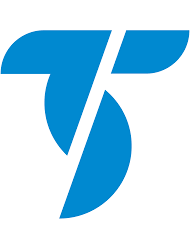



 (1).png)
.png)

