Unlocking Data Freedom: Exploring the Power of FreeNAS Server

We all love to keep our huge collection of photos, documents, videos, and other files, especially in today's hyper-digital world. Yet managing all your data can be tricky, and we need a reliable system to keep everything organized and secure. That's where TrueNAS (formerly known as FreeNAS) steps in – it's like your personal storage superhero, turning your hardware into a powerhouse Network-Attached Storage (NAS) device.
TrueNAS offers features that go beyond those of a conventional hard disk. It has several benefits and is based on the dependable ZFS file system. These features include:
-
Enhanced Data Protection: ZFS protects the security and integrity of your priceless data with features like replication, snapshots, and self-healing capabilities.
-
Scalability: TrueNAS adapts to your evolving storage requirements. Easily add additional drives to expand capacity and cater to growing data demands.
-
Flexibility: TrueNAS can meet a variety of requirements. Exchange information between different operating systems (Windows, macOS, and Linux), connect with known programs, and also virtually manage resources for better power.
-
Cost-Effectiveness: Since TrueNAS is an open-source application, it is an inexpensive option for both home and SMBs because it does not require an expensive software license.
Let's delve into the world of TrueNAS, exploring its functionalities and the benefits it offers. While also guiding you through the process of creating and setting up your own NAS device account.
What is FreeNAS
FreeNAS is like having your very own personal data fortress, except it's digital. It is powerful software that transforms your simple computer hardware into a supercharged storage system.

FreeNAS is an open-source network-attached storage (NAS) operating system built on the stable and secure Unix-like FreeBSD operating system. It provides a robust file management architecture and supports sharing and network-based saving. FreeNAS is an ideal pick for almost anyone who intends to create a centralized data storage system with its versatile and wholesome functionalities as well as user-friendly interface. It can serve both small and big business enterprises as well as home-based users.
FreeNAS is meant to be an extremely flexible and appropriate competitor to varying operating, integrates file systems, and hardware. It covers various protocols such as SMB/CIFS, AFP, NFS, ISCSI, and FTP which will ease your file system access and sharing. It communicates with the ZFS file system through elements like snapshots, mirroring, and RAID-Z, and the outcome is data integrity support, prevention of data corruption, and great storage management.
Curious about FreeNAS and ready to explore its capabilities? Elevate your FreeNAS experience to new heights with VPSServer! Our lightning-fast virtual servers are designed to complement FreeNAS seamlessly, offering unmatched performance and reliability. Ready to see what VPS Server can do for your FreeNAS setup? Don't miss out on this opportunity to supercharge your storage experience. Visit VPS Server today and take the first step towards storage greatness!
An Introduction to FreeNAS
While looking at NAS solutions, you may have come across references to "FreeNAS". Be aware that “FreeNAS” is now “TrueNAS.”
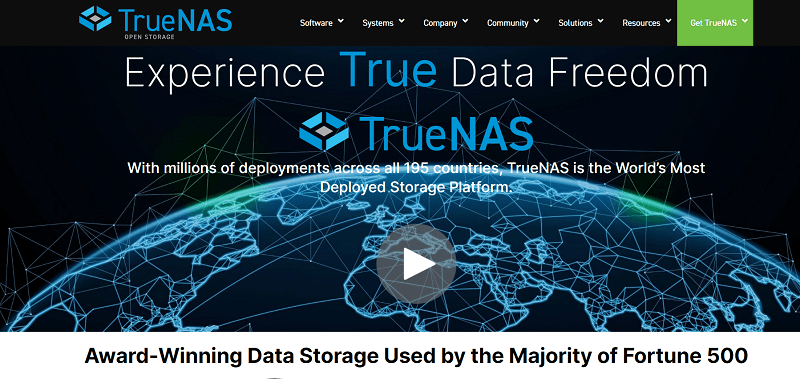
In 2020, iXsystems, the company that created the software, renamed FreeNAS to reflect the platform's growing capabilities more accurately and serve to address the growing needs of its users. TrueNAS remains free and open-source software with no significant changes from its predecessor.
RealNAS also takes it a step further by providing various alternatives. Like TrueNAS Core (the FreeNAS replacement), TrueNAS SCALE (designed for bigger deployments), and TrueNAS Enterprise (offering more features and paid support).
Storage Made Simple
TrueNAS Core eliminates the complexities often associated with managing storage.
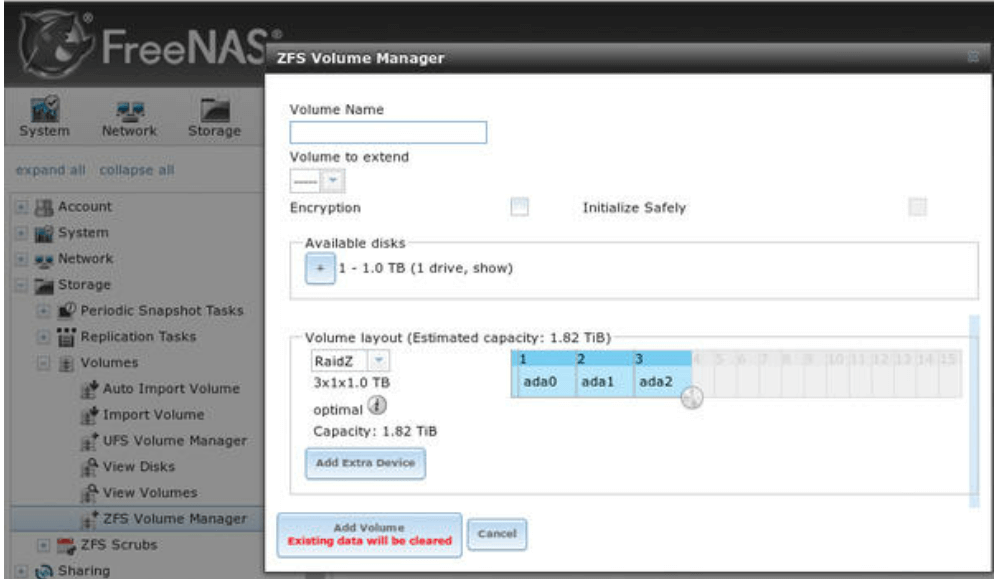
Here's how:
Effortless Drive Management: Add and configure hard drives intuitively. TrueNAS Core offers options for creating storage pools and volumes, enabling you to create and organize your data efficiently.
Data Sharing Across Devices: Share your precious files, music, and media seamlessly across various operating systems like Windows, macOS, and Linux. TrueNAS Core supports popular protocols like SMB (CIFS) and NFS, ensuring both performance and universal media accessibility.
Remote Access: Gone are the days of physically connecting your server to your storage device. TrueNAS Core allows you to access your data remotely, fostering flexible performance and convenience
Core Services Configuration

TrueNAS Core offers a variety of free built-in services to support and enhance your storage experience:
Users and Unix Permissions: Assign access levels and control who can view, edit, create, or delete your data. This ensures information security and prevents unauthorized modifications.
Remote Management: The web-based server side interface makes server configuration and monitoring a breeze. Access TrueNAS Core from any device connected with the server via a web browser for effortless server administration.
Plugins and Add-Ons: Extend the functionality of your NAS with a vast library of plugins available. From media and music streaming to cloud backup services, customize your TrueNAS Core to fit your specific needs.
Save the Data: FreeNAS Backups
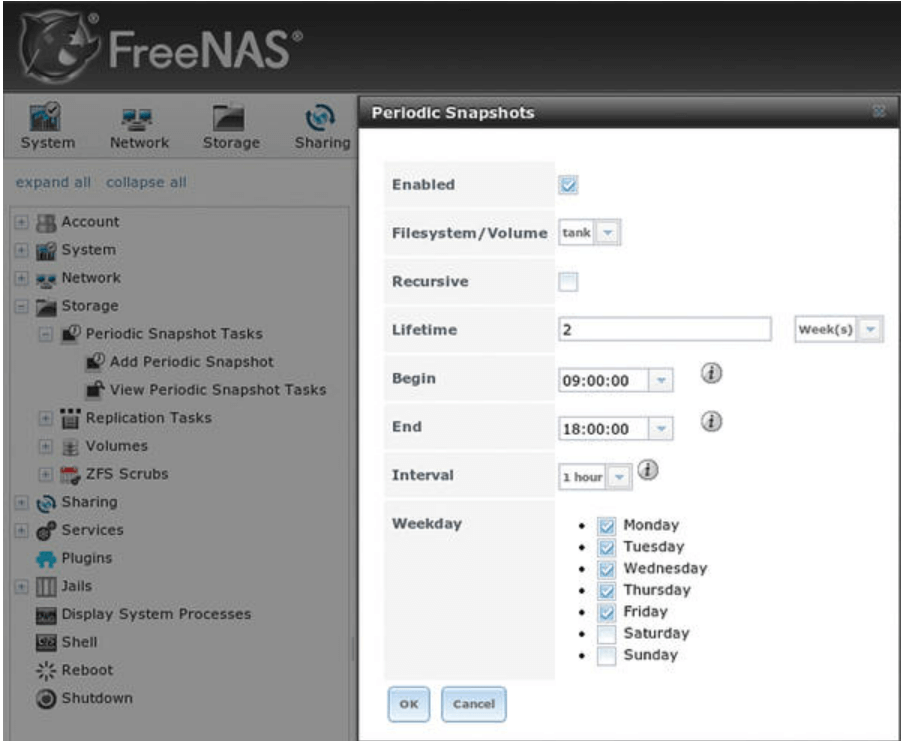
Data protection is important. TrueNAS Core uses robust backup features to safeguard your information:
Snapshots: Capture and create a point-in-time copy of a single piece of your data, allowing you to revert to previous versions in case of accidental deletions or file corruption.
Replication: Synchronize your data across file systems in multiple locations, ensuring a secondary copy exists in case of hardware failure or system outages.
Great Responsibility: A ZFS Primer
TrueNAS Core leverages the powerful ZFS file system, renowned for its stability, data integrity, and advanced features. Understanding some core ZFS concepts can be beneficial:
Data with Checksums: ZFS treats every single piece or block of data like a precious jewel, calculating and creating a checksum for each file. This unique fingerprint allows ZFS to detect and automatically correct errors, safeguarding your information from silent corruption.
Snapshots: Imagine capturing a perfect image of your data at a specific point in time. ZFS snapshots essentially do this, enabling you to revert to previous states if needed. This is particularly useful in case of accidental file modifications or malware attacks.
Replication: ZFS replication is a more advanced form of replication. It guarantees a strong disaster recovery solution by making an exact duplicate of your data on a different storage device. You may quickly swap to the replica in case your primary NAS's hardware fails, reducing downtime and data loss.
Although we won't go into great detail on ZFS in this article, knowing these basic ideas will help you better understand how TrueNAS Core protects the important data in your world's name.
Putting It Together
Ready to harness the power of TrueNAS Core? The following section will guide you through the setup process:
Hardware Selection: Choose your hardware components wisely. While TrueNAS Core isn't overly demanding, consider factors like the number of drives you install, and use and your desired high storage capacities.
Installation: It is free and somewhat simple to install. You can install TrueNAS Core with ease because of its user-friendly web interface.
Configuration: After installation, configure the default storage pools volume, create, and establish default volume manager and user permissions to fully utilize TrueNAS Core.
Remember: Numerous free online resources and tutorials offer detailed installation guides. Don't hesitate to seek assistance from the helpful TrueNAS community forums if you encounter any roadblocks.
Setup and Maintenance
Just like any device, your TrueNAS Core NAS requires occasional maintenance to ensure optimal performance and data integrity:
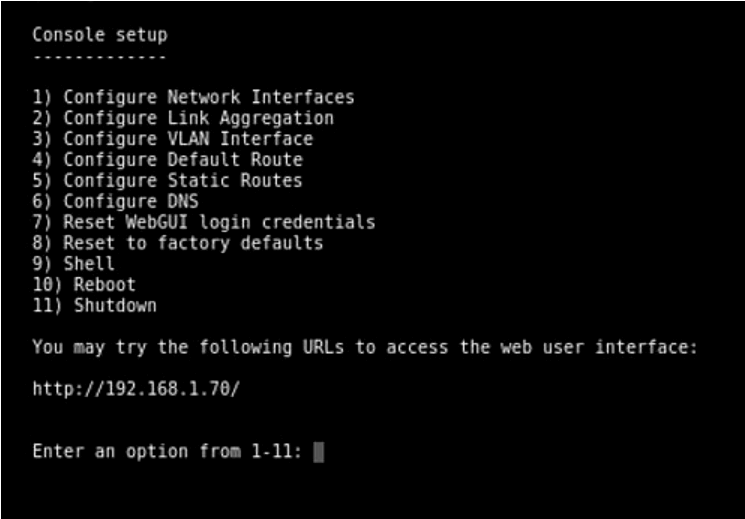
Regular Updates: TrueNAS Core releases periodic updates that address bugs, introduce new features, and enhance security. It is essential to install these updates to keep your NAS setup healthy.
S.M.A.R.T Monitoring: This is a built-in tool to help you monitor the health of your hard drive. You can monitor the S.M.A.R.T data regularly to check if there's any issue that can become serious in the future.
Backups: ZFS has strong data protection capabilities, but regularly backing up data to an external drive adds another degree of protection.
Beyond NAS: Plugins
TrueNAS Core isn't confined to basic NAS functionality. It offers a vast library of plugins, allowing you to extend its capabilities:
Media Streaming: Turn your NAS into a full-fledged media server with support for popular plugins like Plex or Kodi. Stream your movies, music, and TV show movies and shows to any device on your network.
Cloud Backup Plugin Support: Leverage plugins to automatically back up your data to cloud storage services like Amazon S3 or Google Drive.
Virtualization: With advanced plugins, you can even virtualize applications and operating systems on your NAS. And transform its open-source storage platform into a versatile machine.
Exploring the plugin library opens a door to exciting possibilities. The plugin will enable you to tailor your TrueNAS Core experience to your specific performance needs and preferences.
FreeNAS Storage Servers
FreeNAS server extensive feature set and adaptability make it a great platform for establishing storage servers. FreeNAS provides the tools to build a safe and effective storage server, whether you're a home user searching for an open-source platform to centralize your data or a corporation in need of a dependable storage solution.
Backup Services
Comprehensive backup services are offered by FreeNAS to guarantee the security and integrity of your data. Through the use of technologies such as snapshots, replication, and RAID-Z, users can generate dependable backups that guard against corruption and loss of data. Preparing for disaster recovery and preserving data consistency require these backup services.
Beyond Built-in Options: TrueNAS Core integrates seamlessly with various third-party backup services through plugins. This enables you to:
Cloud Backup: To ensure the cloud data is safe, use reliable cloud storage providers such as Amazon S3, Google Drive, and Backblaze that have the option to auto-backup your data to the cloud. This adds to an extra level of security in the case of exceptional circumstances.
Remote Backup to Another NAS: Configure your TrueNAS Core NAS to back up information to another NAS device on your network. This offers a local backup solution that's readily accessible in case of issues with your primary NAS.
Remember: Implementing a comprehensive backup strategy is crucial. While TrueNAS Core offers robust information protection features, a layered approach combining snapshots, replication, and external backups ensures maximum security for your valuable information.
Plugins
TrueNAS Core isn't just about storing files. It transforms into a versatile storage solution with the help of a vast plugin library. Here are some popular categories:
Media Streaming: Become a multimedia powerhouse with your NAS. You can stream your TV series, music, and movies to any device on your network with plugins like Plex and Kodi. Take pleasure in your preferred material while lounging on your couch.
Cloud Synchronization: Keep your information synchronized across multiple devices. Plugins like Dropbox and Nextcloud enable seamless file access and updates from your computer, phone, or tablet.
Virtualization: For tech-savvy users, virtualization plugins like XigmaNAS VirtualBox allow you to click install and run virtual machines directly on your NAS. This plugin enables you to host additional operating systems or applications, maximizing the potential of your hardware.
Exploring the plugin library opens a world of possibilities. Your TrueNAS Core experience may be tailored to your unique requirements, turning it from a basic network adapter into a feature-rich storage and application server.
Installing Plex Media Server on FreeNAS
For organizing and streaming video files, Plex Video Server is a well-liked option. FreeNAS provides a plugin that makes installing and configuring Plex on your storage server simple. The following is a step-by-step tutorial for setting up Plex Media Server on FreeNAS:
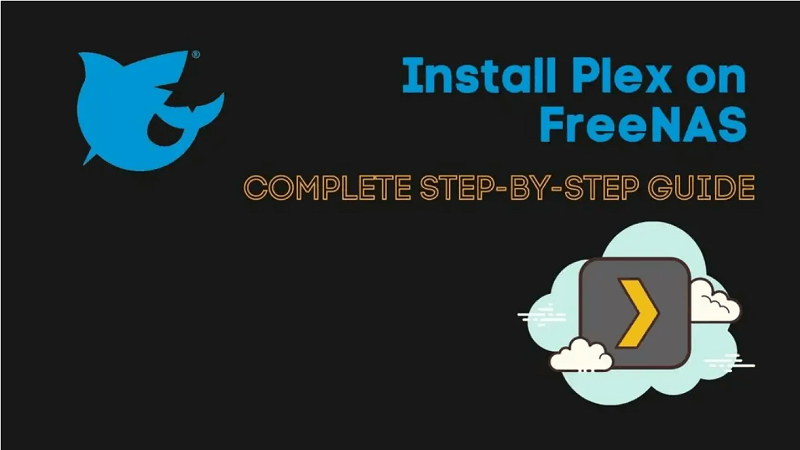
Creating a new Dataset: Make sure your media files are in a new dataset before installing Plex. Your media files and metadata will be stored in this dataset. Install Plex Media Server plugin: Find the Plex plugin in FreeNAS's Plugins section, choose it, and then press the Install button. "Jails" are a notion that TrueNAS Core uses to segregate programs. We'll be installing Plex Media Server within a jail environment.
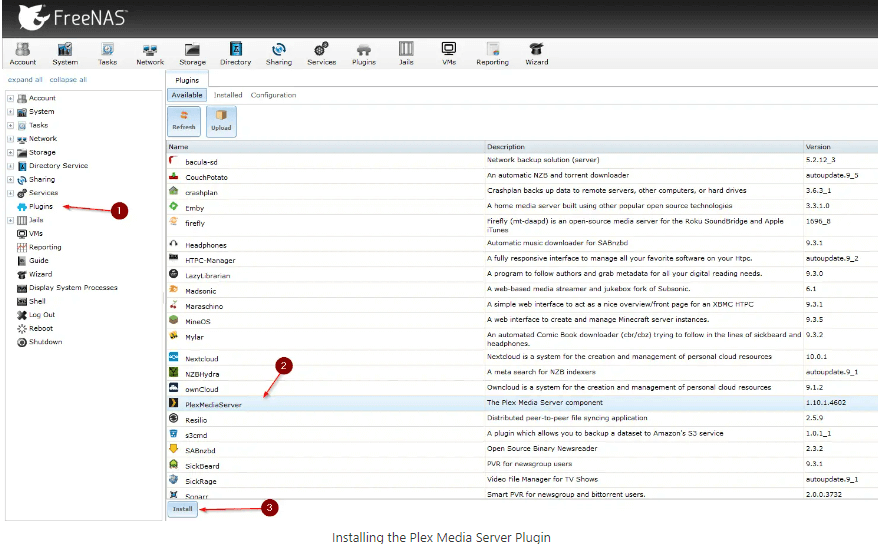
Configure the Plex Media Server Plugin: This must be done immediately after installation. This entails configuring the Plex Jail IP address, which can be accomplished by going to Jails, picking the plexmediaserver_1 Jail, and then selecting Edit.
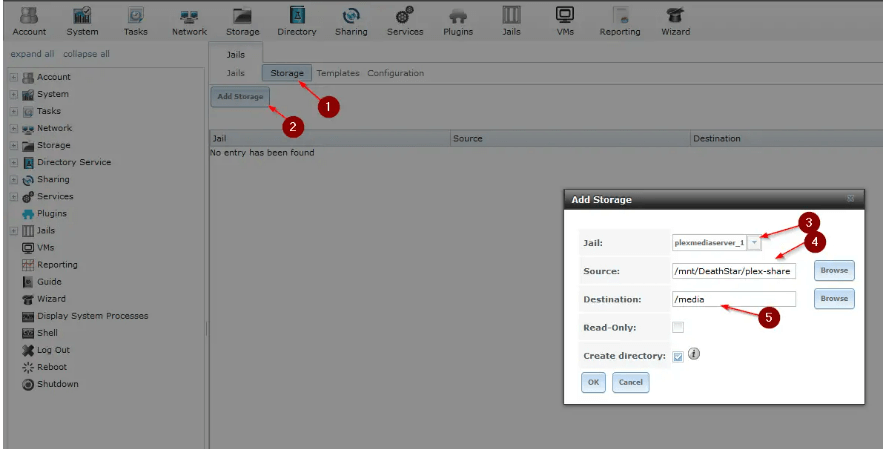
Connect the plugin to Plex: After the plugin has been installed and set up, go to Plugins -> PlexMediaServer, click "here" to launch the plugin in a browser window, and log in to access Plex server.

Add a media library to Plex: Click Add Library and enter the location of your media files to add a media library to Plex after logging in. Because the route is case-sensitive, specify it in the right case.
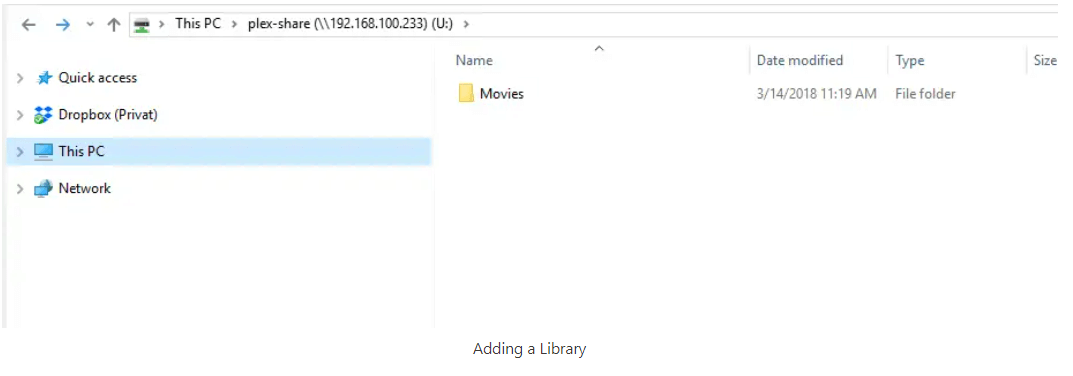
You can quickly install and set up Plex Media Server on your FreeNAS storage server by following these instructions. And that will also make it easy for you to organize and broadcast your media stuff.
Supercharge Your Storage with VPS Server!
Ready to take your storage game to the next level? Look no further than VPSServer! With lightning-fast performance, rock-solid reliability, and unbeatable affordability, VPSServer is the perfect partner for your FreeNAS storage solution.
Discover the power of specialized virtual servers to satisfy the needs of contemporary storage systems. Experience lightning-fast speeds that can keep up with your data-intensive jobs and wave goodbye to slow performance.
Choose a VPSServer to boost your storage instead of settling for substandard options. Get started today and unlock a world of possibilities for your data storage needs!
Frequently Asked Questions
Is FreeNAS discontinued?
No, FreeNAS is still in operation. It switched to TrueNAS Core in October 2020. It continues to be actively developed and maintained by the community, guaranteeing that customers everywhere may continue to rely on it as a solid and dependable storage option.
Can I still download FreeNAS?
Yes, you can still download FreeNAS! It's available for free on the official FreeNAS website, allowing you to get started with building your powerful storage system right away.
What is FreeNAS for?
It's a free and open-source program that enables you to build your own NAS devices as a Network-Attached Storage. Imagine it as a basic storage unit where you can put your different files (pictures, videos) on your whole network and get them on devices connected to it.
How can I install FreeNAS on my PC?
You must download the ISO file from the official website and use a program like Rufus to make a bootable USB drive for your computer to install FreeNAS. Following the installation instructions, install FreeNAS on a different hard drive after your computer has booted up using the USB device you installed.












