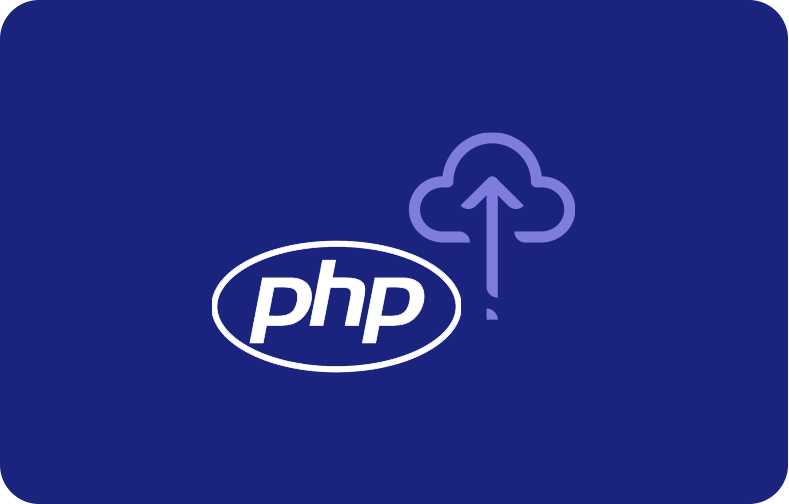Benefits of Our Services VS Digital Ocean

To provide the greatest service to your consumers, grow your small businesses wherever you have internet access. We think having access to low-priced dedicated server hosting solutions from your web host is crucial.
Our Windows VPS service excels compared to DigitalOcean Droplets because it provides native support for the Windows Server OS on its virtual servers. This implies that there is no need for a workaround or extra effort to get Windows Server installed and running on your VPS.
Droplet IP addresses can be manually configured on Digital Ocean, though. Droplets cannot automatically access the Internet; you must manually specify the IP addresses assigned by Microsoft Windows. Your droplet's public IP address, subnet mask, and gateway may be at the bottom of the terminal window. DNS servers must be configured in addition to the public IP address, subnet mask, and gateway.
The UI of our Virtual Private Server is more user-friendly and intuitive than that of DigitalOcean, which is still another advantage. The dashboard provides quick access to your virtual servers' configurations and detailed information on their performance.
Thirdly, its price structure is more adaptable and clear than DigitalOcean's. You can pick from various VPS options, and you'll only be charged for the resources you use.
In addition, you may test out the service risk-free with a free trial. Our VPS hosting plans allow you to tailor the server setup to your specific requirements, regardless of the Windows Version you select.