What is NVME

As business data needs continue to grow, companies must find a more efficient way to capture and preserve their data to ensure higher performance.
This is where NVME storage comes in, built to deliver faster transfer speeds and many other advantages compared to SATA (Serial Advanced Technology Attachment), the current industry standard for storage systems.
In this article, we will cover what NVME is in more detail, discuss its benefits, and see what it offers. Let's begin!
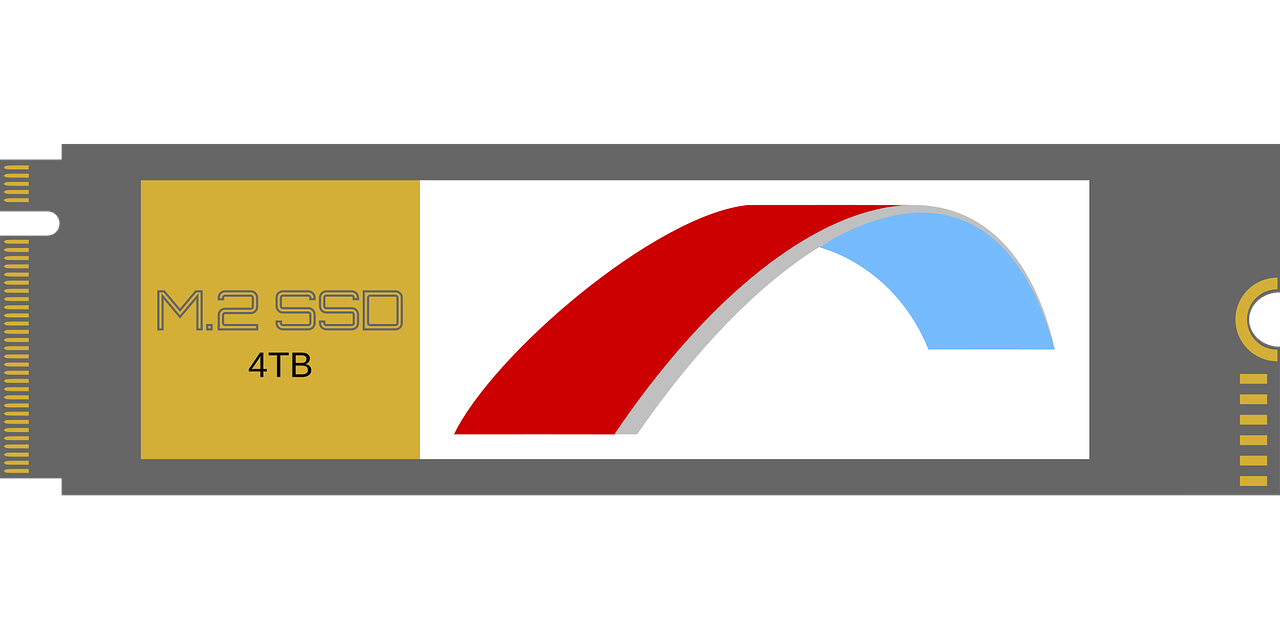
NVME Storage in More Detail
NVME, or non-volatile memory express, is an advanced host controller interface and storage transfer protocol that provides high performance and faster data transfer speed between enterprise and client systems.
It is a storage interface that connects to a PCIe slot on the motherboard and performs better than SATA and SAS storage devices.
NVME storage is used for flash storage and next-generation solid state drives, or SSDs, to deliver low latency data paths, a better storage interface, and higher performance for all enterprise workloads, no matter how large they are.
How Does NVME Work
The NVME transfer protocol accesses flash storage via a PCIe bus, or PCI Express, which supports numerous parallel command queue paths. And, seeing as hard disk drives and traditional all-flash architectures are limited to a single command queue, NVME storage systems can deliver higher performance and reduced latency compared to previous storage systems.
Additionally, the NVME specification uses the NVME non-volatile memory across all computing environments, meaning that NVME storage is compatible with any computer system and can work with any emerging technologies.
Overview of NVME Specifications and Architecture
NVME SSDs can support multiple I/O queues, up to 64,000, with each queue having 64,000 entries. The NVME technology can also create as many queues as the host software allows, which is set in the NMVE controller.
Also, because NVME SSDs support scatter/gather IOs, they enable a smaller infrastructure footprint, low heat discharge, and minimize the system CPU overhead on file transfers.
Moreover, users can change the priority on workload requirements via the NVME controller.
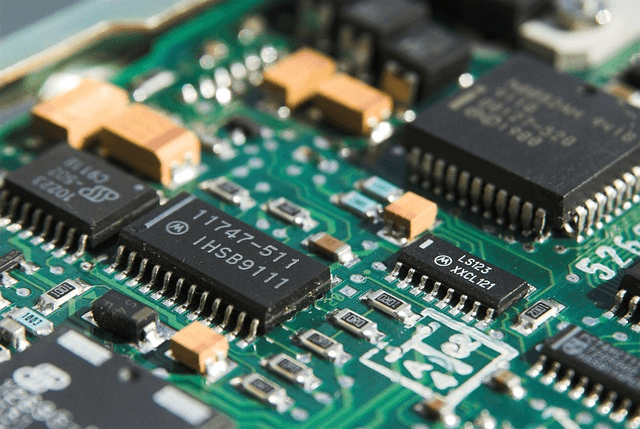
NVME Over Fabrics
NVME over fabrics is an NVME specification that extends NVME SSD performance. It makes an NVME drive faster as it reduces its latency.
NVME (non-volatile memory express) over fabrics is often used in Ethernet, Fibre Channels, and Infinite Bands.
NVME Over Fibre Channel
Fibre Channel offers excellent performance and reliability. Also, it supports fabric-based zoning and name services.
Thus, many businesses build their infrastructures around it. Databases run faster using NVME over Fibre Channel, making it a popular specification.
NVME Over TCP
The NVME over TCP specification runs over Ethernet and encloses NVME commands and data in a TCP datagram. Also, it provides a path via which you can achieve NVME over fabrics.
With NVME over TCP, larger queues and queue paths can be transported, reducing latency and increasing throughput.
Non-Volatile Memory Express Commands
NVME commands are divided into individual set specifications that allow NVME drives to isolate and evolve command sets for up-and-coming technologies. They work in the following way:
First, the host writes I/O Command queues and doorbell registers. Then, the NVME controller chip picks the queues, executes them, and sends I/O Completion queues to the host. Lastly, the host records the Completion queues and clears door registers.
This simple and fast process allows NVME drives to have high performance and lower overheads than SAS and SATA drives.
NVME Form Factors
NVME is currently the industry standard for PCIe bus solid-state drives for all form factors. These include the following form factors:
2.5'' - 2.5'' is the most common NVME form factor, as it fits most laptops and PCs. It looks similar to a hard disk drive (HDD) and connects over SATA cables, making it easy to use for many people.

M.2 - M.2 is among the most common NVME form factors. This form factor has become the standard for slim notebooks and laptops, as it is smaller than the 2.5'' form factor.
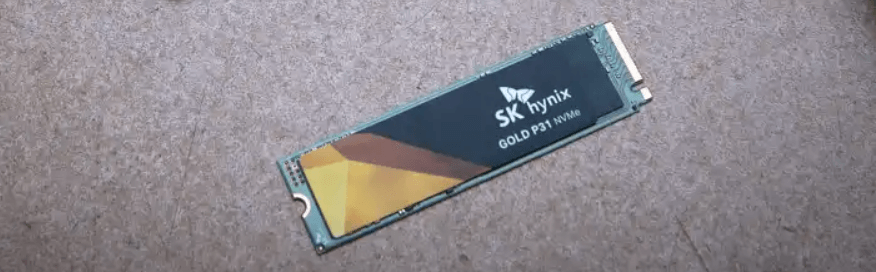
mSATA - mSATAs (mini-SATAs) are smaller versions of full-size SATA SSDs. They can support SATA interface options and are designed for smaller devices with limited storage systems and capacity.
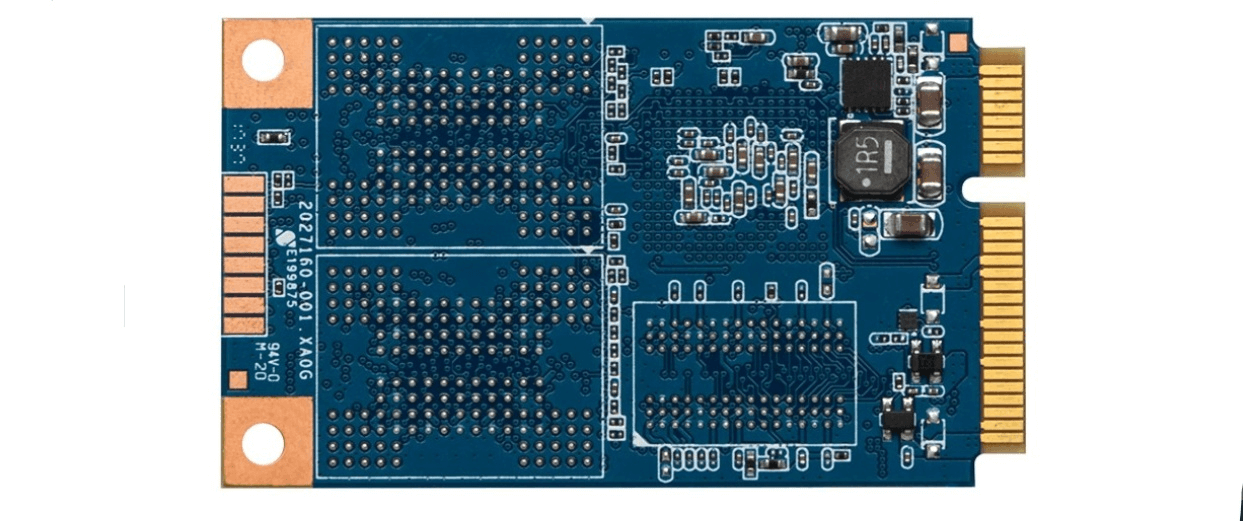
U.2 - U.2s are solid-state storage devices that look like a 2.5'' drive but are slightly thicker. It conducts data transport through the PCIe interface and is mostly used in enterprise environments and high-end workstations that need high performance and greater storage.

SATA SSDs vs. NVME SSDs
Both SATA SSDs and NVME SSDs are types of storage media devices. However, SATA SSDs and NVME SSDs differ greatly, especially in performance.
Namely, NVME drives are much faster and are specifically designed for SSDs with flash technology. Also, a SATA SSD uses AHCI drivers designed for HDD, which makes it much slower than NVME drives.
SATA SSD is a much older technology introduced to improve Parallel ATA technology. It was designed to boost HDD performance, so it trails behind NVME SSDs so much.
To add to the differences between the two, the NVME protocol is NUMA-optimized, making it the better and faster choice for multiple CPU cores to share data with low latency. On the other hand, SATA drives don't have such an ability.
NVME Benefits and Drawbacks
Now that we've covered many aspects of the NVME interface and network fabrics let's see how you can take advantage of NVME storage and how it might set you back.
NVME Benefits:
-
The NVME transfer protocol can send commands and data twice as fast as SATA drives.
-
NVME storage media devices have a latency of only a few microseconds.
-
NVME devices offer high management, data, and storage efficiency.
-
It has a much higher bandwidth than SATA and SAS devices.
-
NVME supports many form factors, such as U.2, M.2, and connections.
-
It supports tunneling protocols, which are better for privacy and security.
NVME Drawbacks:
-
Legacy systems lack NVME support.
-
It makes storing large amounts of data in data centers more expensive.
NVME Use Cases
NVME storage is mostly used in fast-paced environments. It is most suitable for large companies that operate their own data center and need something fast and reliable. A few other use cases include the following:
-
eCommerce, finance, and software sales.
-
Artificial Intelligence (AI).
-
Machine Learning (ML).
-
Big data.
-
She advanced analytics apps.
-
DevOps.
-
A data center that operates thousands of servers at a time.
Why Is NVME Important?
As technology and innovation move faster than we could humanly comprehend, large enterprises need more and more storage to keep up with demand and run new apps efficiently. And even if such enterprises utilize high-performance SSDs, they might still experience poor performance, high latency, and overall bad service quality.
And that's where NVME comes in. Namely, NVME allows enterprises to deal with power and storage-hungry apps. Thus, with NVME, you can meet new data demands and ensure everything runs smoothly.
In addition, it is highly important for cloud systems, edge data ecosystems, and compute-intensive enterprises. Such entities require non-volatile storage media and blazing-fast performance, and they can get it through NVME.
Now that you've learned more about NVME, how it works, what it's used for, and why it's important, you can better grasp the whole idea behind this technology. As you can see, NVME is a staple of the modern world as it allows large enterprises to function properly and enables data to transfer much faster than ever before.
Also, it comes with many unique features that make it a much better storage interface than HDD, SATA, and SAS. Thus, many companies and individuals prefer NVME over everything else, and many professionals recommend it.
Frequently Asked Questions
What Is NVME TCP?
NVME TCP or NVME/TCP is an extension of the NVME base specification. It defines the binding of the NVME protocol to message-based fabrics via TCP. It describes the rules for mapping NVME queues, the creation of NVME-OF capsules, and the methods that will be used to deliver NVME-OF capsules.
What Are PCIE-Based SSDs?
A PCIE-based SSD is a high-speed expansion card that connects a computer to its peripherals. It is similar to other SSDs as it uses flash memory to store apps and files. However, it differs from other SSDs because it accesses a computer's PCIE slot. A PCIE slot on a computer is also used for memory, chips, and high-speed video cards.
What Are the Two Types of Computer Storage?
Most computers have a primary and secondary storage system. The primary storage system is called Random Access Memory (RAM). A computer's RAM stores the operating system, apps, programs, and data that the computer currently uses. Thanks to RAM, computer processors can reach tasks currently running quickly.
On the other hand, a computer's secondary storage is where long-term data is kept. Secondary storage allows users to save their work and access it at a later time.
So, RAM is essential for the tasks you're doing now, while secondary storage allows you to resume your tasks later.







.png)
.png)


