Mastering the GitHub Universe: A Beginner's Guide to the World's Leading Open-Source Software Platform
 As the software development world continues to evolve, GitHub has established itself as a leading player in the industry. According to October 2022, GitHub is the most prominent open-source software code host, with over 90%+ companies using this platform and 94M developers on GitHub. With its powerful combination of version control properties and a vast community support hub, GitHub has become an essential tool for developers worldwide.
As the software development world continues to evolve, GitHub has established itself as a leading player in the industry. According to October 2022, GitHub is the most prominent open-source software code host, with over 90%+ companies using this platform and 94M developers on GitHub. With its powerful combination of version control properties and a vast community support hub, GitHub has become an essential tool for developers worldwide.
The platform, now owned by Microsoft, has gained a reputation for its constant expansion and addition of features to meet the ever-changing needs of its users. In this beginner's introduction, we will dive into the world of GitHub, exploring what GitHub is, what it's used for, what it is itself, and how to get started. Whether you're an experienced developer or just starting, keep reading to learn more about the tool.
What is GitHub?
Before we explore what GitHub is, let's discuss what Git is.
Git is a widely used DevOps tool that facilitates source code management. It is an open-source version control system that helps manage projects of varying sizes effectively, from minor to huge ones. Git allows developers to track changes in the source code and collaborate on non-linear development with multiple team members.
What is Version Control?
Effective software development practice involves a distributed version control system, also known as source control or revision control, to monitor and manage modifications made to code and other files. It is closely tied to source code management.
Version control keeps track of every change made to all the code above, enabling developers to review the complete history of who made what changes and when and even revert to an earlier version if necessary. It creates a single source of truth for the development team.
Version control functions as a safeguard to protect the source code from permanent damage. This allows the development team to explore and experiment without fear of causing significant harm or creating code conflicts.
What is GitHub?
GitHub is a platform for software developers that allows them to control and collaborate on their code online. In 2018, Microsoft, the most significant contributor to the platform, acquired GitHub for a whopping $7.5 billion. The platform, which operates on a software as a service (SaaS) business model, was founded in 2008 and is built on Git, an open-source code management system that Linus Torvalds created to streamline software builds.
Git is a tool that developers use to store and track the complete history of changes made to a project's source code. It also facilitates effective collaboration by enabling developers to manage potentially conflicting changes made by multiple individuals working on a project.
GitHub offers free access to its public repositories, which developers can use to modify, customize, and enhance the git software. However, it charges for private repositories and offers several paid plans. Each git repository, whether public or private, contains all the files and their respective revision history. Repositories can have several collaborators working on them.
How does GitHub work?
GitHub is a web-based platform for version control and collaboration among software developers. It enables social coding through its hosting service, a web interface for the Git repository, and collaboration management tools. Essentially, it functions as a social networking site and private repository for developers, allowing them to follow, rate, receive updates, and communicate with each other.
Several key terms are commonly used among GitHub users and developers, including:
-
Fork/branch: Developers can create a copy of a repository to make modifications without affecting the original code.
-
Merge: The original owner can accept and merge the modifications with the original repository after reviewing them.
-
Pull request: Developers can submit a pull request to the owner of the original repository to share their modifications.
-
Push: Programmers can send code from their local copy to the online repository with this command.
-
Commit: A commit represents a change to a file or set of files retained and interleaved into the main project. Each commit has a unique ID, enabling collaborators to keep track of their work.
-
Clone: A local copy of a repository can be created with this command.
What is GitHub Used For?
Let's explore some use cases of GitHub.
GitHub has become a popular platform for businesses to manage their version control systems. With its ability to let development team members track changes to source code as developers collaborate, different coders can work on the same project almost simultaneously while ensuring everyone is working on the latest code version. This simplifies managing more significant projects and allows access to previous versions if needed. GitHub's centralized code storage also enables code sharing among developers, and GitHub Enterprise offers a standardized way to store code that helps with regulatory compliance.
In education, GitHub is widely used by programming instructors and students alike (with the GitHub student developer pack, you will get a discount). With the Student Developer Pack, teachers and students access low-cost resources that support learning. Students can use the platform to learn web development, work on creative projects, and host virtual events.
Open-source software developers also use GitHub to share their projects with individuals who want to use or collaborate on their software. GitHub's collaboration and networking capabilities enable developers to pitch their work to other developers in real time, catch errors in proposed code before changes are finalized, and link to other developers' work community sites like Reddit in the repository notes. Additionally, users can download applications from any GitHub repository.
Finally, nonprogrammers have also found utility in GitHub for working on document-based and multimedia projects. The platform's intuitive interface and version control tools make it worthwhile for collaboration. For instance, The Art of the Command Line is a comprehensive guide to the command line, Samplebrain is an experimental music production tool by electronic musician Aphex Twin, and the Open Source Cookbook is a collection of food recipes.
Benefits of GitHub
The benefits of GitHub are as follows:
Simple Project Management
Group members may measure performance, assign duties, and successfully communicate with GitHub's clear overview of all the tasks and issues of a project.
Effective Team Management
The collaboration capabilities of GitHub make it simple for team members to collaborate and communicate while working on a project. The platform offers tools that increase the team's efficiency, including code reviews, tracking, etc.
Easy File Management
Text documents, photos, and other file formats can all be effectively managed with a GitHub account. Thanks to the platform's file management system, team members may easily access and alter files, making storing and organizing data simple.
Easy Code Hosting
GitHub offers a dependable and secure infrastructure for hosting code repositories; to be precise, there are over 3 million GitHub repositories. The platform's version control software makes it simple to track code changes; team members and multiple developers can work together in real-time to create a whole new branch, just a place of code.
Improved Code Writing
GitHub offers a wide range of services and tools to aid developers in creating higher-quality code. Enterprises use pull requests to examine, create, and suggest new code. These features include syntax highlighting, code review tools, and an open-source community that may provide input and direction.
Essential GitHub Features for Dev, Project Management
GitHub is among the most popular collaborative software development and version control sites. Here is a list of features project managers and developers can benefit from.
-
Iteration Support
Iteration support is a function that enables programmers to divide their work into sprints or iterations. By dividing their job into manageable portions, they are better equipped to plan, monitor, and manage them. The GitHub project board allows developers to construct a backlog of tasks that may be moved to different columns as the development cycle progresses. Users can also track progress towards particular targets by grouping similar work items using the milestones function.
-
Codespaces
With the help of the Codespaces feature, developers may work on their code from any location with a web connection in a cloud-hosted development environment. As Codespaces are already set up with all the required resources and tools, developers no longer need to create their software components. Codespaces can integrate immediately from Visual Studio (VS) Code or virtually using a computer, and they can be configured to work with two to 32 VM-based hosts.
-
Command Palette Navigation Control
GitHub's UI can be swiftly navigated by developers using keyboard shortcuts and commands using the command palette navigation control released in 2021. It helps developers find what they need faster and more efficiently. Without using the mouse, developers can search for specific features, travel to other pages, and carry out other activities using the command palette.
-
Customizable Fields
Project managers can alter the fields and attributes connected to their projects using a tool called customizable fields. It allows businesses to create custom fields tailored to their requirements, allowing them to track and manage their projects more successfully. To remember who the customer the project is for, a project manager might include a "customer name" field in the project.
-
Code Scanning Support for Ruby
Ruby is now supported by the CodeQL engine for GitHub code tracking, and the provider secures Ruby software. Code scanning support is a feature that offers code-scanning capabilities for Ruby programming. It makes it simpler for developers to identify and address security flaws in their code. GitHub scans Ruby code for potential vulnerabilities, and a report with suggested fixes is then provided.
-
Copilot
OpenAI is the functionality that powers Copilot, and GitHub Code annotations are turned into code by Copilot using AI. It suggests code snippets based on the context of the code being written. It aids programmers in producing more effective and efficient code. By recommending code snippets for typical activities like constructing a loop or resolving errors, Copilot can help developers save time.
Exploring the GitHub Interface
Web-based tools and functionality for managing code repositories, working with others, and tracking issues are available to developers through the the GitHub desktop and interface. When GitHub is opened, the dashboard of a Github account summarizes a user's activities, including notifications, recent activity, and the repository they are following, as the repository is a location for managing and storing code. The GitHub homepage offers several repository management features, including code review, issue tracking, and version control.
Problems are a mechanism by which GitHub users keep track of defects, feature requests, and other repository-related duties. At the same time, other tools are also available on GitHub for creating, allocating, and tracking issues that can be accessed on any user-friendly local computer. Multiple users can suggest modifications to a repository via a pull request, which other team members vet.
GitHub provides tools for reading and editing code directly in the online browser and downloading code to a local development environment. Also, a wiki is a collaborative knowledge for open source software projects that can record information about projects and best practices. GitHub offers several settings for larger open-source projects that let developers modify rights and security settings, configure their profiles and repositories, and more.
How to Get Started Using GitHub?
This section will explore how to create and review code in and use GitHub. Follow these steps to learn the GitHub essentials, like what GitHub is, repositories, commits, branches, etc.
Signup for GitHub
To utilize GitHub, it is necessary to have a GitHub account. You can create a new account on the GitHub homepage here, which allows you to begin using GitHub immediately. You can create unlimited private and public repositories with a free account and access to bug-tracking and project management features. The only limitation is that private repositories can only have up to three collaborators. Registering for a free account is a great starting point if you're a beginner at using GitHub.
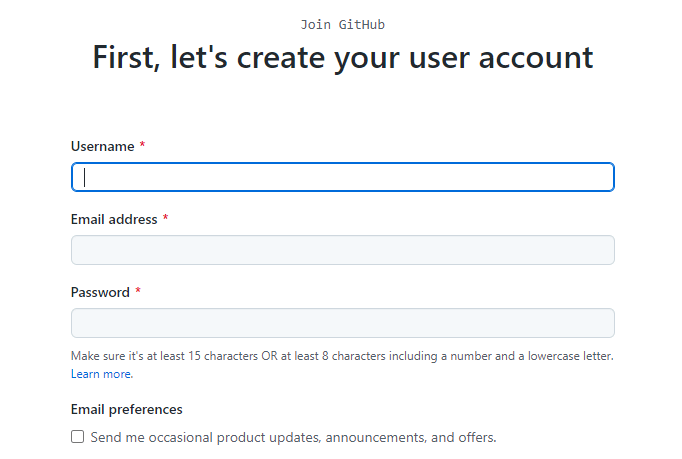
Install Git
GitHub operates on Git, a version control system developed by renowned programmer Linus Torvalds. Git simplifies project management and allows developers to collaborate on complex coding and development projects. It helps teams to collaborate and coordinate their work remotely. If you want to install Git on your computer, click here. Although some developers prefer to make changes using Git's command line interface, we'll focus on using GitHub.
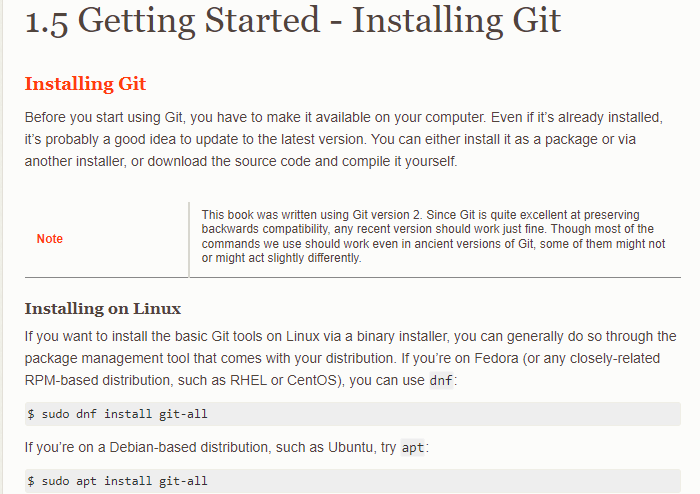
Create a GitHub Repository
A GitHub repository organizes and manages a project, containing various elements such as files, folders, media, and datasets essential to the project's development. Repositories usually include a README file that provides important information about the project.
The README files are created using plain text Markdown language and can be authored using this Markdown syntax cheat sheet. When creating a new repository, GitHub allows adding a README file and other standard features like a license file. However, these selections are not mandatory at the time of creation.
To create your own Git repository, click on the drop-down menu in the upper-right corner of any page and select "New repository."
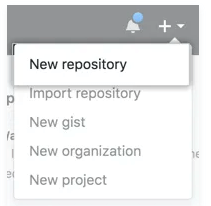
-
In the Field "Repository name," type hello world.
-
Write a brief description of your repository in the description box.
-
Select Add a README file.
-
Choose between public and private repositories.
-
Click Create Repository.
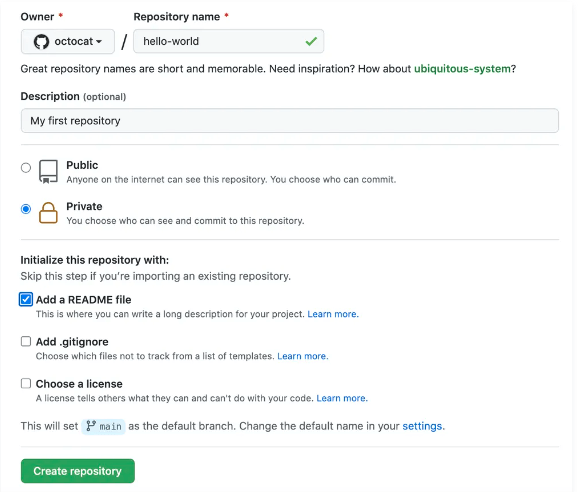
Create a Branch
Branching allows you to work on multiple unique versions of a repository simultaneously. The main branch is the definitive branch of the repository. Create a new branch by copying the main branch and making changes. A branch goes through many steps before it's merged into the main branch. Create a branch on GitHub by selecting a new repository, creating a branch name, and clicking "create a branch." Branches are valid for new features or bug fixes.
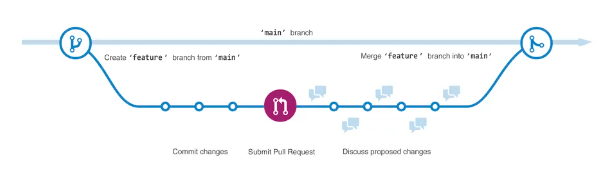
The illustration above shows a main branch, a new branch known as the feature, and the path the feature will cover in-depth before merging into the main.
Execute Changes to a Branch
After creating a new branch, you'll be directed to the code page for that branch on GitHub, which is a duplicate of the main branch. From there, you can modify and save files in your repository. On GitHub, saved changes are known as commits, which include a commit message explaining why the changes were made. The commit messages serve as a record of your modifications and help other contributors comprehend their purpose.
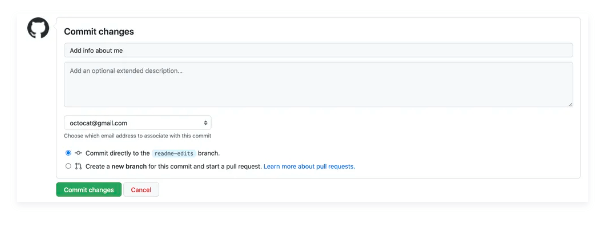
Open a Pull Request
To merge one branch into another, you must initiate a pull request on the git website GitHub. It alerts the relevant parties of your request to integrate changes into their branch and displays the differences between branches in red and green. You can open a request every time you complete a commit and use the "@" feature to mention specific individuals for feedback. To open a pull request, navigate to the "pull request" tab, click "new pull request," select the branch to compare with the master in the "example comparisons" box, and create a pull request with a descriptive title and summary of changes.
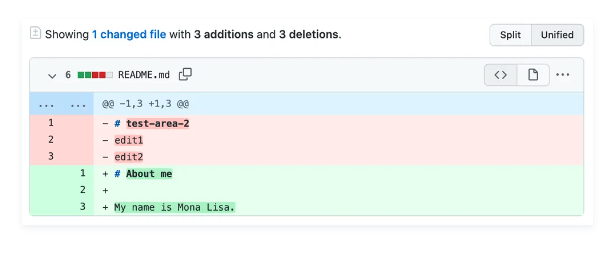
Merge Your Pull Requests
While merging a pull request with the main branch is typically handled by higher-ups, you can practice doing it to learn. Just click "merge the pull request," then select "confirm merge," and delete the merged branch from the main branch once it's incorporated.

Examples of Companies Hosting Git Repositories
Git repositories are used to store and manage code in a centralized location. Several companies like Beanstalk and AWS Code Commit have Git repository hosting services. These services enable the creation and management of Git repositories and provide features such as code review, pull requests, and issue tracking.
Beanstalk is a popular Git repository hosting service that hosts your code on its servers. With Beanstalk, you can create and manage your own Git repository and repositories, collaborate with others, and deploy your code to different environments.
AWS CodeCommit is a fully managed source control service that enables hosting of secure and scalable Git repositories. With AWS CodeCommit, you can store your code in a private Git repository, collaborate with others, and easily integrate with AWS services like AWS CodePipeline and AWS CodeBuild.
Besides using Git repository hosting services, you can host your own Git repositories on a VPS. A VPS is a virtual machine hosted in the cloud and can host websites, applications, and other services. To host your own Git repositories on a VPS, you must install and configure a Git server, such as GitLab or Gitea, on your VPS.
Frequently Asked Questions
How much does GitHub cost?
Both free and premium options are available on GitHub. The free plan is appropriate for open-source or individual projects, while paid options start at $4 per user per month for the Team plan and contain additional capabilities. GitHub One plan cost and the Enterprise plan are adapted to the organization's requirements that cost 21$.
Why is version control helpful for coding?
Coders can make adjustments and track changes to their code over time, communicate with others, and go back to previous versions if necessary, thanks to version control and collaboration. Git, a version control system used by GitHub, makes it simple to track problems, coordinate code changes, and collaborate with teammates.
Is GitHub suitable for beginners?
When learning to code, beginners can benefit significantly from using GitHub. It offers a simple user interface for controlling code repositories, working with others, and picking the brains of other programmers. A sizable developer community on GitHub can mentor and assist new users on a project simultaneously.
What is the difference between Git and GitHub?
Developers can control local modifications to their code on their workstations using the version control system Git. The GitHub desktop web-based platform offers a central location to save code and collaborate with other users. Git is the foundation upon which GitHub is constructed, and it offers extra functionality like issue tracking, code sharing, and code review tools.
Is GitHub only for coding?
While maintaining code repositories is GitHub's primary function, it may also be used to manage other file types and work on non-coding software projects. GitHub, for instance, allows designers and writers to work together on design files and text materials. Yet, the context of software development is where GitHub is most frequently utilized.








.png)


