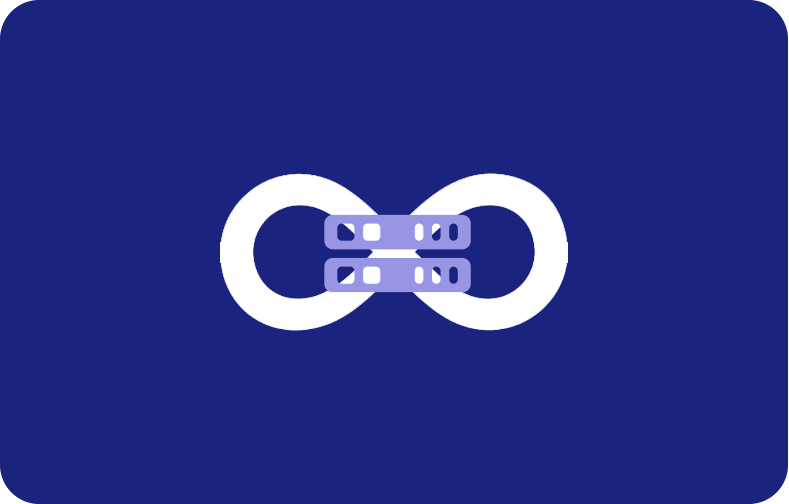Mastering PHPBB3 - A Tutorial for Installation and Configuration

This detail will show you the ropes of the robust PHPBB3 platform, whether you are an experienced web developer, a curious enthusiast, or even an Area51 alien eager to delve into Earth's online forums.
Set out on a quest that unravels the mysteries of creating and administering active discussion forums, from a problem-free installation to tweaking setups. Take advantage of your online community to its maximum potential by becoming one of the many skilled PHPBB3 users. Get started by going on VPSserver.com, which offers various options for hosting plans with a custom control panel and a fully managed service solution.
PHPBB3 Tutorial
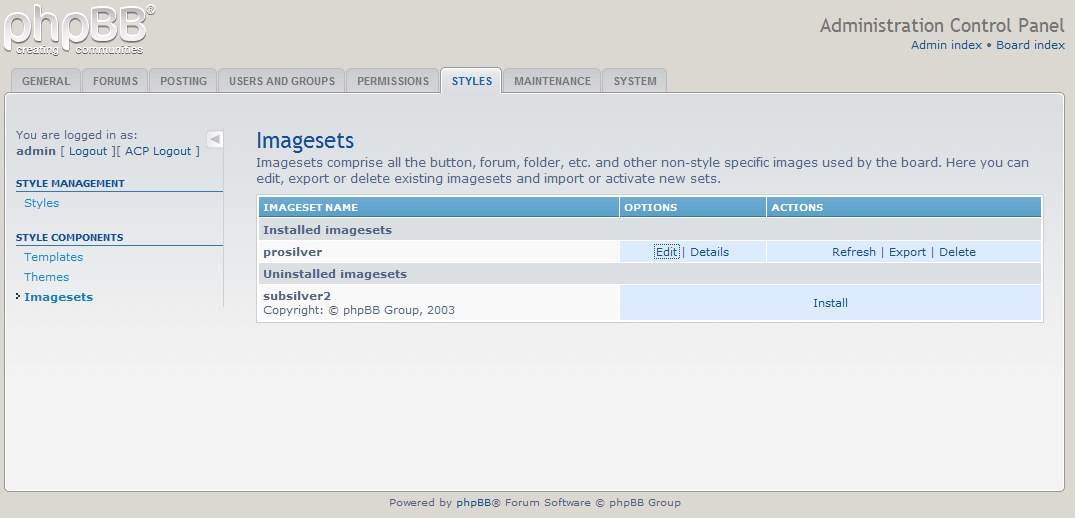
Step right into the phpBB3 universe! Creating your own style for your phpBB panel will be an interesting adventure that we will walk you through in this article. Modifying the look of your forum is a pleasant experience that distinguishes your community, whether you are an experienced PHPBB user or just getting started.
Getting Started
Make sure you're using the most recent version of phpBB before anything else. You are in luck if you are running PHPBB because it has better style customization options.
Choose a Style
It is vital to peruse the phpBB Styles Database for available styles before delving into customization. From ultra-modern layouts to more retro-inspired themes, you'll find them all here. Stop what you're doing and look around; you could just find something that suits your own style.
Creating Personalized Style
The exciting part now is developing your unique style! You may achieve any design style you can imagine with phpBB's template system, from a simple, minimalist layout to a colorful, dynamic theme. Find the template files and play around with the various elements, like colors, fonts, and outlook settings.
Responsive Design
You can't have a responsive forum in this mobile-first era. Designing a responsive layout has never been easier than with phpBB 3.3.x. Make sure your forum looks fantastic on desktops, tablets, and smartphones by using media queries and flexible layout strategies.
Submit Your Style
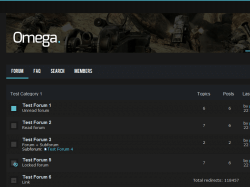
It's time to share your customised style with the phpBB community once you've made it right. Please consider submitting your creation to the Styles panel so that others can download and like it. To highlight the distinctive qualities of your style, be sure to include thorough information and preview photos.
Stay Updated
The only way to guarantee compatibility and access to the newest features as PHPBB evolves is to stay updated. Being proactive about updating your custom style to be compatible with the current version of the platform is essential, so keep an eye on news and changes from the phpBB team.
How to install phpBB

Manual and alternative techniques are used to install PHPBB. Let's break down each step:
Manual phpBB3 Installation
First, go to the phpBB website and download the latest phpBB version. Extract the downloaded files to your computer.
Upload the extracted phpBB files to your web server using your web hosting control panel or an FTP client. Upload the files to your website's root directory or a subdirectory.
Create a MySQL database and user in phpMyAdmin or your hosting control panel after uploading the files.
Use a browser to visit the PHPBB upload URL. The installation wizard should launch automatically. Provide database, administrator account, and board configuration information as instructed on-screen.
For security, delete the "install" directory after installation, then log in to your new phpBB panel.
Install phpBB3 Another Way
Find the one-click installer in your hosting control panel. Then, choose phpBB from the available options. After that, follow the steps to install the script.
If you prefer command-line tools, Composer, a PHP dependency manager, can install PHPBB3. Install Composer first. Run Composer in your web server directory to install PHPBB.
Use composer to create a PHPBB project.
Whatever way you pick, after installation, you may customize your phpBB panel by choosing your own style from the styles panel, modifying templates, and tweaking the outlook to create a distinctive and interesting community forum.
Frequently Asked Questions
How does phpBB work?
The term PHP Bulletin Board is an open-source program that is free to use when referring to forum software. It was created using the PHP programming language. Users can easily construct and manage online discussion boards with the help of this tool.
My own style of PHPBB panel can be customized in what ways?
You can customize and design PHPBB according to your taste and requirements. To customize the appearance of PHPBB panel, you can choose from styles that are pre-designed or you can also develop your own style if you are good enough in technical things. Or, you can go with what is suitable for you according to your preferences.
When it comes to phpBB, what exactly does it mean when someone says "custom style"?
In the context of PHPBB, "custom style" term is used to design what you like and how you want your panel to look like. Users have the option to personalize the appearance of their forums other than options that are pre=designed and supplied by the software developer. This option is indented to go beyond the exception offered by the program.
Is it possible to utilize styles from earlier versions of phpBB (3.2.x) with phpBB (3.3.x) in a manner that is compatible?
Yes, it is possible to utilize styles but those old styles prgrammed for PHPBB 3.2.x need an upgrade to be completely compatible with the next updated version of PHPBB 3.3.x. However, this happens as a consequence of modifications that were made to the codebase of the product. It is essential that you establish communication with the person who developed the style in order to gather information regarding compatibility.
Is the new style for the phpBB panel worth it?
By searching the styles on the phpBB website or by browsing third-party resources like as Themeforest, you will be able to find new styles for your phpBB. These resources offer a broad variety of alternatives.
What the phpBB Styles is?
Users can download and install their own styles and templates from the phpBB Styles collection to alter the look and layout of their forums. These styles and templates are available in both free and paid versions. There is a free version and a premium edition of these styles and templates.
How to make PHPBB panel responsive?
The responsiveness of your phpBB panel can be achieved by selecting a responsive style from the styles or by developing a custom responsive design through the use of CSS media queries. This will ensure that the board is viewed in the best possible manner across a variety of devices.
The phpBB Styles is looking for a new style; what is the process for submitting it?
When you follow the criteria and methods that are provided on the phpBB website, you will be able to submit a new style to the phpBB Styles. Generally speaking, this entails packing your style files and presenting pertinent information for evaluation.
How simple is it to make changes to the styles on my phpBB board?
By using styles that have been developed to be compatible with the most recent version of phpBB, the process of changing the styles on your phpBB panel can be rather straightforward. This is especially true if you are using styles that have been produced specifically for this purpose. It is essential to follow to the appropriate procedures for backing up and updating the system in order to prevent any difficulties from occurring.
Where can I find information about customizing the layout of the index on my phpBB 3 board?
Explore the phpBB community forums, where knowledgeable users frequently contribute advice, tutorials, and resources for improving the user experience, to find information on customizing the index page layout of your phpBB 3 board.