OpenVPN vs. L2TP/IPSEC: Which VPN Protocol is Right for You?

Virtual Private Networks (VPNs) have become essential for securing internet connections and protecting online privacy. Using a VPN protects your data from prying eyes while browsing the internet. However, selecting the right VPN is only the first step. Choosing the proper VPN protocol that suits your specific needs is equally important.
A VPN protocol determines how your data is transmitted and secured over the internet. While several VPN protocols are available, OpenVPN and L2TP (Layer 2 Tunneling Protocol) are the two most widely used options. But which one to choose? We have got you covered!
The article explores the comparison between different VPN protocols. In this comparison, we will explore the differences between OpenVPN and L2TP and examine their strengths and weaknesses to help you choose the best option for your needs.
-
- How do VPN Protocols Work?
- VPN Protocol Comparison: The Basics
- Which version of OpenVPN should you use: UDP or TCP port?
- How to Integrate OpenVPN on a Router?
- What's the Best OpenVPN Provider for My Network?
- Other VPN Protocols
- Best VPN Routers in 2024
- What is the best VPN protocol for your use case?
How do VPN Protocols Work?
VPN protocols comprise two primary channels: a control and a data channel. The control channel verifies the connection between the VPN server and your device, whereas the data channel transmits the actual data. Working together, these channels provide secure transmission of your data.
Upon establishing a connection, the VPN protocol initiates encapsulation, which involves placing user data packets inside another data packet. This process is carried out to prevent inconsistencies between the server address VPN protocol configurations and the target server, thus ensuring that your data reaches its destination accurately and securely.
VPN Protocol Comparison: The Basics
What distinguishes one VPN protocol from another is its security level. Security, in this context, has two distinct yet equally significant meanings. The first pertains to the measures a protocol incorporates to safeguard your data, such as encryption strength, hash authentication, and the use of ciphers. The second aspect relates to the protocol's resistance to cracking attempts. This depends on various factors, including the protocol's features and external considerations like its country of origin and whether it has been compromised by entities such as the US NSA.
Here, we will explore the functionality of OpenVPN vs. L2TP VPN protocols.
OpenVPN - The Most Secure VPN Protocol
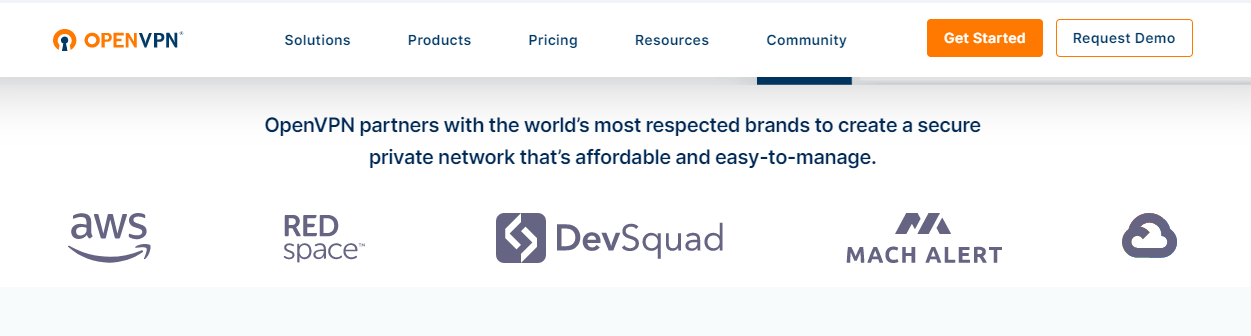
OpenVPN is an open-source and highly versatile VPN protocol that uses open-source technologies, such as the OpenSSL encryption library. Its outstanding security features have undergone several third-party audits for security, attesting to its reliability and trustworthiness. While many new VPN protocols, such as WireGuard and Lightway, have become popular, OpenVPN is the preferred protocol for many users.
Let's explore the different features of OpenVPN.
-
Setup: To use OpenVPN, one must utilize specific client software since it is not inherently integrated into various OS. However, most VPN providers provide customized OpenVPN applications compatible with several operating systems and mobile devices. The process of installing OpenVPN is usually quick and easy. OpenVPN is compatible with almost all platforms, including macOS, Windows, Apple iOS, Linux, Android, and several routers.
-
Security & Encryption: OpenVPN is considered a secure VPN protocol that even its weakest configuration can be unique. It offers strong protection no matter which configuration you use, such as cipher for casual purposes, default Blowfish-128, or advanced AES encryption.
-
Performance: OpenVPN is a high-performing virtual private network that works exceptionally well over UDP compared to TCP. OpenVPN's stability and reliability remain consistent, whether used on cellular or wireless networks. In the case of connection issues, TCP can be used with OpenVPN to confirm all sent packets, but at a slower speed.
-
Ports: You can use it on UDP or TCP ports.
Pros
-
Open source
-
Major platforms compatibility
-
Good firewall compatibility
-
Full Windows integration
Cons
-
Not readily available
-
Complex manual configuration
L2TP/IPSEC Protocol
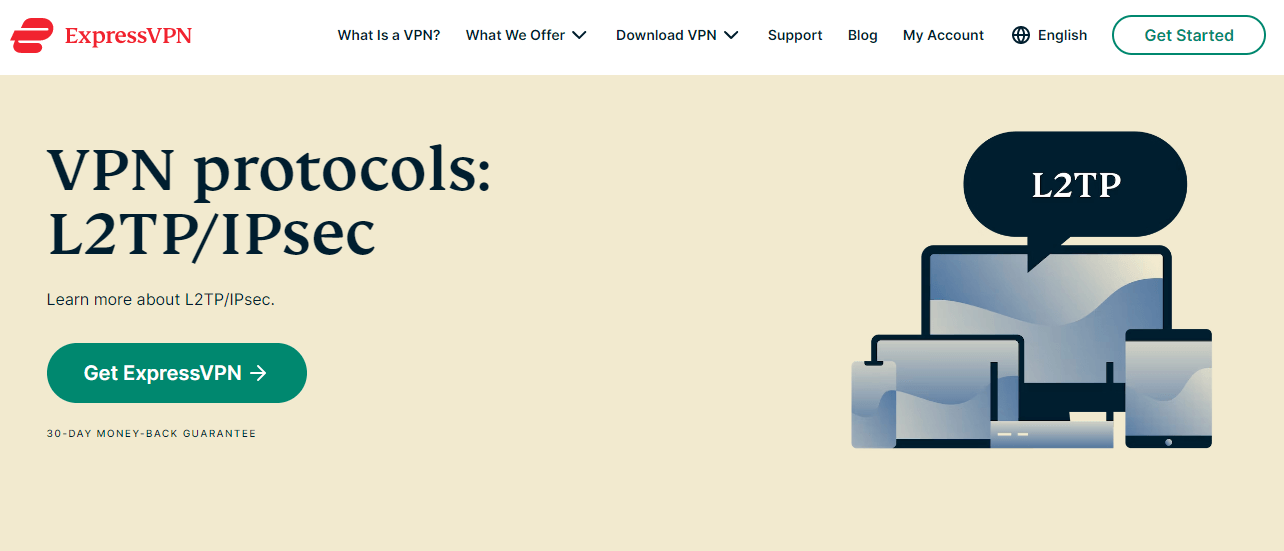
L2TP doesn't offer protection or encryption from the traffic that passes through the VPN server. Therefore, it is used with Internet Protocol Security (IPSec), an encryption protocol. The L2TP is an extension of the PPTP protocol and uses double encapsulation. While the first encapsulation creates a PPP connection, the second comprises IPSec encryption. Furthermore, L2TP/IPSec is compatible with major platforms and most desktop and mobile operating systems.
Let's explore its features.
-
Setup: Setting up this VPN protocol is easy and quick. Many operating systems, such as macOS 10.3+, Windows 2000/XP, and Android, support L2TP/IPSec. You only need to import the configuration files provided by your VPN provider.
-
Security & Encryption: Layer 2 Tunneling Protocol (L2TP) has no encryption, but it is generally secure when paired with IPSec. Data is encapsulated twice using the standard IPSec encryption.
-
Performance: As L2TP/IPSec uses double encapsulation, its speed can significantly become slow, affecting its performance.
-
Ports: L2TP/IPSec uses different ports for different purposes. It uses UDP 500 for initial key exchange, UDP 1701 for configuration, and UDP 4500 for Network address translation (NAT) traversal.
Pros
-
Easy setup
-
Compatible with all popular platforms
-
Uses AES encryption
Cons
-
Often overlooked by VPN providers
-
Limited port support
-
Doesn't go well with firewalls.
Which version of OpenVPN should you use: UDP or TCP port?
When selecting a VPN protocol, OpenVPN is often the most popular option and one of the secure VPN protocols. However, users are often faced with the choice between TCP and UDP protocols.
So the question is, which one should you choose? Before we discuss which version of OpenVPN you should choose, let's explore what they mean.
-
Transmission Control Protocol (TCP) isa network protocol that governs how data is transmitted between devices over the internet. It is known as a reliable protocol because it ensures that all data is delivered in the correct order without any loss or duplication. OpenVPN TCP may not be as fast as OpenVPN UDP, but it is reliable and is preferred for applications requiring high data accuracy and consistency.
-
User Datagram Protocol (UDP) is a connectionless protocol for transmitting data over the internet. Unlike TCP, UDP does not establish a connection before transmitting data. This means that packets can be sent without confirmation that the previous packet was received.
The OpenVPN protocol performs optimally when used with the UDP port. The two default protocol connection profiles available for download from the Access Server are configured to prioritize UDP as the first option, followed by TCP if UDP fails.
However, if you wish to have more reliability, switch to TCP. UDP is less reliable as packets can be lost or arrive out of order. Also, UDP does not provide any mechanism for ensuring that data is transmitted and received correctly.
How to Integrate OpenVPN on a Router?
How to Integrate OpenVPN on a Router?
Setting up OpenVPN on a router can differ between VPN providers, as each provider may have a unique method of configuring the connection.
Here are the steps to set up a VPN connection on your router.
-
Ensure your router is compatible with OpenVPN by checking the manufacturer's website for firmware updates and compatibility.
-
After that, download and install the OpenVPN client software onto your router. This will vary depending on the router model, so refer to the instructions from its manufacturer for details.
-
Once the OpenVPN software is installed, configure the router's settings to establish a connection to your VPN provider. This includes setting up the VPN connection profile, configuring the router's firewall settings, and specifying the encryption protocols and security settings.
-
Test your OpenVPN connection to ensure it is functioning correctly. You can do this by attempting to connect to a remote server, accessing geo-blocked content, or checking your IP address to confirm the VPN masks it.
What's the Best OpenVPN Provider for My Network?
OpenVPN is a highly secure and reliable tunneling protocol widely used by internet service providers in the VPN industry. There are numerous ways to implement an OpenVPN network due to its flexibility. VPN providers provide open-source software to users which utilizes VPN techniques for secure point-to-point and site-to-site connections.
Here, we'll take a closer look at the top OpenVPN services.
-
ExpressVPN: ExpressVPN exceeds our minimum standards for OpenVPN configuration, offering a high-standard AES encryption with an RSA-4096 handshake, DH-keys for Perfect Forward Secrecy, and SHA-512 HMAC for authentication. With 3000+ VPN servers in 94 countries, ExpressVPN provides fast server speeds and instant internet connection response, making it a top choice for streaming services like Netflix, Amazon Prime, Hulu, and Disney+.
-
NordVPN: NordVPN is a reliable VPN client for OpenVPN with top-notch security features. It employs the AES-256-CBC cipher and HMAC SHA256 hash authentication for a secure connection in the data channel and the RSA-2048 handshake in the control channel. Also, it offers 5500+ servers in 60 countries and fast connection speeds. NordVPN is ideal for bypassing firewalls and accessing platforms like Netflix, Hulu, Disney+, and BBC iPlayer from mobile devices and modern desktop operating systems.
-
Surfshark: Surfshark is another VPN service used for OpenVPN. It offers split tunneling and multi-hop connections. It has a network of over 3,200 servers, and additional features include CleanWeb, Camouflage Mode, and NoBorders mode. The standard plan allows for unlimited simultaneously connected devices and is priced at $59.76 yearly.
Other VPN Protocols
Here is a list of some other most popular VPN protocols.
PPTP
Point-to-Point Tunneling Protocol (PPTP) was the first VPN protocol available to the public in 1999. It remains widely used in corporate VPNs due to its built-in availability on most platforms and easy setup.
However, PPTP's security risks are alarming, with past demonstrations showing it could be cracked in just two days. While Microsoft has since patched these vulnerabilities, it still recommends using more reliable protocols like SSTP or L2TP/IPSec. PPTP can also be ineffective in situations with packet loss, leading to massive slowdowns and requiring connection resets. While PPTP was once a reliable option, it is no longer considered a secure or effective VPN.
SSTP Protocol
Secure Socket Tunneling Protocol (SSTP) was a VPN protocol introduced in Windows Vista SP1 and is now available on other platforms. SSTP uses SSL 3.0 and is considered more secure than PPTP. As a proprietary protocol owned by Microsoft, SSTP is fully integrated into the Windows platform and quickly set up. It also works well with firewalls and can use TCP port 443 to bypass censorship.
IKEv2/IPSec
IKEv2 is a tunneling protocol created by Microsoft and Cisco. It becomes the best VPN protocol combined with IPSec, making it a secure and flexible option. It is natively supported on Windows after version 7, iOS, and Blackberry. IKEv2/IPSec is known for its stability, automatically resuming regular operation after a temporary interruption. Additionally, open-source versions of IKEv2/IPSec exist, but third-party software may be necessary to run them.
WireGuard
WireGuard is a modern VPN protocol with better performance and security than traditional VPN connections. It was released from beta in 2020 and is gaining popularity due to its smaller code base, upgraded security features, and faster connection speeds.
One of the drawbacks of WireGuard is that it stores the IP addresses of users on the server and doesn't assign them dynamically to mobile users. However, many VPN providers have developed solutions to address this issue and ensure user privacy. For instance, a double-NAT system is implemented by NordVPN to prevent user IP addresses from being stored on the server. Their implementation of the WireGuard protocol is called NordLynx.
Lightway
Lightway is a VPN protocol that ExpressVPN develops. Lightway is open source and has passed security audits. It works like the WireGuard protocol, as it utilizes the latest cryptography and offers improvements in reliability. However, it is not as popular as WireGuard and not as fast in real-world tests.
Using Lightway with the ExpressVPN app is straightforward. ExpressVPN is currently the only VPN provider using this protocol.
Best VPN Routers in 2024
A VPN router is a routing device designed to facilitate network communication within a VPN environment. Its main function is to allow multiple VPN end devices located in separate locations to connect and communicate with each other.
Here is a list of a few VPN firmware.
OpenWRT
It is a free and open-source operating system (OS) for routers and other embedded devices. OpenWRT transforms a router or embedded device into a more powerful and versatile network appliance with greater flexibility and control over its configuration and features than other operating systems.
GL.iNet
GL.iNet routers are known for their compact size and portability, making them a popular choice for travelers or users who need to set up a network on the go. Despite their small size, GL.iNet routers offer a range of advanced features, including support for VPN connections, OpenVPN client, other protocols and server capabilities, and compatibility with the OpenWRT operating system.
Tomato
Tomato is a third-party router firmware designed to provide enhanced features and capabilities beyond the manufacturer's default firmware. Tomato is based on the Linux operating system and is compatible with various router models from different manufacturers.
AsusWRT
ASUSWRT is the default firmware that comes pre-installed on ASUS routers. It is a user-friendly firmware designed to provide advanced features while still accessible to users of all skill levels.
ASUSWRT includes a web-based interface that is easy to navigate, allowing users to quickly access and configure a range of settings, including support for VPN connections, ip network name, Quality of Service (QoS) settings, advanced security features, and more.
DD-WRT
DD-WRT is a popular third-party router firmware designed to provide advanced features and capabilities beyond the manufacturer's default firmware. It is based on the Linux operating system and is compatible with various router models from different manufacturers. Also, DD-WRT includes support for a range of network protocols, including IPv6, and provides advanced wireless settings that enable users to optimize their wireless network performance and range.
What is the best VPN protocol for your use case?
-
The best VPN protocol for your use case depends on various factors, such as your specific needs, the level of security you require, the devices and platforms you use, and the network conditions you'll be working with.
Here are some common scenarios and the VPN protocols that are often recommended: OpenVPN is among the most secure protocols recommended for users who need the highest level of security and privacy.
On the other hand, KEv2 is often recommended for mobile devices due to its ability to quickly reconnect to the VPN server, even when switching between different networks.
Furthermore, L2TP/IPSec is a good option for older hardware or software that may not support more modern VPN protocols. SSTP is a good option for bypassing firewalls and other network restrictions, as it uses the HTTPS port (443) to establish a connection.
Frequently Asked Questions
Is IPSec better than OpenVPN?
IPSec and OpenVPN are two popular VPN solutions, both offering their own unique set of advantages. However, when it comes to security and flexibility, OpenVPN tends to be the preferred protocol. While IPSec is well-suited for "always on" site-to-site VPNs, it can be challenging to implement with devices in remote locations, such as those in IoT. On the other hand, OpenVPN is an on-demand point-to-point VPN that can be easily configured to troubleshoot devices globally, making it an excellent choice for remote support.
Is OpenVPN Faster than IKEv2/IPSec?
Compared to OpenVPN, the IKEv2/IPSec protocol delivers superior speed and stability, boasting an innovative auto-reconnect feature that enhances security and user experience. This feature of IKEv2/IPSec ensures that your VPN connection is seamlessly re-established, without interruption, even when your device switches between different internet sources. It is among the fastest VPN protocols, as it is less CPU-intensive.
Is OpenVPN a more secure protocol than L2TP/IPSec?
OpenVPN is generally considered a more secure protocol than L2TP/IPSec. This is because OpenVPN uses modern encryption algorithms and provides a high level of configurability, including the ability to use different encryption ciphers and key lengths. In contrast, L2TP/IPSec relies on outdated encryption algorithms and has limited configurability, making it more susceptible to specific attacks.
Why is L2TP not secure?
L2TP is not considered a secure protocol because it does not encrypt the traffic passing through the VPN tunnel. It relies on another protocol, such as IPSec, for encryption and security.











![Patch Management and Operating System Management [Full 2024 Blog]](/static_content/vpsserver_com_frontend/img/operating-system-management-patch.png)