Windows VPS: Powerful & User-Friendly Interface
Windows, the leading OS. It’s familiar, easy-to-use, and powerful enough to handle demanding workloads. Choosing a Windows VPS hosting solution gives you seamless compatibility, Microsoft technology support, secure remote access with an RDP, and dependable performance, with a friendly, intuitive interface.
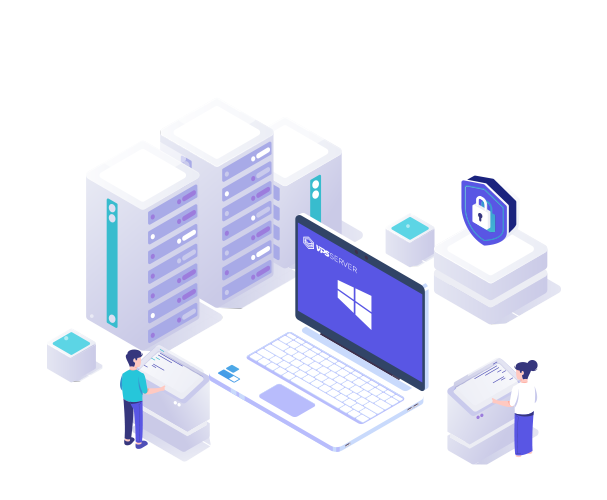







 We offer a variety of Windows versions so you can find the perfect fit for your applications and workloads.
We offer a variety of Windows versions so you can find the perfect fit for your applications and workloads.