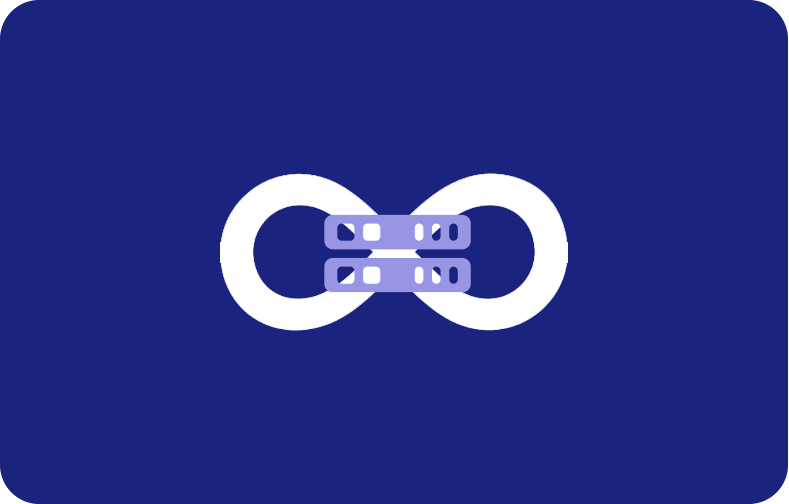CPanel Hosting Services: How VPSServer can Provide Efficiency
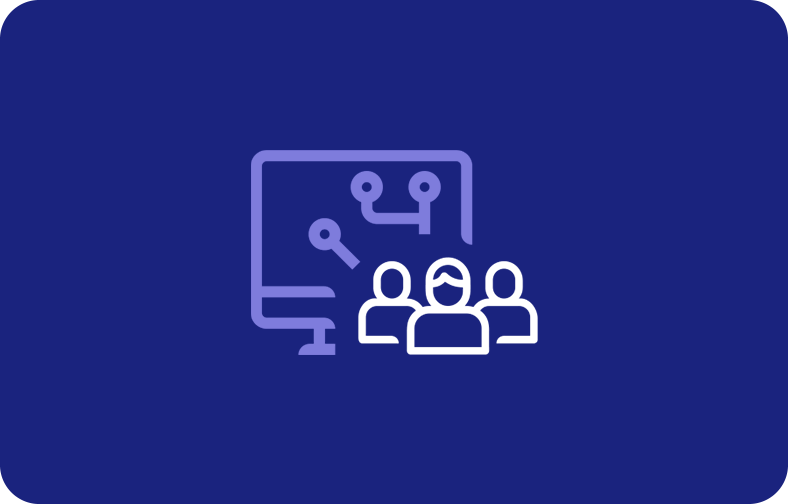
The world of websites may be intimidating, particularly when handling the technical components behind the scenes. Many web hosting companies provide a user-friendly program called cPanel, your website's control center. This beginner guide will help you browse cPanel with confidence.
We'll look at what cPanel is and its essential functions for website management, such as setting up email addresses and establishing databases.
-
- What is cPanel?
- What Features Does cPanel Offer for Website Management?
- Is cPanel Free?
- Is cPanel Private?
- How to Log In to cPanel?
- Best cPanel Hosting Services
- How to Install WordPress on cPanel?
- What Is Managed WordPress Hosting?
- Where Is cPanel in Managed WordPress Hosting?
- What is the Distinction Between Web Host Manager and cPanel?
We'll also answer typical issues about cost, privacy, and the login process. So, whether you're a first-time website owner or an experienced pro, this article will help you grasp cPanel!
What is cPanel?
cPanel is a web-based Linux-based graphical user interface (GUI) by definition. It is applied to regulate, oversee, arrange, and enhance their WordPress website.
In addition, cPanel lets you manage domains, arrange the material on your website, publish a whole website, and much more.
Furthermore, cPanels aren't exclusive to WordPress. There are different web hosting companies out there that allow website owners access to their cPanels.
Most of the technology used in the various cPanels offered by different firms is the same, and they all accomplish the same tasks as previously stated. Furthermore, one of the most widely used control panels in the USA is cPanel.
cPanels typically include multiple web hosting bundles. cPanels offer two interfaces as well. Together, they enable consumers to have greater freedom and control over their web pages.
Naturally, the "cPanel" interface is the first, and Web Host Manager (WHM) is the server management interface that is the second. These two interfaces are unified, and the server management tools are integrated with them.

What Features Does cPanel Offer for Website Management?
cPanel provides a comprehensive set of tools to website proprietors and administrators to facilitate managing websites. These features provide many functionalities that promote efficient website operation and optimization.
Core Management Tools
These are the essential tools for managing your website's files, domains, emails, databases, backups, and security settings.
File Management
To upload, revise, download, and organize website files, the File Manager of cPanel provides an intuitive interface. This includes HTML code, images, programs, and other content that define your website's visual and functional aspects. Advanced users can use tools like file permissions and ownership management to gain granular control.
Domain Management
Managing your domain name is critical to building a distinct online presence. cPanel includes options for configuring subdomains for specific portions of your website, creating professional email addresses with your domain name (such as info@abc.com and managing Domain Name System (DNS) records. Effective DNS management guarantees that visitors are seamlessly routed to your website.
Database Management
Many websites employ databases to store and manage dynamic content, such as product listings, user accounts, and blog posts. cPanel includes tools for creating, managing, and backing up databases. This enables website managers to maintain data integrity while ensuring that their website's key features run smoothly.
Enhanced Functionality and Security
These features, such as SSL certificates and password protection, provide sophisticated functionality to increase your website's performance and security.
Email Management
cPanel makes setting up and administering professional email accounts for your domain name easy. You may customize email settings, set up security mechanisms such as spam filtering, and use webmail interfaces to manage emails directly from cPanel, removing the need for third-party services.
Security Features
Website security is crucial. cPanel provides a variety of options to help protect your website from unwanted access and criminal behavior.
These capabilities include user account management with varied permission levels, password protection mechanisms, and the ability to add additional security measures such as Hotlink Protection to prevent unwanted access to your website's resources.
Software Installation
cPanel frequently interfaces with software installers, enabling the easy installation of major Content Management Systems (CMS) such as WordPress and Joomla.
Furthermore, eCommerce systems and other online applications can be easily deployed using cPanel, enhancing your website's possibilities with little technical knowledge required.
Performance and optimization
These tools are intended to improve your website's speed, efficiency, and general performance, resulting in a smoother user experience and higher search engine results.
Resource Management
Web hosting services often allocate resources such as disk space and bandwidth to your website. cPanel web hosting service can monitor resource utilization, helping you spot potential difficulties when your website approaches its limits. This allows for proactive administration and website optimization measures to maintain smooth operation.
Error Logs and Analytics
cPanel's error logs and analytics tools make it easier to monitor website activities. While analytics offer useful information about website traffic and user activity, error logs can help troubleshoot malfunctioning websites.
Web administrators can optimize their sites' efficacy and user experience by utilizing these tools, which are guided by data.
The extensive range of functionalities cPanel offers enables website proprietors and administrators to oversee their digital footprint efficiently. cPanel offers the essential tools to consistently operate a secure and professional website, encompassing basic file administration and sophisticated security measures.
Is cPanel Free?
cPanel is not free for end users. While cPanel is not necessarily free for website owners, it is frequently supplied as part of web hosting packages. This is a breakdown of the cost structure.
-
cPanel Licensing: The software product cPanel is licensed. Web hosting providers must obtain licenses to give their customers access to cPanel. These licensing prices vary depending on how many accounts a provider handles and what license type is necessary.
-
Free with Web Hosting (Usually): Most web hosting companies' shared hosting, VPS hosting, and dedicated server plans come with free cPanel access. This is because the provider's overall hosting package pricing includes the cost of cPanel licensing.
-
Free Trial Alternatives: Certain web hosting providers may provide cPanel access as part of their limited-time free trials. This lets you test the UI and its features before committing to a paying plan.
-
Standalone cPanel Purchase (Rare): Certain providers may give standalone cPanel licenses in rare situations. However, this is not widespread because it is usually included with web hosting services.
Things to Consider
-
Shared vs. Dedicated Hosting: Shared hosting plans allow several websites to share server resources, sometimes including cPanel for free. Dedicated server options, which provide exclusive server access, may require a separate cPanel license purchase, depending on the provider.
-
Plan options: When selecting a web hosting plan, consider options other than cPanel access. Look for storage space, bandwidth allocation, email accounts, and any further software integrations the supplier provides.
-
Free vs. Paid Hosting: There are free web hosting alternatives available, but they frequently come with restrictions such as invasive advertising, limited storage capacity, and limited functionality. Free choices often do not offer cPanel access.
Although not offered for free in and of itself, cPanel is frequently included at no extra cost with web hosting plans. Consider the features provided, the cost, and whether or not cPanel access is part of the package when selecting a web hosting company.
Is cPanel Private?
Your cPanel account is indeed private. If you own a website, ensure your cPanel dashboard account and password remain safe. This is necessary to keep your website's data and settings secure.
Here's a breakdown of the privacy concerns about cPanel:
-
User Access Control: cPanel lets you create user accounts with varied permissions. This ensures that only authorized persons may manage your website's files, databases, and settings. This fine-grained control helps to prevent unwanted access and potential data breaches.
-
Security Features: cPanel includes password protection and the opportunity to apply additional security measures. These technologies help to protect your website from unauthorized login attempts and criminal behavior. However, the usefulness of these features depends on using strong passwords and keeping them secure.
-
Data Storage: Your website's data privacy is ultimately determined by your web hosting provider's security policies. cPanel does not save your website's data directly. However, it improves access to the files and databases containing your data. Finding a web hosting provider that employs strong data security methods such as encryption and safe server environments is critical.
-
cPanel Login Security: Although accessing cPanel via a web browser is convenient, it is critical to establish a secure connection. During login, examine your browser's address bar for the HTTPS protocol, denoted by a lock symbol. This measure effectively mitigates the potential for interception of your login credentials by employing encryption during transmission.
Maintaining Privacy
While cPanel provides tools to improve security, website owners must also play an important part in safeguarding privacy. Below are some best practices:
-
Strong Passwords: Create strong, unique passwords for your cPanel account and any other accounts linked to your website.
-
Regular Updates: Keep cPanel and any installed software up to date to take advantage of the most recent security fixes and resolve potential vulnerabilities.
-
Security Awareness: Be aware of typical website security concerns and effective practices. Consider adding additional security measures, such as two-factor authentication, if available.
cPanel's user access management and security capabilities are the foundation for a secure website environment. However, privacy depends on a mix of cPanel's features, your web hosting provider's security practices, and your dedication to best practices.
How to Log In to cPanel?
Accessing the user-friendly interface of cPanel, which is designed for website administration, is the initial step. The following is a thorough guide to logging into cPanel:
Prerequisites
Web Hosting Account: You'll need a current web hosting account with a company that uses cPanel as their control panel to get to cPanel.
Password and Username for cPanel: During account creation, your web hosting provider should supply you with your login credentials. For logging in, these details are very important.
How to Find Your Login URL?
It's possible to find the URL to your cPanel in three main ways:
-
Welcome Email: When you set up your web hosting account, your service will usually send you a welcome email with important account information. The cPanel login URL is often in this email.
-
Portal for the Web Host: A lot of web hosts offer a customer portal or an account control interface. Go to your provider's website and find the part that talks about your web hosting plan. Your cPanel login URL might be shown in this part.
-
Domain Name and Port: If you know your domain name, you can use the format https://yourdomainname.com:2083 to try to get to cPanel directly. Please substitute your domain name for yourdomainname.com. The standard port for cPanel access is designated as port 2083.
Safe Ways to Log In
It is critical to give security top priority when entering into cPanel:
-
HTTPS Protocol: Make sure the login URL always begins with "https://" and shows a lock icon in the address bar of your browser. This minimizes the risk of interception by confirming a secure connection that encrypts your login credentials during transmission.
-
Password Strict: For your cPanel login, employ a strong, diverse password. Passwords used for other online accounts or those that are readily guessed should be avoided. To generate and securely maintain complex passwords, it is advisable to utilize a password manager.
-
(2FA): Two-factor authentication (2FA) is strongly advised for cPanel login if provided by the web hosting provider. It is critical to activate this feature immediately. By supplementing your username and password with a secondary verification code, typically generated by an authentication app or delivered to your phone, the security measures offered by two-factor authentication (two-FA) are enhanced.
Logging In
Here's what to do once you have your login URL and code:
-
Start up an online browser.
-
Find the URL where you log in to cPanel. For a safe link, make sure the URL starts with "https://" and shows the lock icon.
-
Type in your cPanel username where it says to do so.
-
Type in your cPanel password where it says to do so.
-
Press the "Log in" button.
If you have used the right login information and followed the safe login steps above, you should now be able to access your cPanel interface.
Troubleshooting Login Issues
Attempt the following troubleshooting measures if you experience difficulties while attempting to log in:
-
Verify Credentials: Enter your username and password with careful attention to detail. It is advisable to enable Caps Lock and copy and paste your credentials to avoid typographical errors.
-
Rectification of Password: A link to modify a forgotten password is typically accessible on the registration page of the majority of web hosting providers. Usernames and email addresses that are associated with accounts are typically required to reset passwords.
-
Send a direct email to the web host: Contact the customer support department of your web hosting provider for further assistance if the aforementioned steps have been attempted without success. Technical issues that prevent you from accessing cPanel can be resolved with their assistance, in addition to account information verification.
By following these steps and making safe login a top priority, you should be able to get into your cPanel interface and handle your website. Always remember that a strong password, a safe connection, and extra safety steps like two-factor authentication are very important for keeping your website and data safe.
Best cPanel Hosting Services
With a concentration on scalability and adaptability, VPSServer provides cPanel hosting. Although VPSServer has gained recognition for its VPS hosting solutions, it also offers cPanel hosting, accommodating users of varying experience levels.
Our hosting plans include cPanel pre-installed, providing a streamlined interface for effectively administering websites. Due to its emphasis on security, performance, and dependability, VPSServer is appropriate for many websites, from modest blogs to enormous e-commerce sites.
Pre-installed cPanel for Easy Website Management
Pre-installed cPanel on VPSServer gives users a recognizable and intuitive interface for administering their websites. Without requiring sophisticated technical knowledge, users can effortlessly upload files, manage domains, configure email accounts, and carry out many other tasks using cPanel.
Scalable Solutions for Hosting
Users of VPSServer's scalable hosting solutions can modify their website's resources in response to its expansion. Whether you operate a modest blog or a sizable e-commerce site, adjusting your hosting resources to accommodate fluctuating demands will not result in delays or performance complications.
Performance-Reliant Infrastructure
Our hosting plans include SSD storage and dependable servers to ensure that your website launches quickly and operates continuously. This feature enhances the overall user experience and potentially positively impacts search engine rankings.
Extreme Emphasis on Security
To safeguard your website and data against malware, fraudulent endeavors, and DDoS assaults, our cPanel hosting solutions integrate advanced security functionalities. Routine security enhancements and preventative measures are employed to ensure the safety and protection of your website.
Variable Pricing Structures
Plans priced by VPSServer are flexible to accommodate a range of budgets and requirements. Irrespective of the scale or sector of your organization (entrepreneurial blogger, small business proprietor, or large enterprise), it is possible to find a cost-effective hosting plan that fulfills your needs.
Furthermore, our pricing structure ensures transparency and prevents any unexpected charges or penalties; you solely remit payment for the resources that you actively employ.
In general, cPanel hosting from VPSServer is a commendable choice for individuals in search of dependable and scalable solutions that involve simple administration. This is due to the fact that it integrates the efficiency and adaptability of VPS hosting with the practicality and ease of use of cPanel.
How to Install WordPress on cPanel?
WordPress, an extensively acknowledged and robust content management system, optimizes the processes entailed in website development and management.
WordPress installation via the cPanel interface is thankfully integrated by many web hosting providers offering cPanel. Here's a complete guide for installing WordPress on cPanel.
Prerequisites
Active Web Hosting Account: Ensure your web hosting account has cPanel access and supports WordPress installs.
Domain Name: You'll need a domain name (like: info@abc.com) to link your WordPress website.
Two main installation methods
There are two primary ways to install WordPress on cPanel:
WP Toolkit: Users can install WordPress via the WP Toolkit interface.
Manual Installation: This method necessitates better technical expertise and entails manually uploading WordPress files and building a database.
Method 1. Installing WordPress using WP Toolkit
Use the WordPress Toolkit to install WordPress by doing the following steps:
Step 1: Go to WordPress and select Install to begin a fresh WordPress installation.

Step 2: Click Install to install the most recent version of WordPress using the default configurations.
Step 3: Click Install and make any necessary changes to the default settings (such as the preferred database name, WordPress version, auto update settings, and more).

The WordPress installation is now complete. The newly installed WordPress installation can be viewed in WordPress' list of installed WordPress installations.

Method 2: Manual Installation

cPanel makes website hosting easier by using automation technologies. WordPress may be easily installed on cPanel thanks to automated solutions like WP Toolkit, but manual installation gives users more control over configuration options.
Furthermore, manual installation makes it easier to apply crucial security measures that automatic installs sometimes forget, like protected file permissions and customized database prefixes.
The following section goes into further depth about the manual installation process.
-
Visit the WordPress website for the most recent version: https://wordpress.org/download/.
Using your local computer, extract the zip file that you downloaded.
-
Upload the extracted WordPress files to the directory on your web server using a FileZilla-like FTP software. The directory you select for installation (for example, public_html under your domain name) will determine this.
-
Create a database for your WordPress website with the MySQL Database tools included in cPanel. 4. Save the username, password, and database name in writing.
-
Apply modifications to the wp-config.php file in the root directory of the WordPress installation using an FTP program.
-
The appropriate locations in the wp-config.php file should contain the name, login, and password for your database.
-
Open the URL of your website in your browser (for example, info@abc.com to install a domain name). You will be assisted while you complete the last steps of the WordPress installation process, which include installing optional themes and plugins and configuring permalinks (the structure of a website's URL).
Finishing Up the Installation
-
To finish installing WordPress, adhere to the directions displayed on the screen.
-
Enter the username and password you set when installing WordPress to access your admin panel.
-
WordPress has been successfully deployed to your cPanel hosting account. Now that you have installed themes and plugins, you can add content to your website.
These instructions will help you install WordPress on your web hosting account and start creating your website by utilizing the user-friendly interface of cPanel!
What Is Managed WordPress Hosting?
Technical expertise and accountability are necessary to utilize cPanel, even though it provides a robust control panel for administering a variety of website components. An alternative strategy is managed WordPress hosting, which provides a service tailored exclusively to WordPress websites.
In summary, Managed WordPress Hosting comprises the following:
Dedicated to WordPress
With the efficacy and security of WordPress websites in mind, managed WordPress hosting providers optimize their infrastructure and servers. This results in enhanced scalability, accelerated page loads, and a hosting environment optimized for WordPress requirements.
Management Simplified
Managed WordPress hosting, unlike cPanel hosting, where you oversee every aspect and handle only the necessities. Included in this are:
-
Automatic Updates: Continually utilizing the most recent features and themes, the provider installs the most recent WordPress core updates, plugins, and themes, ensuring that your website remains secure.
-
Security Management: To protect your website from threats, managed WordPress providers implement robust security measures such as intrusion detection/prevention systems, malware scanning, and firewalls.
-
Performance Optimization: Frequently, caching mechanisms and server-side optimizations are implemented to enhance the performance of the hosting environment and facilitate a more streamlined user experience and quicker page loads for WordPress sites.
-
Staging Environments: Some providers offer staging environments that reduce the risk of website disruption by allowing you to evaluate modifications on a replica site before deploying them live.
Enhanced Support
Dedicated support teams equipped with comprehensive expertise in WordPress are a common feature provided by managed WordPress hosting providers. Support for inquiries about WordPress configuration, troubleshooting website malfunctions, and other related matters is available.
The Trade-Off
As opposed to conventional cPanel hosting plans, managed WordPress hosting is frequently more expensive. This is because additional management and optimization of the WordPress environment is the provider's responsibility.
Who Should Consider Managed WordPress Hosting?
-
Beginners: Managed WordPress hosting streamlines the process for novices in website management who desire a streamlined interface and minimal technical configuration.
-
Busy Professionals: Time-crunched professionals should invest in website management. It is possible to devote more time to content creation and website strategy with managed WordPress hosting, which handles routine duties.
-
E-commerce sites: Critical to the success of e-commerce sites is the uptime and security of the businesses that depend on online sales. Your online store is safeguarded with robust security measures and optimal performance via managed WordPress hosting.
Specifically intended for WordPress websites, managed WordPress hosting provides a secure and user-friendly environment. It frees you up to concentrate on developing and expanding your website by managing security, performance optimization, and updates.
Where Is cPanel in Managed WordPress Hosting?

Managed WordPress Hosting generally excludes cPanel, as the service provider adopts a more manual approach specifically optimized for WordPress. Herein lies the fundamental distinction:
cPanel Hosting: A versatile control interface, such as cPanel, is provided to manage multiple facets of a website, including WordPress. You are accountable for security, performance optimization, and updates.
Managed WordPress Hosting: The provider administers A specialized WordPress environment. They are responsible for managing updates, ensuring security, and optimizing performance, frequently employing a control panel or interface exclusively tailored to WordPress. This ensures the environment is optimized for your WordPress website and facilitates management.
Benefits of Managed Hosting Without cPanel
-
Streamlined Experience: The expertise and management of a complex control interface, such as cPanel, are no longer necessary with managed hosting.
-
Dedicate Attention to WordPress: The provider customizes the support and environment to WordPress, delivering a more optimized user experience.
-
Proficient Support: Users are granted access to support teams that are exceptionally knowledgeable about WordPress and can provide aid beyond typical hosting concerns.
One who is familiar with cPanel may find the direct control it provides to be lacking. On the contrary, managed hosting offers a streamlined and optimized substitute for administering your WordPress site.
What is the Distinction Between Web Host Manager and cPanel?
Although both cPanel and WHM are utilized for the administration of websites, they cater to distinct user demographics:
cPanel: Designed For Website Owners
Function: cPanel provides website proprietors with an intuitive control panel. It provides a graphical user interface for the administration of the following components of a single website:
-
File management includes uploading, editing, and organizing website files.
-
Domain management (creating email addresses and maintaining DNS information).
-
Database management (building and maintaining databases for website functionality).
-
Security features include user management and password security.
-
Installing popular apps such as WordPress.
-
Monitoring resource utilization (disk space and bandwidth).
Audience: cPanel is well-suited for website proprietors and administrators who require a straightforward interface to oversee their sites without profound technical expertise.
WHM is the Administrator's Tool
WHM aims to provide web hosting administrators and resellers with a more elaborate control interface. This feature empowers users to administer numerous cPanel accounts linked to their server.
WHM provides functionalities such as:
-
Setting up and administering cPanel accounts for various website owners.
-
Setting up hosting packages with varied resource allowances.
-
Monitor server health and resource utilization.
-
Managing server-wide security settings.
-
Restoring and creating backups of server data.
Audience: Web hosting providers, resellers, and server administrators who require the capability to oversee numerous domains and user accounts on their servers are the main users of WHM.
Frequently Asked Questions
How Much Should a cPanel Web Hosting Plan Cost?
The pricing of a cpanel hosting service package varies according to features and resources. It can cost as little as 3-5 per month for simple shared hosting with cPanel, or much more for VPS or dedicated plans with larger resources.
Is cPanel required for my website?
Although hosting your WordPress website or your website does not require cPanel, it is nonetheless recommended due to its many features that simplify website management.
Does cPanel offer free usage?
cPanel is frequently provided at no cost to web hosting clients, although this does not apply to the hosting providers.